Starting today I've noticed that when I first visit https://dev.to the default theme is shown instead of my selected "Night Theme". Until after a page refresh or two and my settings take effect.
Is this happening to anyone else?
 Themes (aka Dark Mode) not respected on first page loads
#12455
Themes (aka Dark Mode) not respected on first page loads
#12455
Describe the bug
When first opening Dev.to (on both mobile & desktop) or when first visiting a new area (going to the dashboard from the homepage; starting a new post) the default theme is shown. This persists for a few page refreshes before my selected theme (night theme) is shown.
To Reproduce
- Open a private/incognito browser window
- Log in
- The default theme is shown (instead of the one in settings)
Expected behavior
The theme selected in settings would show after logging in.
Screenshots
First screen after logging in:
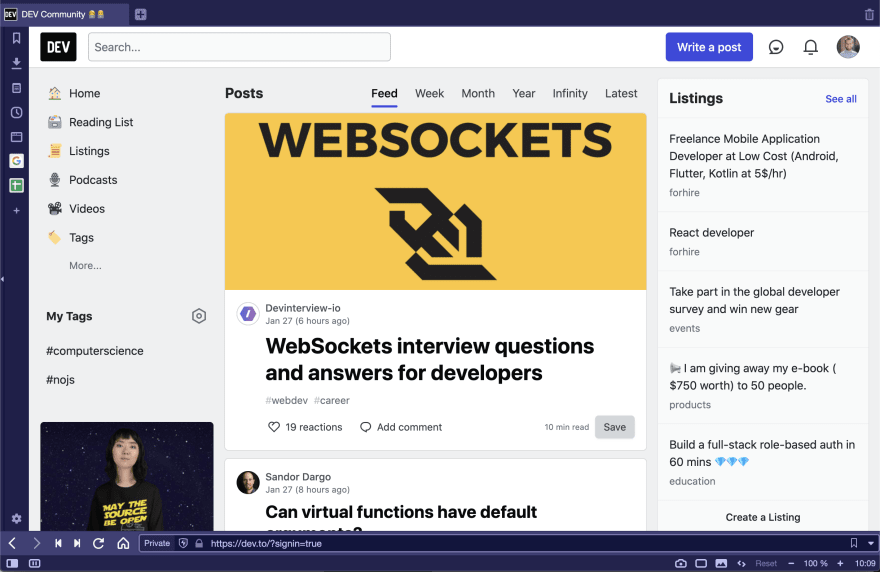
Settings page (It was always set to Night Theme; pre-login):
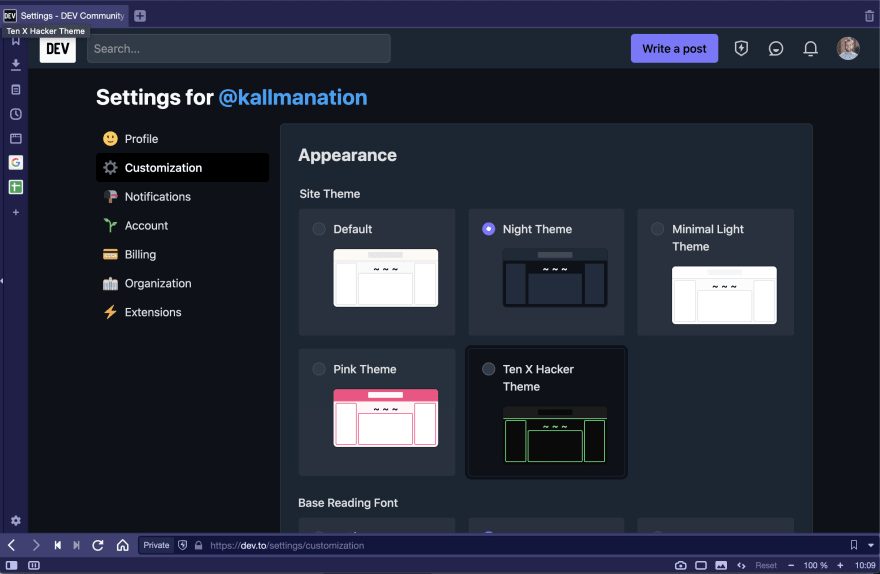
Desktop (please complete the following information):
- OS, version: macOS Catalina 10.15.7
- Browser, version: Vivaldi 3.4.2066.90 (Stable channel) (x86_64)
Smartphone (please complete the following information):
- Device: Samsung Note 10+
- OS, version: Android 11.0
- Browser, version: Chrome 88.0.4324.93


Top comments (6)
Yeah, I get similar problems. I also see notification indicators which are clearly cached from previous visits, and have to refresh to get them to disappear.
There's some kind of exciting caching happening :)
Yep, I just had to reset my theme in the mobile app. Not a huge deal, but...
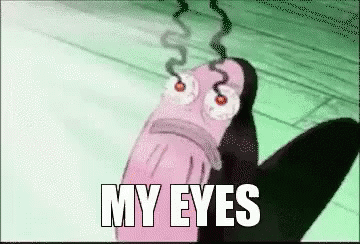
Kind of annoying cuz I hate normal light theme.
Me too!
I have the same issue
Same here!