This article has been automatically translated from Japanese to English using ChatGPT.
https://qiita.com/kaleidot725/items/3c7cf8d01729f1c1b2a8
Introduction
ScrcpyHub is a GUI application for mirroring Android screens. ScrcpyHub is actively being developed at the following GitHub repository, so please feel free to contribute and star the project:
https://github.com/kaleidot725/ScrcpyHub
ScrcpyHub is built using the scrcpy command tool:
https://github.com/Genymobile/scrcpy
Features
ScrcpyHub supports the following features:
- Automatic detection of connected Android devices
- Starting and stopping Android device mirroring
- Recording Android device screens
- Capturing Android device screenshots
- Compatibility with Windows 10/11, macOS, and Linux
- Switching between light and dark themes
- NEW v2.0.0 Audio option support
- NEW v2.0.0 Device option support
- NEW v2.0.0 HID keyboard and mouse option support
With ScrcpyHub, you can control Android device mirroring like this:
NEW v2.0.0 Audio Option Support
Starting from scrcpy v2.0.0, audio mirroring is possible on Android 11 and above. Therefore, ScrcpyHub v2.0.0 now supports the following audio options:
| Item | Description |
|---|---|
| No Audio | Disable audio mirroring |
| Bitrate(Kbps) | Specify the bitrate for audio mirroring |
| Buffering(ms) | Specify the buffering time for audio mirroring |
NEW v2.0.0 Device Option Support
ScrcpyHub did not support scrcpy's device-related options. Starting from v2.0.0, ScrcpyHub now supports the following scrcpy device options:
| Item | Description |
|---|---|
| Stay Awake | Prevent the Android device from entering sleep mode |
| Show touches | Display touch locations on the Android device |
| Enable power off on stop | Turn off the device when mirroring stops |
| Disable power on on start | Prevent the device from turning on when mirroring starts |
NEW v2.0.0 HID Keyboard and Mouse Options Now Supported
In ScrcpyHub, HID options for scrcpy were not available. As of v2.0.0, the following HID options for scrcpy are now supported:
| Item | Description |
|---|---|
| Keyboard Simulation | Start the simulation as if a keyboard is connected to the Android device |
| Mouse Simulation | Start the simulation as if a mouse is connected to the Android device |
Installation Instructions
To use ScrcpyHub, you need to install adb and scrcpy commands. The installation steps vary depending on the OS, so please follow the instructions below for your specific system.
💻Windows 10/11
- Download and install scrcpy(v2.0.0+) from GitHub to any location
- Install and launch ScrcpyHub from GitHub
- Open ScrcpyHub Preferences
- Set the paths for adb and scrcpy, and press Save
💻MacOS
- Install android-platform-tools and scrcpy(v2.0.0+) using the brew command
- Install and launch ScrcpyHub from GitHub
- Open ScrcpyHub Preferences
- Set the paths for adb and scrcpy, and press Save
otherCopy code
brew install android-platform-tools
brew install scrcpy
Contact
ScrcpyHub is actively being developed in the repository below. If you have any suggestions for improvements or encounter any issues, please feel free to contact us.



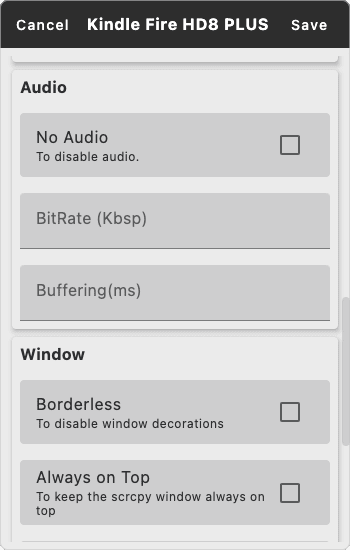
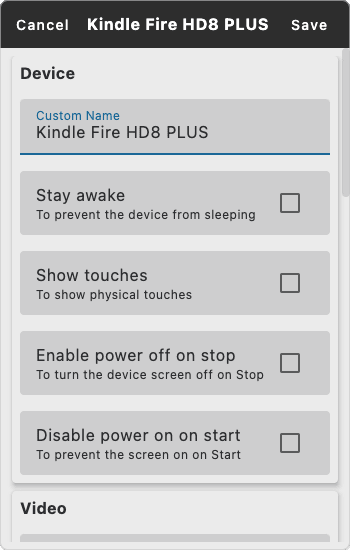
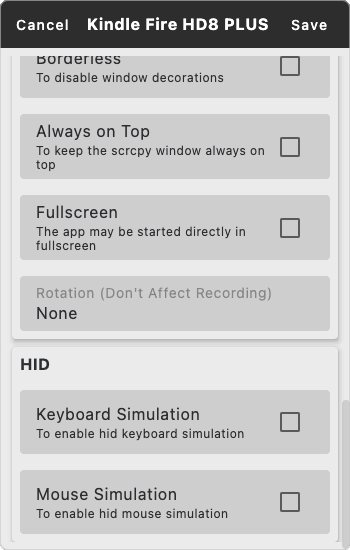

Top comments (0)