参考
ossan-engineer さんの記事
プロジェクト作成
npx create-react-app ts-jest --template typescript
これで作成できる
===
App.tsx に文字列を書く
function App() {
return (
<div>App Text</div>
);
}
export default App;
シンプルに App Text を入れる
===
App Text が入ってるエレメントが Document にあるかテストする
src/App.test.tsx を
import React from 'react';
import { render, screen } from '@testing-library/react';
import '@testing-library/jest-dom';
import App from './App';
describe('App', () => {
test('renders App Text', () => {
render(<App />);
const appTextElement = screen.getByText('App Text');
expect(appTextElement).toBeInTheDocument();
});
})
describe を使ってブロックを作る
test のストーリーを書いて App コンポーネントを表示
App Text のテキストからエレメントを取得して変数に入れる
それがドキュメントにあるか期待する。
===
npm test で動かす
npm test
PASS src/App.test.tsx
App
✓ renders App Text (25 ms)
Test Suites: 1 passed, 1 total
Tests: 1 passed, 1 total
Snapshots: 0 total
Time: 0.566 s, estimated 1 s
Ran all test suites related to changed files.
これでテストが通った。
===
中身を変えて通らないテストを打つ
const appTextElement = screen.getByText('App NoText');
これで打ってみる
Ignored nodes: comments, <script />, <style />
<body>
<div>
<div>
App Text
</div>
</div>
</body>
6 | test('renders App Text', () => {
7 | render(<App />);
> 8 | const appTextElement = screen.getByText('App NoText');
| ^
9 | expect(appTextElement).toBeInTheDocument();
10 | });
11 | })
しっかりエラーが出てくれる。
===
debug を使ってみる
console.log
<body>
<div>
<div>
App Text
</div>
</div>
</body>
/Users/sato-ryo1/ts-jest/src/App.test.tsx:10:12
8 | const appTextElement = screen.getByText('App Text');
9 |
> 10 | screen.debug()
| ^
at logDOM (node_modules/@testing-library/dom/dist/pretty-dom.js:89:13)
エラーではない形で DOM を出してくれる。
===
次は他の取得方法でエレメントを取得してみる
===



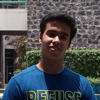


Top comments (0)