You know you need this.
One of the things which I have been missing quite a lot while using elementaryOS is that it doesn't support syncing with online accounts like Google or Microsoft. I say this because I quite often have use for my Google Calendar and Drive and being able to view them using the default applications on the desktop is quite nice.
I like how Gnome allows us to sync in with such online accounts and seamlessly integrates the Google Calendar with the Gnome Calendar and Drive with the File Manger respectively.
So what is the solution?
If anyone is in the same boat as me, and wishes to enable setting up those accounts on Elementary OS, here are the steps which can be used to enable online accounts.
Step 1:
First, we have to install the Gnome Control Center using the following command.
sudo apt-get install gnome-control-center
Step 2:
Then, with the following command we can enable the Gnome online accounts
in the control center.
sudo apt-get install gnome-online-accounts
Step 3:
Now, to open the Gnome Control Center to configure the account type the following command in the terminal.
Exec=env XDG_CURRENT_DESKTOP=GNOME gnome-control-center --overview
Configure your account in the Gnome Control Center and you are all set.
Enjoy!

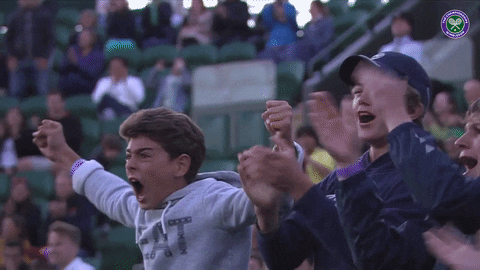

Top comments (0)