Before we developed the laravel site with bootstrap (Part 1)
Click Here.This time we developing the our website livewire table with bootstrap.
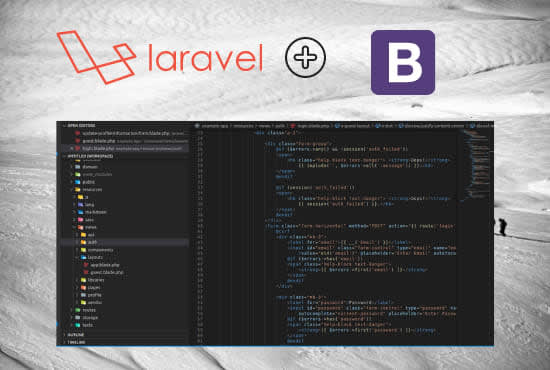
We use the users for that task. That to esay way to show you how to implement the livewire table with boosatrap. Let's go.
First of we will go to the terminal on project.
Go to the our project file.
cd bootstrap-app
After install the today magical package for our project.
composer require rappasoft/laravel-livewire-tables
Now we can create the livewire component.
php artisan make:livewire user-component --inline
Tip:Creating the livewire you want only developing the Livewire compont without balde file you can use --inline.
Our livewire component extends our new magical package
After see that has implement the columns function it return the our livewire table columns.Then we build the query functio. It rerun on query. Thats the today magical. Ohh no not end.
php artisan vendor:publish --provider="Rappasoft\LaravelLivewireTables\LaravelLivewireTablesServiceProvider" --tag=livewire-tables-config
php artisan vendor:publish --provider="Rappasoft\LaravelLivewireTables\LaravelLivewireTablesServiceProvider" --tag=livewire-tables-views
php artisan vendor:publish --provider="Rappasoft\LaravelLivewireTables\LaravelLivewireTablesServiceProvider" --tag=livewire-tables-translations
Use these publish all package config,views and translations.
in config/livewire-tables.php we can change the css framework. (tailwind, bootstrap-4 , bootstrap-5)
Let's meet again for the brand new tutorial.








Top comments (0)