Here at Descartes Labs, we have been using the microservice architecture in building out our platform. If you are unfamiliar with microservices, they are a collection of independent services often communicating over HTTP or GRPC. Check out Martin Fowler’s 2014 article for more information.
Microservices at Descartes Labs
Logging bytes sent
The key requirement of our logging, specifically usage logging, is to capture the number of bytes sent to the user since we are providing API access to our entire corpus of satellite imagery. This most closely matches our costs, such as egress, and can give us an indication of the underlying value provided to the customer.
The problem in NGINX and with chunked responses from upstream services is that getting the $bytes_sent from NGINX can only occur in the logging phase. Alternatively, the body_filter_by_lua* could be used to track the bytes from each chunk, but that is definitely a second option due to the added complexity.
The first thing to try, which DOES NOT WORK, is the following:
log_by_lua_block {
local payload = {
bytes = tonumber(ngx.var.bytes_sent),
status = tonumber(ngx.var.status),
timestamp = ngx.now()
... -- more values
}
-- post payload to favorite backend for timeseries analysis
}
There are two issues with the above. The critical issue is that the Lua cosocket for nonblocking IO is not available in the logging phase. The second is we want to do this in batch.
Using a detached thread
The solution we have implemented involves using a detached thread on each NGINX worker and a shared thread safe buffer.
OpenResty architecture
The NGINX Lua blocks look like the following.
lua_shared_dict usage_logging 10m;
init_worker_by_lua_block {
local Logging = require "descarteslabs.logging"
l = Logging.new()
l:watch(ngx.shared.usage_logging)
}
location = /test {
proxy_pass service;
log_by_lua_block {
local payload = {
bytes = tonumber(ngx.var.bytes_sent),
status = tonumber(ngx.var.status),
timestamp = ngx.now()
... -- more values
}
local Logging = require "descarteslabs.logging"
l = Logging.save(ngx.shared.usage_logging, payload)
}
}
Checking the buffer
The ngx.timer.at mechanism makes it trivial to watch this buffer. The only trick is that each worker will be watching the buffer, so some randomness should be added.
local check_function
check_function = function(premature)
if not premature then
while true do
local requests = self:get(size)
pcall(_M.save, self, rows)
if #rows < size then
break
end
end
local ok, err = ngx.timer.at(delay(), check_function)
if not ok then
log(ERR, "failed to create timer: ", err)
return
end
end
end
Using BigQuery
As a primarily Google Cloud Platform customer, we have a custom Lua client for many of the Google Cloud APIs, such as Cloud Storage, BigQuery, and Stackdriver. For this particular use case, we are trying out BigQuery. Our query looks something like this:
SELECT
COUNT(*) as calls,
SUM(bytes) as bytes,
DATETIME_TRUNC(DATETIME(timestamp), `second` ) as w
FROM `project.dataset.table`
WHERE
status=200
GROUP BY
w
ORDER BY
w desc
LIMIT 100
Which outputs this table:
Google BigQuery Results Using Vegeta for Load Testing
Having reached this point, it is trivial to add a few fields to group by, such as customer or service, and provide billing with varying windows and granularity.



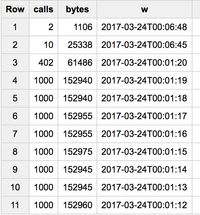




Top comments (0)