Headless UI libraries have changed the game for React developers, providing the core functionality of UI components without imposing predefined styles. This flexibility allows developers to create accessible and customizable interfaces. Below is a curated list of outstanding headless UI libraries that can elevate your development experience.
1. Headless UI (Official Website)
Developed by the creators of Tailwind CSS, Headless UI offers fully accessible, unstyled components like modals, tabs, and popovers. Highlights include:
- Seamless Tailwind Integration: Ideal for developers using Tailwind CSS for styling.
- Accessibility Guaranteed: Ensures compliance with accessibility standards.
- User-Friendly: Intuitive API for straightforward implementation.
Headless UI is perfect for developers looking for simplicity and compatibility with modern styling ecosystems.
2. React Aria (Official Website)
From Adobe’s React Spectrum ecosystem, React Aria is designed for building inclusive web applications. Key features include:
- Accessibility-First Design: Implements ARIA best practices for screen readers and keyboard navigation.
- Flexible Styling: Allows total control over the appearance of components.
- Comprehensive Resources: Rich documentation with examples and guides.
React Aria is the go-to library for developers prioritizing accessibility and user inclusivity.
3. Radix UI (Official Website)
Radix UI is a cutting-edge library focusing on performance, usability, and accessibility. It offers:
- Accessibility Compliance: Adheres to WAI-ARIA standards for a better user experience.
- Unstyled Components: Gives developers freedom to create unique designs.
- Feature-Rich: Includes complex components like dropdowns, tooltips, and modals.
Radix UI is an excellent choice for developers who want powerful, highly accessible components.
4. MUI Base (Official Website)
As the unstyled version of Material-UI, MUI Base provides core components with flexibility. Features include:
- Barebones Components: Focus on functionality while giving full control over styling.
- Lightweight: Avoids unnecessary CSS and theming for better performance.
- Familiar Ecosystem: Shares the same API as Material-UI, making it easy to adopt.
MUI Base is ideal for developers who enjoy Material-UI but want more customization options.
5. Ark UI (Official Website)
Ark UI brings a modern approach to headless component libraries, focusing on adaptability and composability. Key benefits include:
- Composable Design: Works seamlessly with other tools and libraries.
- Cross-Framework Compatibility: Built for React but adaptable to Vue and Svelte.
- Accessibility Best Practices: Ensures screen reader and keyboard support.
Ark UI is a versatile choice for developers seeking modern, flexible solutions for building interfaces.
6. Aria Kit (Official Website)
Aria Kit is an open-source library designed to provide unstyled and primitive components for developers building accessible web applications, design systems, and component libraries with React. It focuses on flexibility and accessibility, allowing developers to create customized UI solutions. Key features include:
Accessibility at Its Core: Ensures proper handling of ARIA attributes, keyboard interactions, and screen reader support for inclusive applications.
Unopinionated Styling: Leaves the design and styling entirely in the hands of the developer, enabling full customization.
Integrated State Management: Simplifies handling component states, making the development process smoother.
Aria Kit is a great choice for those seeking a lightweight and adaptable foundation for crafting accessible and unique UI components.
7. Reach UI (Official Website)
Reach UI is an open-source library that provides unstyled, accessible components for building inclusive web applications, design systems, and component libraries with React. It focuses on usability and flexibility, allowing developers to customize UI solutions according to their needs. Key features include:
Accessibility First: Ensures full compatibility with WAI-ARIA attributes, keyboard interactions, and screen readers.
Unopinionated Styling: Gives developers complete control over the design and styling of components.
Composable Components: Offers reusable components like modals, tooltips, and dropdowns that are easy to integrate into any design system.
Conclusion
Each library on this list brings unique strengths, catering to different priorities such as accessibility, styling freedom, or integration with other tools. By choosing the right library, you can streamline your workflow and build user-friendly, customizable interfaces for React applications.
I hope you found this helpful! Let’s connect on LinkedIn or GitHub 🚀

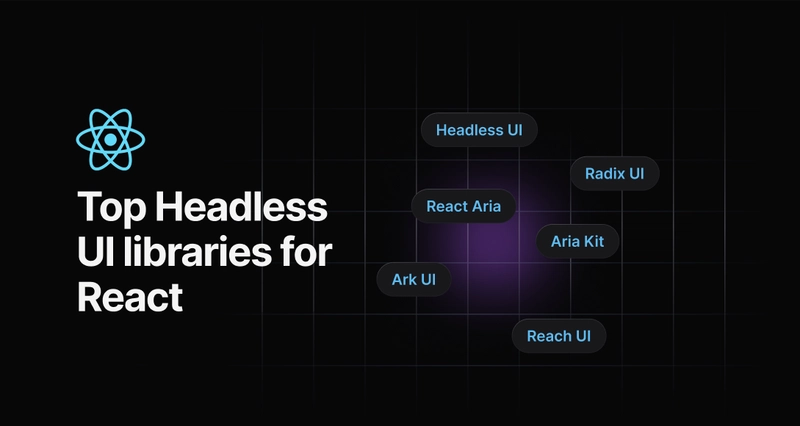










Top comments (9)
Thanks for the suggestions! Webbie UI sounds really interesting, and I didn’t know about it before. Mantine is definitely a great choice, too—it's very popular! I’ll make sure to include them in the next newsletter. Could you please share your LinkedIn so I can mention that you recommended them? Appreciate it! 😊
linkedin.com/newsletters/frontend-...
You're welcome, mate! Of course, thank you!
Here it is:
linkedin.com/in/hossein-yazdii/
Great list! Headless UI libraries are super helpful for keeping projects flexible and accessible.
Thanks! Totally agree—headless UI libraries are amazing for maintaining both flexibility and accessibility in projects. 😊
Radix has quickly become my default due to, in no small part, the popularity of shadcn and similar resources.
Totally agree! Radix is super practical, and with resources like shadcn, it’s no wonder it’s become the go-to choice for so many developers!
For me shadcnui is the best because it is :
i. Fully customizable
ii. Can be used with v0 which can be used to make fronted development easily
Yeah, you're right! These two are the best. I use them a lot too.