I recently recorded my first screencast and, wow, I have a lot of things to improve on. The video itself is 6 minutes long, but it took around 3 hours to record. I don’t know how long recordings usually take, but I’m pretty sure that’s too long! I also recorded two versions of the screencast, which didn’t help with the time. In one version, I recorded myself talking and coding at the same time. And the other I recorded the audio and video separately. In this post, I’ll talk about the lessons and mistakes I made during this process.
Lessons Learned
Recording process
What helped me in the second attempt was separating recording the video and the audio. I got this idea from Jeff Delaney, who did a video explaining how he records screencasts. Separating the video and audio made my life a whole lot easier. I’m really bad at multitasking, so trying to record myself coding, talking, and thinking about the next steps was a recipe for disaster. I wasn’t able to focus properly, and I struggled to get words out. Props to live streamers or those who record with both audio and video. It’s really hard!
When recording audio, my tip is to record a few lines at a time. Recording in chunks makes it easy to recover from mistakes. Also, repeat the last line when you’re moving to the next set of lines. Repeating the last line means you keep your intonations consistent. And stops that pesky unexpected-breathing-in-between words problem!
Finally, I had a hard time syncing the video recording with the audio. There were points in the audio where I was jumping back and forth between code blocks. This jumping resulted in furious scrolling and hurriedly highlighting the right piece of code. Improving this flow has a lot to do with planning. It’s something that I want to keep in mind for next time.
Properly outlining
I wrote my outline with a focus on key ideas. This gave me the freedom to expand on an idea, or play around with the sentence when recording. I make less mistakes this way, because you can’t make a mistake if you’re not following a script. But I needed to flesh out this outline a little more.
Something that I hate when watching other screencasts is hard cuts where you’re teleporting across the screen. And during my planning I never accounted for any of these cuts. Next time I do a screencast, I want to detail the transitions. I’d like to note down the files I want to show, specific code blocks, and the information I want to convey during those code blocks.
Incremental improvements
I’m happy with the result of the screencast. There’s more that I could’ve done but it’s all about incremental improvements! I’m never going to have a perfect video, and that’s a good thing. I’m glad that I have things to improve on and I’m excited to work on the next video. If you wanted to give it a watch, here’s a link to my first screencast, Feeling at home with the Phoenix framework.
Photo by Clayton Robbins on Unsplash

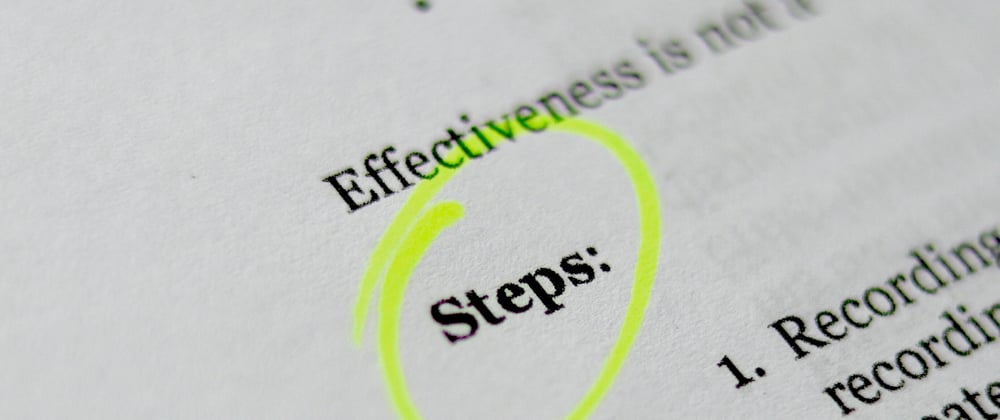


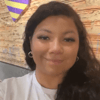

Top comments (2)
Really nicely done!
I occasionally make screencasts using Loom, but must admit, my stuff is not neatly edited like this. I can totally relate to your statement here:
I'm not one that's explaining my code, and most of my video tutorials are for explaining how features work on Forem to admin. Even still, I should probably consider filming separate from speaking as I do get tongue tied. 😅
It's a matter of trade-offs I suppose – definitely a lot easier to quickly produce a video with no edits in one take than it is to separately record audio and video. But wow, your polished video above is just so dang nice! 🙌 And I bet each time ya do one ya will get a bit quicker.
Thanks for the kind words @michaeltharrington ! Yeah definitely a matter of trade-offs. I also screwed up a bunch when recording this screencast. It was much easier to re-record some lines of audio. Versus having to figure out where my mouse was and what I was talking about.