Vim is a text editor with a huge following. It's installed by default on every Linux system and even on Mac OS X.
Vim is a tool that wants you to succeed. if you want something to happen, you can make it happen. It works completely by keyboard shortcuts.
It gives you the power to manipulate text at a fundamental level. you can operate on individual characters, words or lines of text this gives vim a really powerful interactive feel.
If you are new to vim, I recommend these exercises
Remote files with vim
I am often connecting to remote machines and editing config files.
This was cumbersome, as I would have to use SFTP to copy files, manually updating the buffer when the file was modified on the remote machine.
It was too easy to get distracted and lose track of what I was doing.
If you want to edit files on a remote server, try this command:
vim scp://you@remote_ip//path/file.txt
and change username to your username, your remote ip, the path and the filename.
vim scp://frank@192.168.2.7//home/frank/hello.txt
If you have vim open, you can also do :e scp://you@remote_ip//path/file.txt
You can use sftp too:
vim sftp://user@remote_ip//path/file
Change it with your username, remote ip and path to the file.
vim sftp://frank@192.168.2.7//home/frank/hello.txt
If you want to use the old unencrypted ftp protocol
:e ftp://[user@]machine/path/
Vim is relentlessly awesome. It does everything an editor should do and nothing it shouldn't. There are no gimmicks, no silly settings, no bloat. It just works. all the time. no exceptions.


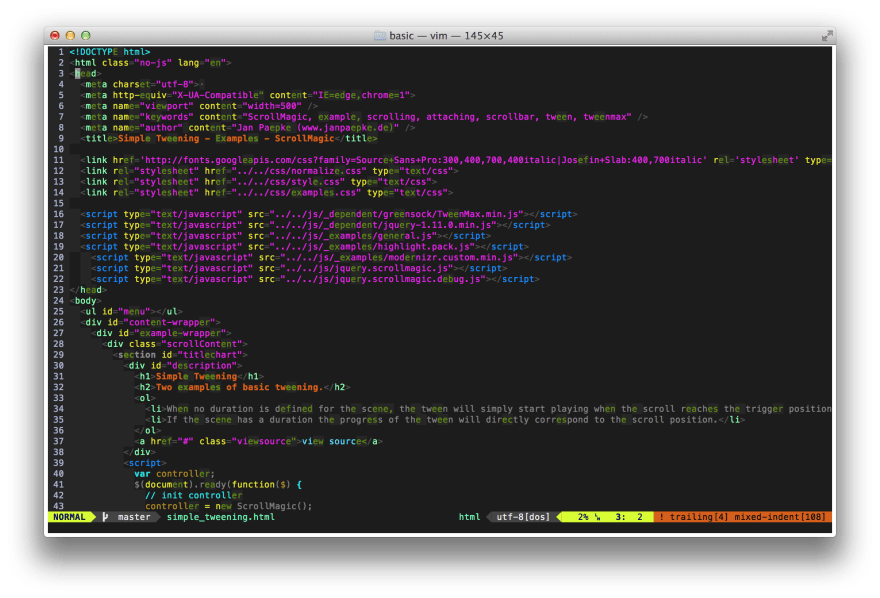





Top comments (0)