Know the Lingo
You may have heard about Zoom bombing or Zoom raiding, which;
refers to the unwanted, disruptive intrusion, generally by Internet trolls, into a video-conference call (Wikipedia).
Zoom bombing can happen to unsecured, unprotected Zoom meetings. The unwanted visitors will relentlessly torment any actual participants, thus rendering the meeting useless.
So what should I do?
Well, there's lots of ways to secure your meeting. Let's take a look at what security features Zoom has to offer when setting up a meeting.
Don't use your Personal Meeting ID for public meetings
This might not seem obvious on the surface. If you are going to send out a meeting invite that others will share, don't use this one. Your Personal Meeting ID (PMI) does not change unless you change it.
Instead, schedule a new meeting
Click on the + icon, then select Schedule Meeting:
Then, you will be able to set up the options for your meeting:
On this page, you are going to want to enable the password field, and use your own unique password. Another tip is to make sure to enable the waiting room. This will ensure that any guests (either wanted or unwanted) don't just join straight into the main meeting room.
Advanced Options
Down at the bottom, if you click the Advanced Options dropdown, you are able to enable a few more security features:
I'd suggest Mute participants upon entry and if possible for your organization, Only authenticated users can join
In-Meeting Security
Once the meeting has started, there are even more security features for you to choose from. These can be found by clicking on the Security shield on the bottom. Options include:
- Lock Meeting (does not let anyone else inside of the meeting)
- Enable Waiting Room (if you haven't already)
and options to limit participants' ability to:
- Share their screen
- Rename themselves
- Unmute themselves
These are the basics to securing your Zoom meeting. There are far more options if you really want to limit other features within the meeting, but I won't get into every one. Be sure to consult Zoom's own website if you are interested in finding out more.


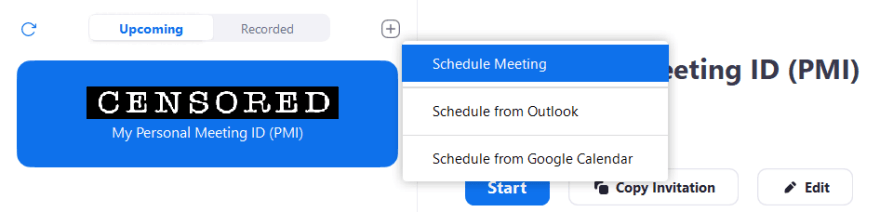
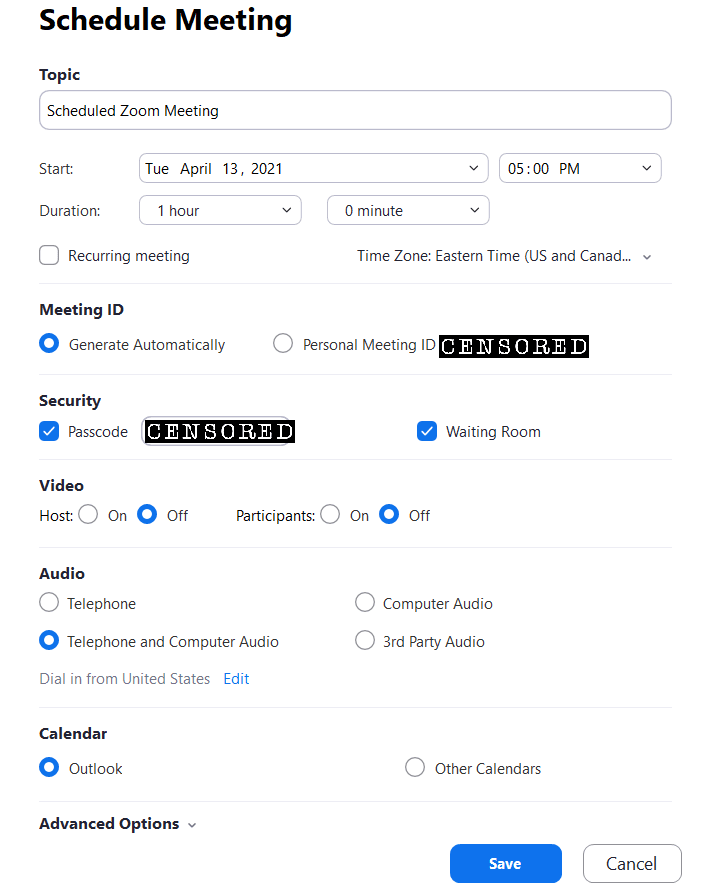

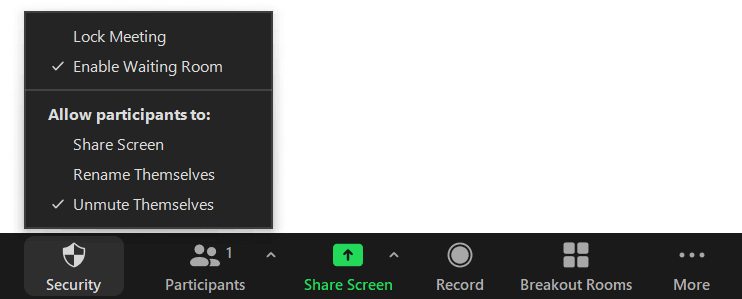




Top comments (0)