Introduction
What's good my fellow tech people?! It's been a minute, but I'm back to deliver you an intriguing article about a past virtual event I attended. This event as you can see in the title was about Postman API's. It was held virtually by Technical University of Kenya's GDSC team.
Hosted by Technical University of Kenya's own GDSC Lead and Postman Student Expert Kurtis Bengo, this event took place on the Thursday of April 20th, 2023, on Zoom. In this virtual meeting Kurtis briefed us on what an API is, uses of API's, What Postman is and how to interact with an API in Postman.
What is an API?
Application Programming Interface in full or API serves as a middleware between multiple disparate computers or services and allows them to communicate with each other.
Over time, software has grown increasingly intricate and collaborative. No longer are developers required to build every service from scratch. API's provide developers the ability to retrieve data from services like Bing or Spotify without any prior knowledge of how the codebase has been implemented.
Uses of API's
This screenshot above is from Kurtis's presentation during the meeting. Here he uses the example of Instagram to explain how an API assists us to share our media in the application.
In order for our followers to see our post on the app a middleware has to fetch that photo from your phone to send it as a request to the server. Once approved by the server it will be shared to your followers.
Meaning once you make the request to upload the photo, it will go to the Instagram API, where it will take it and share the photo to the server. After receiving the photo, encoding and decoding it and interpreting it, the photo will be shared to your account page and its followers.
What is Postman?
Postman is a collaborative API development platform that simplifies creating, using, and testing APIs with a UI.
Big names companies such as PayPal, Uber, Walt Disney, Comcast use Postman.
How to Interact with an API in Postman?
Kurtis discussed two major topics when explaining the practical way of interact with an API in Postman. The first, making a request. This procedure consists of three critical ingredients: method, address/endpoint and path.
An API method is a mechanism for a client to use an API, which is a collection of guidelines that describe how systems communicate with one another, to access a service at the backend.
Paths are the endpoints (resources) that your API exposes, like /users or /reports/summary, and operations are the HTTP methods used to work with these pathways, such as GET, POST, or DELETE.
When two systems are interacting, an API endpoint serves as the channel's opening. It describes the points at which an API and a server interact.
The other topic was methods and endpoints, Kurtis provides us an illustration of how to make a request in Postman in the picture below.
https://www.youtube.com/watch?v=hfmbZ_rMsV4
Check out this YouTube video below if you'd like to see how a full interaction with an API is above. Feel free to drop questions in the comment section if you have any.
That wraps up my summary of Postman API's session. Hope you enjoyed, see you next time!





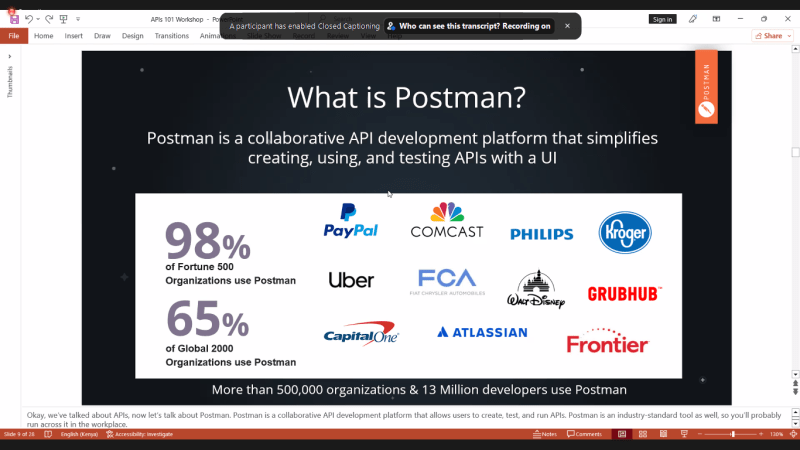


Top comments (0)