If you're using Lodash in your Angular project, you may be importing everything Lodash ships with. If you're only using a few methods from Lodash, then you're shipping to your users unused code.
import { keyBy, uniqueId } from 'lodash';
By using named imports, you would think that you're only importing the code for keyBy and uniqueId. Lodash as of this writing, isn't written using ES Modules so your bundler can't tree shake for you.
Expected Gains
In our case, we reduced Lodash's footprint by 112.6%. This data was generated from generating a production build and looking at the Gzipped size.
Your reduction will be different. It will depend on how many Lodash methods you are using in your application.
The Baseline
Let's check our bundle size before making optimizations using webpack-bundle-analyzer.
ng build --stats-json
npx webpack-bundle-analyzer dist/stats.json
The last command will start a webserver listening at http://127.0.0.1:8888/. There you can view stats for your bundles.
The Optimization
Install lodash-es that exports Lodash functions as ES Modules.
npm i lodash-es
npm i -D @types/lodash-es
We need to change our named imports to default imports.
- import { keyBy, uniqueId } from 'lodash';
+ import keyBy from 'lodash/keyBy';
+ import uniqueId from 'lodash/uniqueId';
Making these changes will cause Typescript to yell at you because it can't find the typings and modules. To fix that, we can add the following options to out tsconfig.json.
{
"allowSyntheticDefaultImports": true,
"baseUrl": "./",
"typeRoots": [
"node_modules/@types",
"manual_typings"
],
"paths": {
"lodash/*": [
"node_modules/@types/lodash-es/*"
],
},
}
Now you should run your tests to make sure nothing is broken.
That's it! One extra step you can take to prevent you or anyone else from importing all of Lodash is by adding a TSLint rule that disallows named imports from Lodash.
"import-blacklist": [true, "lodash"]

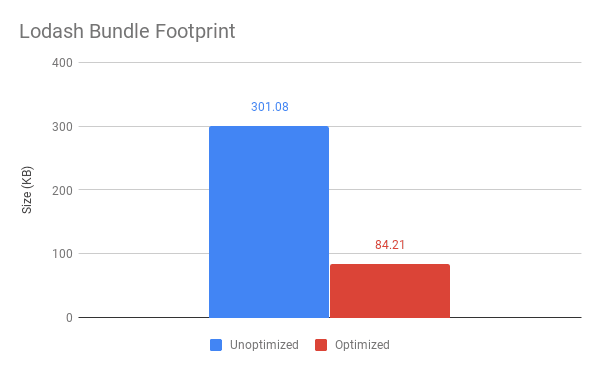





Top comments (5)
This is no needed at all according to the official doc: lodash.com/per-method-packages
How do you get around the
import/no-extraneous-dependencieslinting error when using this package?Thank you very much for this article! Really helped in my case.
This is the piece I was looking for long time .. Thanks man !
Quick change if someone didn't notice is, when
ng buildis done currently the structure isdist/project-name/stats.jsonGlad it helped!