I am bit of a terminal junky, most of the work I do day to day is in terminal(zsh).. running scripts, coding, editing, configuring etc..
On bad days I would eventually just open files in Sublime Text and edit it there and go back to my terminal and continue my work.
Few days ago I saw a post about VSC(Visual Studio Code), and I heard and knew about it except that I never really looked into it because I am on a Mac and running Microsoft product on it just sounded odd.
Welll.....
Now I am running VSC for past 48hrs and I must say that I fell in love with it because I literally have ALL-in-One 'Window'.
Terraform, Terminal(zsh), GitHub, Docker, Ansible, etc etc.. it supports all of it and I got all installed without any issues.
So yesterday I literally spent my day looking at one screen with few tabs while running some of the kubernetes tests on terminal.
In img above from one of my screens you can see my tf modules and below in terminal you can see my runs and some aws commands as well as github branch , kubernetes namespace and kubernetes cluster name.
So if you are on Mac/PC and do something similar to what I do, give VSC a chance.


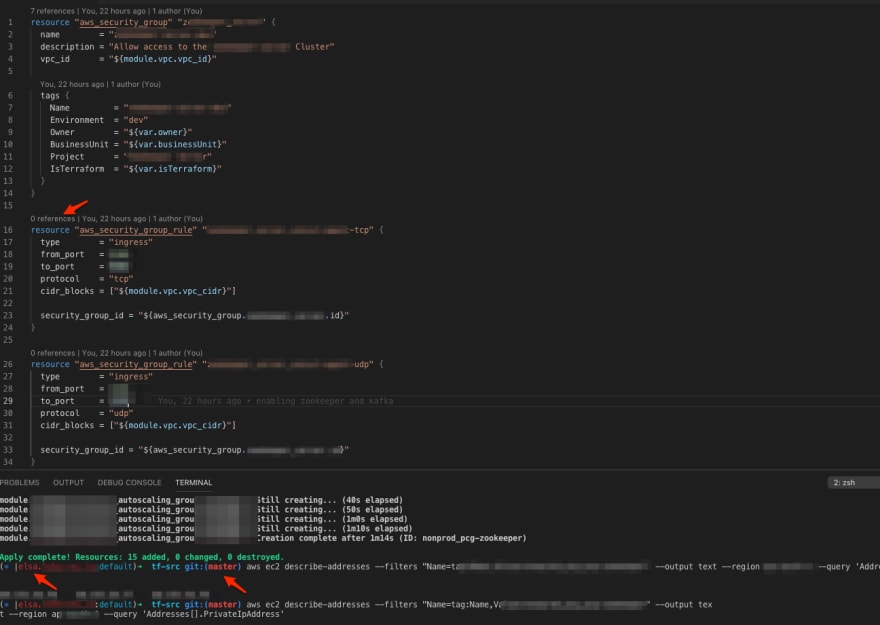

Top comments (5)
For other readers: VSC refers to Microsoft Visual Studio Code.
code.visualstudio.com/
yea that "all in one window" was confusing for no reason
Thank you, I made one reference what I meant by VSC. :)
Yes. It's great. I often open the terminal, gitLens, debug mode, editor windows.
This is all great, but does it affect the editor's performance? (Startup, usability...etc.)