This CLI allows you to open your bookmarks from the terminal. If you would like to, check it out in the Github repository:
Let me know what you think!
If you would like to contribute or give ideas please reach out!
Story
When I started using Windows instead of a MacOS to code at my job, I missed a lot of things. One of those was Alfred, which I used all the time, specially to quickly open URLs, either saved separately or from my Google bookmarks.
After searching for a Windows alternative to fit my use case I was not satisfied with what I found. Hence, I designed exactly what I was searching for: an App/CLI which parses my bookmarks and enables me to open them quickly from the terminal. Since I always have the terminal open (in MacOs I used iTerm2 with zsh and in Windows I use Cygwin with zsh) it works nicely for me.
I coded this CLI in Node JS and followed a Kanban approach (I even created stories in a board!) to make things more enjoyable since I love Agile.
Commands
The CLI is very simple to use.
To read all your bookmarks and process them to a json file:
bml run-save
To launch a bookmark:
bml <bookmark_name>


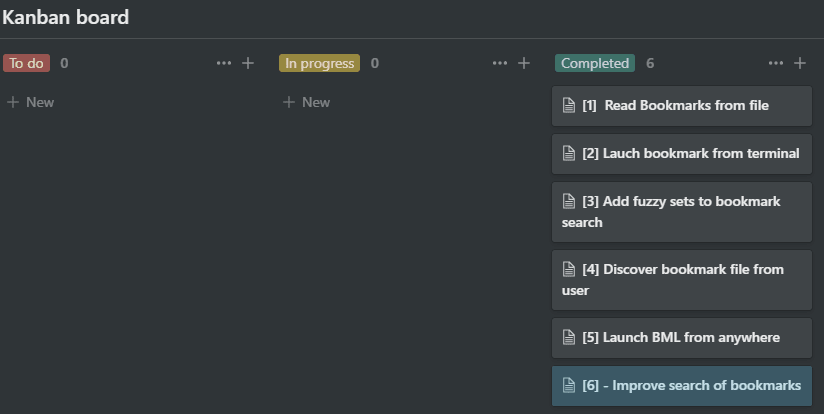





Top comments (0)