Monitoring tools
Monitoring tools are essential for tracking the performance and health of your API and identifying bottlenecks or other issues that may be affecting its scalability.
With a monitoring tool, you can track key metrics such as response times, error rates, and resource usage, and get alerts when these metrics exceed certain thresholds. This can help you proactively identify and resolve issues before they become major problems.
There are many monitoring tools available, including Datadog and New Relic. In this post, we'll show you how to use these tools to monitor your API and provide examples of the configuration and code needed to set them up.
Datadog
To use Datadog with your API, you'll need to sign up for an account and install the Datadog agent on your server. The Datadog agent is a small program that runs on your server and collects data about your API's performance and resource usage.
To install the Datadog agent on your server, you'll need to follow the instructions provided by Datadog. Typically, this involves running a script to install the agent and configure it to send data to your Datadog account.
Once the Datadog agent is installed and configured, you can start tracking key metrics for your API. For example, you can use the dd_url_tag function to track the response times for specific routes:
use Illuminate\Http\Request;
...
public function getUsers(Request $request)
{
\DD::tag('url', '/users');
...
}
In this example, the dd_url_tag function adds a url tag with the value /users to the data collected by the Datadog agent. This allows you to track the response times for this route separately from other routes.
You can also use the Datadog API to track custom metrics for your API. For example, you can use the increment function to track the number of times a particular event occurs:
use Illuminate\Http\Request;
...
public function getUsers(Request $request)
{
\DD::increment('users.get');
...
}
In this example, the increment function increments a metric called users.get each time the getUsers method is called. This allows you to track the number of times this route has been accessed.
You can also use Datadog to set up alerts for specific metrics. For example, you can set up an alert to notify you when the response time for a particular route exceeds a certain threshold:
use Illuminate\Http\Request;
...
public function getUsers(Request $request)
{
\DD::tag('url', '/users');
\DD::alert_when('url.response_time', '>', 500);
...
}
In this example, the alert_when function sets up an alert that will be triggered when the response time for the /users route exceeds 500 milliseconds. You can customize the alert conditions and thresholds to suit your needs.
Using a monitoring tool like Datadog can help you track the performance and health of your API and identify bottlenecks or other issues that may be affecting its scalability. By setting up custom metrics and alerts, you can proactively monitor your API and take action to resolve any issues before they become major problems.
New Relic
New Relic is another popular monitoring tool that you can use with your API. To use New Relic with your API, you'll need to sign up for an account and install the New Relic agent on your server. The New Relic agent is similar to the Datadog agent in that it collects data about your API's performance and resource usage.
To install the New Relic agent, you'll need to follow the instructions provided by New Relic. Typically, this involves downloading the agent and running a script to install and configure it.
Once the New Relic agent is installed and configured, you can start tracking key metrics for your API. For example, you can use the recordMetric function to track the response times for specific routes:
use Illuminate\Http\Request;
...
public function getUsers(Request $request)
{
\NewRelic::recordMetric('Custom/users/get', $request->duration());
...
}
In this example, the recordMetric function records a custom metric called Custom/users/get with the value of the request duration. This allows you to track the response times for this route separately from other routes.
You can also use the New Relic API to track custom metrics for your API. For example, you can use the recordEvent function to track the number of times a particular event occurs:
use Illuminate\Http\Request;
...
public function getUsers(Request $request)
{
\NewRelic::recordEvent('users.get', ['count' => 1]);
...
}
In this example, the recordEvent function records an event called users.get with a count of 1 each time the getUsers method is called. This allows you to track the number of times this route has been accessed.
Like Datadog , New Relic also allows you to set up alerts for specific metrics. For example, you can set up an alert to notify you when the response time for a particular route exceeds a certain threshold:
use Illuminate\Http\Request;
...
public function getUsers(Request $request)
{
\NewRelic::recordMetric('Custom/users/get', $request->duration());
\NewRelic::recordCustomEvent('users.get.alert', ['duration' => $request->duration()], ['duration' => 'ms']);
...
}
In this example, the recordCustomEvent function records a custom event called users.get.alert with the request duration as a parameter. You can then set up an alert in the New Relic dashboard to notify you when this event is triggered with a duration greater than a certain threshold.
Using a monitoring tool like New Relic can help you track the performance and health of your API and identify bottlenecks or other issues that may be affecting its scalability. By setting up custom metrics and alerts, you can proactively monitor your API and take action to resolve any issues before they become major problems.
Health and performance
Using a monitoring tool like Datadog or New Relic can help you track the performance and health of your API and identify bottlenecks or other issues that may be affecting its scalability.
By setting up custom metrics and alerts, you can proactively monitor your API and take action to resolve any issues before they become major problems. With the built-in support for these and other monitoring tools, it's easy to set up and use monitoring in your Laravel API.
It's important to note that monitoring tools like Datadog and New Relic are just one piece of the puzzle when it comes to ensuring the scalability and reliability of your API.
Many other factors can affect the performance and scalability of your API, including:
the design of your API
the architecture of your server infrastructure
the workload of your servers
To ensure the scalability and reliability of your API, it's important to consider all of these factors and take a healthful approach to optimization.
This might include things like optimizing your:
database queries
using caching to reduce the load on your servers
using load balancers to distribute incoming requests across multiple servers
Another important factor to consider is monitoring the health and performance of your server infrastructure.
This might include things like monitoring CPU and memory usage, disk space, and network traffic. By monitoring these key metrics, you can identify issues that may be affecting the performance of your API and take action to resolve them.
Finally, it's also important to consider the workload of your servers and ensure that they are adequately sized and configured to handle the demands of your API. This might include things like using larger or more powerful servers, adding more servers to your infrastructure, or using auto-scaling to dynamically scale your infrastructure based on demand.
By considering all of these factors and taking a healthful approach to optimization, you can ensure that your API is scalable, reliable, and performs well for your users.

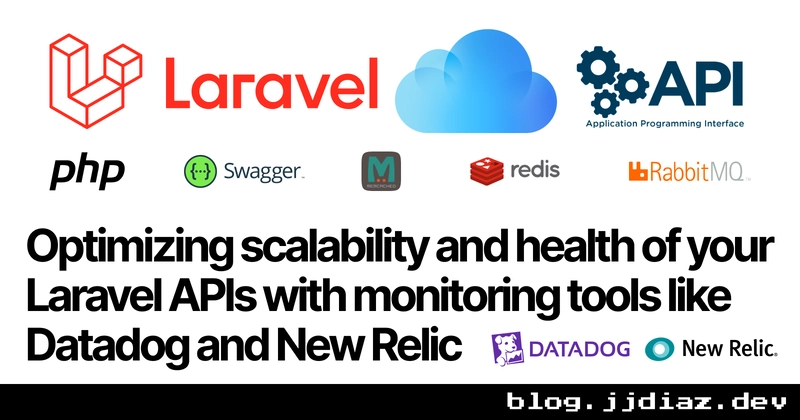



Top comments (0)