What are they?
A set of functions that provide a direct API to methods we access on Component instances. We can create stateful components or access the component lifecycle without class instances 🎉
For those in camp TL;DR, scroll down for a collection of demos 👍
Jumping in 👟
Consider this app that selects and displays a color value 🎨
We need a class instance to add state.
const colors = {
Sea: '#a2ccb6',
Sand: '#fc22b5',
Peach: '#ee786e',
}
class App extends Component {
state = {
color: colors.Sea,
}
render = () => {
const { color } = this.state
return (
<Fragment>
<select
value={color}
onChange={e => this.setState({color: e.target.value})}
>
{ Object.entries(colors).map(c => (
<option key={`color--${c[0]}`} value={c[1]}>
{c[0]}
</option>
))}
</select>
<h2>{`Hex: ${color}`}</h2>
</Fragment>
)
}
}
But with hooks
const { useState } = React
const App = () => {
const [color, setColor] = useState(colors.Sea)
return (
<Fragment>
<select value={color} onChange={e => setColor(e.target.value)}>
{Object.entries(colors).map(([name, value]) => (
<option value={value}>{name}</option>
))}
</select>
<h1>{`Hex: ${color}`}</h1>
</Fragment>
)
}
useState is a hook that allows us to use and update stateful values.
useState
The useState hook provides a stateful value and a way to update it. The argument is the default value. That value can be any type too! 👍
No need for a class instance 🙌
Don’t be afraid of that syntax. useState makes use of Array destructuring.
It’s equal to
const state = useState(Colors.Sea)
const color = state[0]
const setColor = state[1]
Why not class? 📗
- Minification isn’t great.
- Loss of context where classes try to take on too much.
- Poor separation of concerns in lifecycle methods.
- Requires unstable syntax transforms for
classproperties. - HMR issues.
- Subjective use cases, when to use as opposed to stateless function.
If classes work for you, no need to change. Hooks aren’t replacing classes.
Other hooks
There are several hooks. The ones you’ll likely spend the most time with are useState and useEffect. Check out the others in the Hooks reference.
useEffect
We use this hook when we want to hook into lifecycle stages.
useEffect === componentDidMount + componentDidUpdate + componentWillUnmount
We pass a function to the useEffect hook that runs on every render.
Let’s update our color choosing app from earlier using useEffect.
const App = () => {
const [color, setColor] = useState(colors.Sea)
useEffect(
() => {
document.body.style.background = color
}
)
return (
<Fragment>
<select value={color} onChange={e => setColor(e.target.value)}>
{Object.entries(colors).map(([name, value]) => (
<option key={`color--${name}`} value={value}>
{name}
</option>
))}
</select>
<h1>{color}</h1>
</Fragment>
)
}
Now when the state is updated the body color will change 👍
That’s running every render? Yep. It doesn’t have to though. There’s an optional second parameter for useEffect. You can pass an Array of values and if those values don’t change between render, the effects won’t execute. An empty Array would mean that the effect only runs once. But in most cases, there's a better solution to achieve that result,
useEffect(
() => {
document.body.style.background = color
},
[color]
)
Now we only set the background when color changes 👍 In this example it will still run every render though as color is the only thing triggering a render.
If we had a second stateful value, we could see that optional parameter in action. Let’s add a counter value that increments on button click.
const App = () => {
const [color, setColor] = useState(colors.Sea)
const [count, setCount] = useState(0)
// Only run when color is updated 👍
useEffect(
() => {
console.info('Color changed')
document.body.style.background = color
},
[color]
)
return (
<Fragment>
<select value={color} onChange={e => setColor(e.target.value)}>
{Object.entries(colors).map(([name, value]) => (
<option key={`color--${name}`} value={value}>
{name}
</option>
))}
</select>
<h1>{color}</h1>
<h1>{`Count: ${count}`}</h1>
<button onClick={() => setCount(count + 1)}>Increment Count</button>
</Fragment>
)
}
That console.info will only fire when color changes 👍
How about other effects such as making API requests or binding user input?
Let’s make a small app that tracks mouse movement.
We use useEffect to bind mouse movement to update some stateful values.
const App = () => {
const [x, setX] = useState()
const [y, setY] = useState()
useEffect(
() => {
const update = (e) => {
setX(e.x)
setY(e.y)
}
window.addEventListener('mousemove', update)
},
[]
)
return x && y ? (<h1>{`x: ${x}; y: ${y};`}</h1>) : null
}
How do we clear up that bind if the component becomes unmounted? We can return a function from our useEffect function for clean up.
useEffect(
() => {
const update = (e) => {
setX(e.x)
setY(e.y)
}
window.addEventListener('mousemove', update)
return () => {
window.removeEventListener('mousemove', update)
}
},
[]
)
Nice 👊
Separation of concerns
Hooks allow us to have a better separation of concerns.
Ever seen a class lifecycle method where a lot seems to be going on?
componentDidMount = () => {
makeSomeAPIRequest()
makeOtherAPIRequest()
bindTouchListener()
bindClickEvents()
doOtherUnrelatedStuff()
}
We can avoid this with hooks. As long as our hooks are at the top level we can use as many as we like.
Consider updating our app to also listen for resize events. We don’t need this to happen in our mousemove effect. We can create a separate one. This is a good habit to get into. Especially when we start creating custom hooks.
const App = () => {
const [dimensions, setDimensions] = useState(getDimensions())
const [x, setX] = useState()
const [y, setY] = useState()
// Effect for mousemove
useEffect(
() => {
const update = e => {
setX(e.x)
setY(e.y)
}
window.addEventListener('mousemove', update)
return () => {
window.removeEventListener('mousemove', update)
}
},
[]
)
// Effect for window resizing
useEffect(
() => {
const updateSize = () => setDimensions(getDimensions())
window.addEventListener('resize', updateSize)
return () => {
window.removeEventListener('resize', updateSize)
}
},
[]
)
return (
<Fragment>
{x && y && <h1>{`x: ${x}; y: ${y};`}</h1>}
<h1>
{`Height: ${dimensions.height}; Width: ${dimensions.width};`}
</h1>
</Fragment>
)
}
Here's a demo 👍
Creating custom hooks
The component in that last example is starting to grow. One of Hook’s greatest attributes is that we can extract their use into custom hooks.
This is a big sell for hooks. You may be familiar with Higher Order Components and render props. We often need a certain structure or style that can prove hard to maintain or justify. This isn’t the case using Hooks.
Consider our example. Tracking mouse movement could be common in our application. Sharing that logic would be ideal. Let’s do it!
const useMousePosition = () => {
const [x, setX] = useState()
const [y, setY] = useState()
useEffect(
() => {
const update = e => {
setX(e.x)
setY(e.y)
}
window.addEventListener('mousemove', update)
return () => {
window.removeEventListener('mousemove', update)
}
},
[]
)
return { x, y }
}
Note how our new custom hook returns the current state value. Now any component could use this custom hook to grab the mouse position.
const App = () => {
const { x, y } = useMousePosition()
return x && y ? <h1>{`x: ${x}; y: ${y};`}</h1> : null
}
Now we have logic we can share across other components 💪
Let’s consider another example. We have various watches. They look different but they all use the same time ⌚️ We could have a custom hook for grabbing the time. Here’s an example;
DOs 👍
- Use when you need to hook into state or a lifecycle stage
- Separate concerns with hooks
DON’Ts 👎
- Use in loops
- Nest them
- Use them based on conditions.
NOTES ⚠️
- Available as of react@16.7.0-alpha
- No breaking changes 🙌
- eslint-plugin-react-hooks@next 👍
That’s it!
A 5 minute intro to React Hooks!
Dive further ➡️ here
Grab all the code ➡️ here
As always, any questions or suggestions, please feel free to leave a response or tweet me 🐦! Be sure to connect with me on the socials! 😎


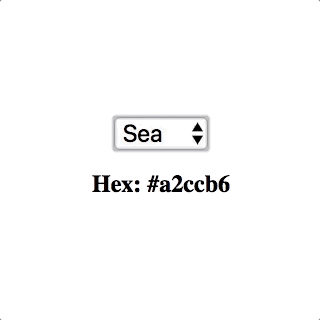

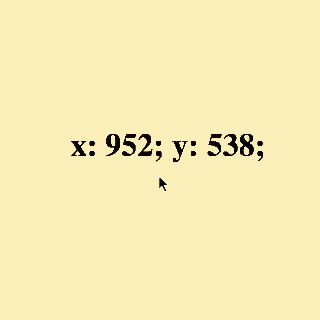

Top comments (8)
Why do you pass the setters to the second param of the
useEffect()?Good spot Pablo! In that case, it's not necessary and they could be omitted 👍
The docs almost discourage using an empty Array for the optional dependencies list and
eslint-plugin-react-hooks'sexhaustive-depsrule will in most cases pipe up when usinguseEffect. That's because in most cases, our effect usesprops+statefrom the component scope. There's a good piece on using the empty Array and why better solutions are normally the way to go here 👍I think using an empty array looks cleaner and more readable.
Yeah, definitely 👍 But it seems to be discouraged if the effect in question makes use of props + state in the component's scope.
Thanks
No problem Moataz! 😊
Good article thanks!
Thanks Allan! 😊