For the longest time, I thought my laptop audio jack was broken. Whenever I plug any type of earphones, the left bud is somewhat muted or not audible. I was on the verge of purchasing a USB audio adapter but thankfully did not push through with it.
The fix:
- Search 'Sound' on Window Search
- On 'Playback' tab, select 'Speakers/Headphones (Realtek Audio)' then click 'Properties'.
- Go to 'Levels' tab and click 'Balance'
- Adjust the left and right volume.
As it turns out, my left audio was in a super low volume all this time.
Lesson Learned: Explore Control Panel first before compulsively adding something to cart.

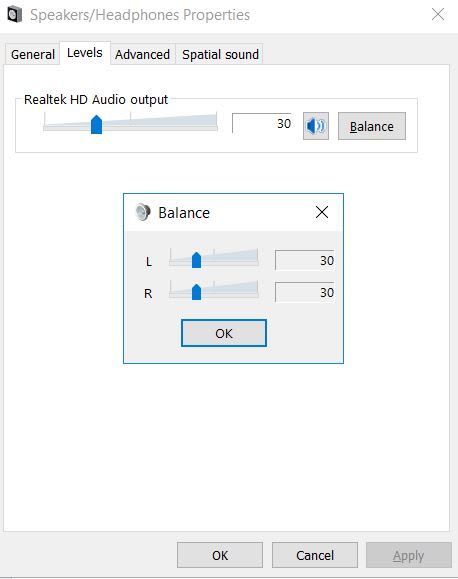





Top comments (0)