I am in the process of setting up my workstation on my new Thinkpad T495 for work and I noticed on every Zoom or Slack link that opened in Chrome it would prompt with an xdg-open dialog box.
This is pretty annoying! I just want it to open up the external Linux application automatically. This dialog box used to have a check box where you could just accept this action and always open this link in the correct app.
It turns out the they removed this check box in Chrome 77+. What a bummer! If you have an older Chrome profile that was made with a version below Chrome 77, and you already checked this box, you would have never known they removed it.
After some digging, I found a documentation site for an Org-mode plugin(?) that shows how to add this checkbox back into Chrome. You can use Managed Policies to add the ExternalProtocolDialogShowAlwaysOpenCheckbox Chrome Enterprise Policy to re-enable this checkbox.
TL;DR
If you don't want to read the above links, you can quickly do the following:
Linux
sudo mkdir -p /etc/opt/chrome/policies/managed/
sudo tee /etc/opt/chrome/policies/managed/external_protocol_dialog.json >/dev/null <<'EOF'
{
"ExternalProtocolDialogShowAlwaysOpenCheckbox": true
}
EOF
sudo chmod 644 /etc/opt/chrome/policies/managed/external_protocol_dialog.json
OS X
defaults write com.google.Chrome ExternalProtocolDialogShowAlwaysOpenCheckbox -bool true
After setting the above for your respective OS, you will need to restart Chrome. Then open the link that wants to open an external application and you will get prompted with the dialog box again, but with a Always open links of this type in the associated app checkbox!
Just check that box and you will never see this prompt again for the application! Wooo!!

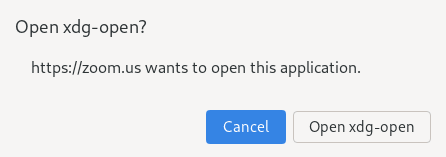
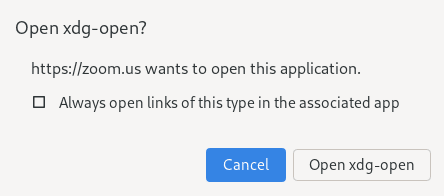

Top comments (5)
Having problems getting this to work in
zsh...Thanks, It was really annoying
I really like the org-mode plugin part!
I have a slightly offtopic question (but related to chrome). Is thete any way to make chrome show a warning box on multiple closing of tabs (accedently clicking on the main window close button) like Firefox have?
This did not work for Chrome 89+ so here's a solution:
Go into chrome://flags/ and search for "Insecure origins treated as secure", enable it and add your domains there - the ones where you want the checkbox to be present.