We are going to discuss JWT Authentication in Angular 14 step-by-step.
If you want to learn the basics and details of the JWT Token, then check out the following URL.
A Detailed Introduction to JWT Authentication and Authorization
Over there, I have explained the basics and details of JWT Authentication and Authorization.
Also, I recommend you read the following article before starting this article, I explained how to set up a backend server application using.NET Core 6.
JWT Token Authentication using the .NET Core 6 Web API
In this section, we are going to discuss the following things step-by-step:
- Introduction
- Create Angular Application
- Add Bootstrap and Toaster Modules
- Auth Guards
- Angular Service
- Create Angular Components
Let’s start above things one by one
Introduction
- JSON Web Token is the open standard (RFC 7519) self-contained way that will be used to transmit the data securely over the different environments as a JSON Object.
- RFC (Request for Comment) is the shortened form of Remote Function Call and Formal Document from the Internet Engineering Task Force. RFC 7519: JSON Web Token (JWT) May 2015 Copyright Notice Copyright: 2015 IETF Trust and the persons identified as the document authors All rights reserved.
- JWT is the trusted way of authentication because it is digitally signed and secret using the HMAC algorithm, or sometimes using a public/private key using RSA.
- Basically, HMAC stands for Hashed-based Message Authentication Code, it uses some great cryptographic hashing techniques that provide us with great security.
- Also, the JWT is part of great Authentication and Authorization Frameworks like OAuth and OpenID, which will provide a great mechanism to transfer data securely.
Create Angular Application
Step 1:
Create an Angular Application using the following command:
ng new WebAPP
Step 2:
We use Bootstrap in this application. So, use the following command to install Bootstrap:
npm install bootstrap
Next, add the bootstrap script inside the angular.json file inside the scripts and styles section
"styles": [
"src/styles.css",
"./node_modules/bootstrap/dist/css/bootstrap.min.css"
],
"scripts": [
"./node_modules/bootstrap/dist/js/bootstrap.min.js"
]
Step 3:
Install Toaster module for pop-up and notification
npm install ngx-toastr –save
Then, add the toaster in the styles section inside the angular.json file
"styles": [
"src/styles.css",
"node_modules/ngx-toastr/toastr.css",
"./node_modules/bootstrap/dist/css/bootstrap.min.css"
],
"scripts": [
"./node_modules/bootstrap/dist/js/bootstrap.min.js"
]
Step 4:
Application structure
Step 5:
Create config folder inside assets and create config.json file inside that as shown below and put backend application API URL inside that
{
"apiServer": {
"url": "https://localhost:7299",
"version": "v1"
}
}
Step 6:
Create Auth Guard inside the guard’s folder
So, here you can see we take the JWT token from the local storage and later on check if the token is expired or not, If the token is expired then it will redirect to login and return false.
Step 7:
Open the App Component files and add the following code inside that
app.component.ts
import { Component } from '@angular/core';
@Component({
selector: 'app-root',
templateUrl: './app.component.html',
styleUrls: ['./app.component.css']
})
export class AppComponent {
title = 'ProductWebAPP';
}
app.component.html
<router-outlet></router-outlet>
Step 8:
Create a Model folder inside the app directory and create a Product class inside that
export class Products {
productId: any;
productName?: string;
productCost?: number;
productDescription?: string;
productStock?: number;
}
Step 9:
Create Homepage component
homepage.component.ts
import { Component } from '@angular/core';
import { Router } from '@angular/router';
import { JwtHelperService } from '@auth0/angular-jwt';
@Component({
selector: 'app-homepage',
templateUrl: './homepage.component.html',
styleUrls: ['./homepage.component.css']
})
export class HomepageComponent {
constructor(private jwtHelper: JwtHelperService, private router: Router) {
}
isUserAuthenticated() {
const token = localStorage.getItem("jwt");
if (token && !this.jwtHelper.isTokenExpired(token)) {
return true;
}
else {
return false;
}
}
public logOut = () => {
localStorage.removeItem("jwt");
}
}
homepage.component.html
<nav class="navbar navbar-expand-lg navbar navbar-dark bg-dark">
<a class="navbar-brand" href="#">Product Application</a>
<button class="navbar-toggler" type="button" data-toggle="collapse" data-target="#navbarText" aria-controls="navbarText" aria-expanded="false" aria-label="Toggle navigation">
<span class="navbar-toggler-icon"></span>
</button>
<div class="collapse navbar-collapse" id="navbarText">
<ul class="navbar-nav mr-auto">
<li *ngIf="isUserAuthenticated()" class="nav-item">
<a class="nav-link" routerLink="/product">Products</a>
</li>
<li *ngIf="isUserAuthenticated()" class="nav-item">
<a class="nav-link" (click)="logOut()">Logout</a>
</li>
</ul>
</div>
</nav>
<div *ngIf="!isUserAuthenticated()">
<login></login>
</div>
<div *ngIf="isUserAuthenticated()" style="color:green;">
<h2>
Welcome to the Product Application
</h2>
</div>
Step 10:
Create Login Component
login.component.ts
import { HttpClient, HttpHeaders } from '@angular/common/http';
import { Component } from '@angular/core';
import { Router } from "@angular/router";
import { NgForm } from '@angular/forms';
import configurl from '../../assets/config/config.json';
import { JwtHelperService } from '@auth0/angular-jwt';
import { ToastrService } from 'ngx-toastr';
@Component({
selector: 'login',
templateUrl: './login.component.html'
})
export class LoginComponent {
invalidLogin?: boolean;
url = configurl.apiServer.url + '/api/authentication/';
constructor(private router: Router, private http: HttpClient,private jwtHelper : JwtHelperService,
private toastr: ToastrService) { }
public login = (form: NgForm) => {
const credentials = JSON.stringify(form.value);
this.http.post(this.url +"login", credentials, {
headers: new HttpHeaders({
"Content-Type": "application/json"
})
}).subscribe(response => {
const token = (<any>response).token;
localStorage.setItem("jwt", token);
this.invalidLogin = false;
this.toastr.success("Logged In successfully");
this.router.navigate(["/product"]);
}, err => {
this.invalidLogin = true;
});
}
isUserAuthenticated() {
const token = localStorage.getItem("jwt");
if (token && !this.jwtHelper.isTokenExpired(token)) {
return true;
}
else {
return false;
}
}
}
login.component.html
<form class="form-signin" #loginForm="ngForm" (ngSubmit)="login(loginForm)">
<div class="container-fluid">
<h2 class="form-signin-heading">Login</h2>
<div *ngIf="invalidLogin" class="alert alert-danger">Invalid username or password.</div>
<br/>
<label for="username" class="sr-only">Email address</label>
<input type="email" id="username" name="username" ngModel class="form-control" placeholder="User Name" required autofocus>
<br/>
<label for="password" class="sr-only">Password</label>
<input type="password" id="password" name="password" ngModel class="form-control" placeholder="Password" required>
<br/>
<button class="btn btn-lg btn-primary btn-block" type="submit">Login</button>
</div>
</form>
Step 11:
Create Products Component
products.component.ts
import { Component, OnInit } from '@angular/core';
import { FormBuilder, Validators } from '@angular/forms';
import { Observable } from 'rxjs';
import { ProductsService } from '../products/products.service';
import { Products } from '../Models/Products';
import { Router } from '@angular/router';
import { JwtHelperService } from '@auth0/angular-jwt';
import { ToastrService } from 'ngx-toastr';
@Component({
selector: 'app-product',
templateUrl: './products.component.html',
styleUrls: ['./products.component.css']
})
export class ProductsComponent implements OnInit {
ProductList?: Observable<Products[]>;
ProductList1?: Observable<Products[]>;
productForm: any;
massage = "";
prodCategory = "";
productId = 0;
constructor(private formbulider: FormBuilder,
private productService: ProductsService,private router: Router,
private jwtHelper : JwtHelperService,private toastr: ToastrService) { }
ngOnInit() {
this.prodCategory = "0";
this.productForm = this.formbulider.group({
productName: ['', [Validators.required]],
productCost: ['', [Validators.required]],
productDescription: ['', [Validators.required]],
productStock: ['', [Validators.required]]
});
this.getProductList();
}
getProductList() {
this.ProductList1 = this.productService.getProductList();
this.ProductList = this.ProductList1;
}
PostProduct(product: Products) {
const product_Master = this.productForm.value;
this.productService.postProductData(product_Master).subscribe(
() => {
this.getProductList();
this.productForm.reset();
this.toastr.success('Data Saved Successfully');
}
);
}
ProductDetailsToEdit(id: string) {
this.productService.getProductDetailsById(id).subscribe(productResult => {
this.productId = productResult.productId;
this.productForm.controls['productName'].setValue(productResult.productName);
this.productForm.controls['productCost'].setValue(productResult.productCost);
this.productForm.controls['productDescription'].setValue(productResult.productDescription);
this.productForm.controls['productStock'].setValue(productResult.productStock);
});
}
UpdateProduct(product: Products) {
product.productId = this.productId;
const product_Master = this.productForm.value;
this.productService.updateProduct(product_Master).subscribe(() => {
this.toastr.success('Data Updated Successfully');
this.productForm.reset();
this.getProductList();
});
}
DeleteProduct(id: number) {
if (confirm('Do you want to delete this product?')) {
this.productService.deleteProductById(id).subscribe(() => {
this.toastr.success('Data Deleted Successfully');
this.getProductList();
});
}
}
Clear(product: Products){
this.productForm.reset();
}
public logOut = () => {
localStorage.removeItem("jwt");
this.router.navigate(["/"]);
}
isUserAuthenticated() {
const token = localStorage.getItem("jwt");
if (token && !this.jwtHelper.isTokenExpired(token)) {
return true;
}
else {
return false;
}
}
}
products.component.html
<nav class="navbar navbar-expand-lg navbar navbar-dark bg-dark">
<a class="navbar-brand" href="#">Product Application</a>
<button class="navbar-toggler" type="button" data-toggle="collapse" data-target="#navbarText" aria-controls="navbarText" aria-expanded="false" aria-label="Toggle navigation">
<span class="navbar-toggler-icon"></span>
</button>
<div class="collapse navbar-collapse" id="navbarText">
<ul class="navbar-nav mr-auto">
<li class="nav-item active">
<a class="nav-link" routerLink="/">Home</a>
</li>
<li class="nav-item">
<a class="nav-link" (click)="logOut()">Logout</a>
</li>
<li *ngIf="!isUserAuthenticated()" class="nav-item active">
<a class="nav-link" routerLink="/product">Products</a>
</li>
</ul>
</div>
</nav>
<form class="form-horizontal" [formGroup]="productForm">
<h1 style="text-align: center;">Welcome to Angular 14 CRUD with .NET 6 Web API</h1>
<div>
<div class="form-group">
<label class="control-label col-sm-2" for="pwd">Product Name:</label>
<div class="col-sm-10">
<input type="text" class="form-control" id="txtProductName" formControlName="productName"
placeholder="Name of Product">
</div>
</div>
<br />
<div class="form-group">
<label class="control-label col-sm-2" for="pwd">Product Description :</label>
<div class="col-sm-10">
<input type="text" class="form-control" id="txtProductDescription" formControlName="productDescription"
placeholder="Product Description">
</div>
</div>
<br />
<div class="form-group">
<label class="control-label col-sm-2" for="pwd">Product Cost:</label>
<div class="col-sm-10">
<input type="text" class="form-control" id="txtProductCost" formControlName="productCost" placeholder="Cost of Product">
</div>
</div>
<br />
<div class="form-group">
<label class="control-label col-sm-2" for="pwd">Product Stock Available :</label>
<div class="col-sm-10">
<input type="text" class="form-control" id="txtStock" formControlName="productStock" placeholder="Stock Available">
</div>
</div>
<br />
<div class="form-group">
<div class="container">
<div class="row">
<div class="col-sm">
<button type="submit" class="btn btn-primary" (click)="PostProduct(productForm.value)">Submit</button>
</div>
<div class="col-sm">
<button type="submit" class="btn btn-primary" (click)="UpdateProduct(productForm.value)">Update</button>
</div>
<div class="col-sm">
<button type="submit" class="btn btn-primary" (click)="Clear(productForm.value)">Clear</button>
</div>
</div>
</div>
<br />
</div>
<div>
<div class="alert alert-success" style="text-align: center;"><b>Product List</b></div>
<div class="table-responsive" style="text-align: center;">
<table class="table table-striped">
<thead>
<tr>
<th scope="col">#</th>
<th scope="col">Product Name</th>
<th scope="col">Description</th>
<th scope="col">Cost</th>
<th scope="col">Stock</th>
<th scope="col">Action</th>
</tr>
</thead>
<tbody>
<tr *ngFor="let prd of ProductList | async; index as i">
<th scope="row">{{ i + 1 }}</th>
<td>{{prd.productName}}</td>
<td>{{prd.productDescription}}</td>
<td>{{prd.productCost}}</td>
<td>{{prd.productStock}}</td>
<td><button type="button" class="btn1" matTooltip="Click Edit Button" (click)='ProductDetailsToEdit(prd.productId)'>Edit</button>
|
<button type="button" class="btn1" matTooltip="Click Delete Button" (click)="DeleteProduct(prd.productId)">Delete</button>
</td>
</tr>
</tbody>
</table>
</div>
</div>
</div>
</form>
Step 12:
Next, create a Product Service to send all our requests and fetch the data from the backend application
import { HttpClient, HttpHeaders } from '@angular/common/http';
import { Injectable } from '@angular/core';
import { Observable } from 'rxjs';
import { Products } from '../Models/Products';
import configurl from '../../assets/config/config.json'
@Injectable({
providedIn: 'root'
})
export class ProductsService {
url = configurl.apiServer.url + '/api/product/';
constructor(private http: HttpClient) { }
getProductList(): Observable<Products[]> {
return this.http.get<Products[]>(this.url + 'ProductsList');
}
postProductData(productData: Products): Observable<Products> {
const httpHeaders = { headers:new HttpHeaders({'Content-Type': 'application/json'}) };
return this.http.post<Products>(this.url + 'CreateProduct', productData, httpHeaders);
}
updateProduct(product: Products): Observable<Products> {
const httpHeaders = { headers:new HttpHeaders({'Content-Type': 'application/json'}) };
return this.http.post<Products>(this.url + 'UpdateProduct?id=' + product.productId, product, httpHeaders);
}
deleteProductById(id: number): Observable<number> {
return this.http.post<number>(this.url + 'DeleteProduct?id=' + id, null);
}
getProductDetailsById(id: string): Observable<Products> {
return this.http.get<Products>(this.url + 'ProductDetail?id=' + id);
}
}
Step 13:
Put the following code inside the app module
import { NgModule } from '@angular/core';
import { BrowserModule } from '@angular/platform-browser';
import { AppComponent } from './app.component';
import { ProductsComponent } from './products/products.component';
import {HttpClientModule} from '@angular/common/http';
import { FormsModule, ReactiveFormsModule } from '@angular/forms';
import { RouterModule, Routes } from '@angular/router';
import { JwtModule } from "@auth0/angular-jwt";
import { AuthGuard } from './guards/auth-guard.service';
import { HomepageComponent } from './homepage/homepage.component';
import { LoginComponent } from './login/login.component';
import { ToastrModule } from 'ngx-toastr';
//all components routes
const routes: Routes = [
{ path: '', component: HomepageComponent },
{ path: 'product', component: ProductsComponent, canActivate: [AuthGuard] },
{ path: 'login', component: LoginComponent },
];
//function is use to get jwt token from local storage
export function tokenGetter() {
return localStorage.getItem("jwt");
}
@NgModule({
declarations: [
AppComponent,
ProductsComponent,
HomepageComponent,
LoginComponent
],
imports: [
BrowserModule,
HttpClientModule,
FormsModule,
ReactiveFormsModule,
RouterModule.forRoot(routes),
JwtModule.forRoot({
config: {
tokenGetter: tokenGetter,
allowedDomains: ["localhost:7299"],
disallowedRoutes: []
}
}),
ToastrModule.forRoot()
],
providers: [AuthGuard],
bootstrap: [AppComponent]
})
export class AppModule { }
So, here you can see, first, we put some routes and create one method to get the JWT token from local storage and Also configure the JWT module and Auth Guard inside that.
Step 14:
Finally, run your application
npm start
You will see the login page when running the application
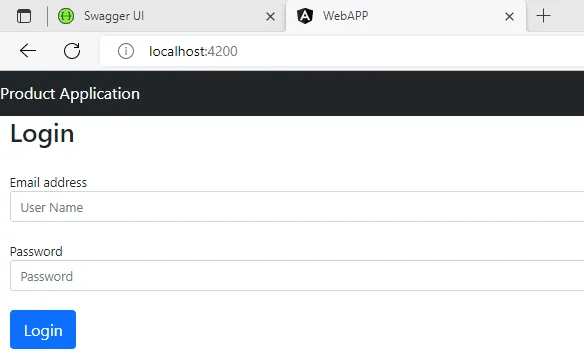
After login, you will see the product page
Conclusion
So, we discussed all JWT Authentication in Angular 14 step-by-step and how to store tokens in local storage and usage of it inside the product application.


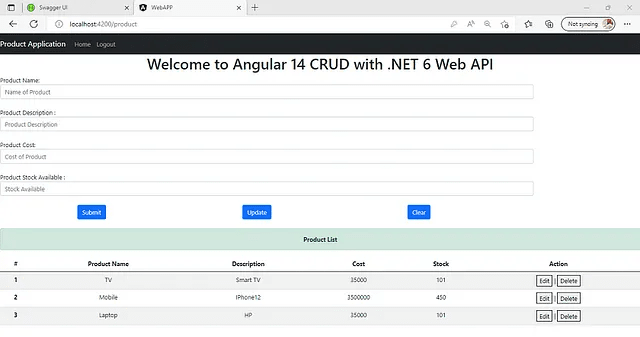

Top comments (0)