Step # 1:
- Search for S3 in the search bar of console and select the first option.
Step # 2:
- Create a bucket using the option available as shown below.
Step # 3:
- Write down the name of the bucket. In the object ownership select the ACLs enabled. Scroll below and unchecked the block all public access.
Step # 4:
- In the upload section, upload the static website files, in my case I have a wave website files.
Step # 5:
- Now go to the property section and scroll to the down and enable the static website hosting, as shown below:
Step # 6:
- Now go to the permissions section and generate a policy for the particular website and update the policy in order to deploy and render the website successfully.
Step # 7:
- Now go the property section again and scroll down and select the link for the website, copy the link and open new tab, paste the link and hit enter, here we see magic because our website is deployed and ready to run on the aws server. Here is the link for the deployed website. Link: http://myfirstwaveweb.s3-website-us-east-1.amazonaws.com/




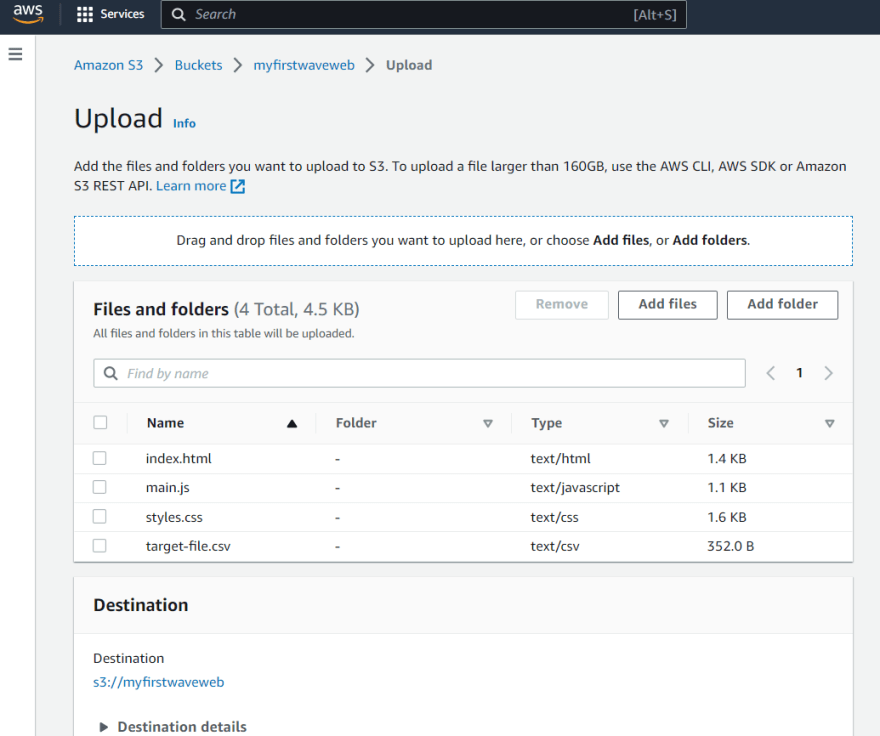



Latest comments (0)