Image by Tudor Baciu on Unsplash
HTML Name attribute
This is an attribute for a HTML element that is used to identify the element by assigning it a name.
One of the most common uses of the name attribute would be to use it to identify the form inputs submitted to the server ( this is opposed to using the Id attribute which would be the most common way to identify an element on the Clientside - which cannot be used because the Id attribute does not get passed to the server on form Submit ).
Example of name attribute :
<input name="firstname" Placeholder="Enter Your First Name"/>
<input name="lastname" Placeholder="Enter Your Last Name"/>
Accessing via Javascript
To access a HTML element/s by the name attribute we use getElementsByName which returns a NodeList of all elements that have the given name attribute
eg:
getElementsByTagName('attributename')
The NodeList is an array like object - this means that it is missing some array features like push , pop etc .
Example:
<div id="surveyitems">
<button name="survey" >JS Rocks</button>
<button name="survey" >JS Doesn't Rock</button>
<button name="survey" >I don't know what JS is</button>
</div>
let survey = document.getElementsByName('survey')
for (let item of survey) {
console.log(item.innerText);
}
for (var i = 0; i < survey.length; i++) {
console.log(list[i].innerText);
}
survey.forEach(element => {
console.log(element.innerText)
});
Also remember that getElementsByName also returns a Live nodelist as opposed to a static one like one returned by querySelectorAll , so even valid elements created after the point that you assign it to a variable will appear in your list.
See the below example -
Notice how the count incremented yet we never updated the surveylist variable ? This is because the NodeList is Live , so make sure you don't get caught out by this !
Slán go fóill
Feel free to ask questions, comment or contribute below!
And if you're feeling generous you can buy me a coffee with the link below ( and yes its all for coffee, I drink a copious amount of it while writing ☕ )


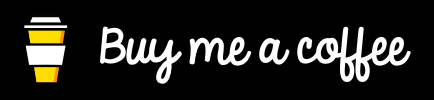

Top comments (0)