Introduction
Kotlin is a modern and expressive programming language that offers concise syntax and robust features. One of the unique features of Kotlin is the use of 'in' and 'out' keywords to define type relationships within its type system. These keywords are related to the concept of variance, which describes how subtypes and supertypes behave in generic types. In this blog post, we will explore the meaning and usage of 'in' and 'out' keywords in Kotlin, and see how they can help us write more flexible and safe code.
Understanding 'in' and 'out'
('in'): Achieving Contravariance
The 'in' keyword in Kotlin is used to define contravariance in generic types. Contravariance means that a generic type can accept a supertype of its type parameter as an argument, ensuring that the function parameter types are safe.
When you declare a type parameter with 'in', you tell the compiler that the type is contravariant. This means that you can use a supertype of the type parameter as an input, but not as an output.
interface Consumer<in T> {
fun consume(item: T)
}
fun main() {
val strConsumer: Consumer<String> = object : Consumer<CharSequence> {
override fun consume(item: CharSequence) {
println("Consuming: $item")
}
}
strConsumer.consume("Hello, Kotlin")
}
Result:
Consuming: Hello, Kotlin
In the above code snippet, we use 'in' to make the Consumer interface contravariant. This allows us to assign a Consumer<CharSequence> to a Consumer<String> variable, since CharSequence is a supertype of String. This is safe because a Consumer<CharSequence> can consume any CharSequence, including String.
('out'): Enabling Covariance
The opposite of contravariance is covariance, which is defined by the 'out' keyword in Kotlin. Covariance means that a generic type can return a subtype of its type parameter as a result, ensuring that the function return types are safe.
When you declare a type parameter with 'out', you tell the compiler that the type is covariant. This means that you can use a subtype of the type parameter as an output, but not as an input.
interface Producer<out T> {
fun produce(): T
}
fun main() {
val strProducer: Producer<CharSequence> = object : Producer<String> {
override fun produce(): String {
return "Hello, Kotlin"
}
}
val result: CharSequence = strProducer.produce()
println("Produced: $result")
}
Result:
Produced: Hello, Kotlin
In the above example, we use 'out' to make the Producer interface covariant. This allows us to assign a Producer<String> to a Producer<CharSequence> variable, since String is a subtype of CharSequence. This is safe because a Producer<String> can produce any String, which is also a CharSequence.
Best Practices for Using 'in' and 'out' Keywords in Kotlin
Using 'in' and 'out' keywords can greatly improve the flexibility and compatibility of your Kotlin code. However, it's important to use them judiciously and follow best practices. Here are a few tips:
- Understand the concepts of covariance and contravariance in Kotlin.
- Carefully analyze your code and determine when to use 'in' or 'out'.
- Use clear and meaningful names for your type parameters to enhance readability.
- Write comprehensive tests to validate the behavior of your code.
- Regularly review your codebase for any potential misuse of 'in' and 'out'.
- Stay updated with the latest Kotlin language features and changes.
Conclusion
Kotlin's 'in' and 'out' keywords are powerful tools for managing variance in generic types. By understanding how variance affects subtypes and supertypes, we can design more flexible and safe APIs. By using 'in' for contravariance and 'out' for covariance, we can create more versatile, robust, and less error-prone code.
These special keywords are one of the many reasons why Kotlin is a preferred choice among developers. Whether you are a beginner or an experienced developer, using 'in' and 'out' in your Kotlin projects will help you write more elegant, maintainable, and safe code. It's one of the features that make Kotlin a modern and expressive programming language.
Frequently Asked Questions (FAQ)
What is the difference between the 'in' and 'out' keywords in Kotlin?
The 'in' keyword in Kotlin is used for input (contravariant) operations, restricting the type to be a consumer. On the other hand, the 'out' keyword is used for output (covariant) operations, allowing the type to be a producer. In essence, 'in' restricts the type hierarchy, while 'out' widens it.Can the 'in' and 'out' keywords be combined in Kotlin?
Yes, it is possible to use both 'in' and 'out' keywords together in Kotlin, creating a combined effect of contravariance and covariance. This can be particularly useful when dealing with interfaces or generic types that require both input and output operations.What are some common mistakes to avoid when using the 'in' and 'out' keywords?
One common mistake is misunderstanding the directionality of 'in' and 'out'. Mixing up their usage can lead to type errors and unexpected behavior. It is crucial to understand that 'in' restricts the type hierarchy, while 'out' widens it. Additionally, it is important to ensure that the usage of 'in' and 'out' aligns with the specific requirements of the code and the intended flexibility of the type system.Where can the 'in' and 'out' keywords be applied in Kotlin?
The 'in' and 'out' keywords can be applied in various scenarios in Kotlin. They can be used when defining generic types, working with collections, implementing interfaces, or specifying function parameters. By utilizing these keywords effectively, developers can enforce proper type restrictions and enable more versatile code.


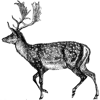



Top comments (0)