Google recently launched this new feature on 11th August for Indian users which allows users to create a People Card on their own. This could be used as a single place to easily search for people and get a short description with tons of ways to connect to them just a search away. I see this no different than a card which comes up when you search a famous personality, but this time it is available for everyone to use and the content matter is filled by the user which solves a lot of problems if they would have gone with an automated system with not enough data for each person from google's point of view.
Personal opinions coming up
This might have been a very calculated move from google's side to improve their position in the field of providing a search engine for searching people the way we used social media to contact people and what better way to allow a single point of view to get all the information about a person from a card created by that person himself linking to his other social media accounts.
As to why this is launched in India only, some speculate this is maybe due to some sort of A/B testing Google is doing on this feature and what better place to choose than a crowed nation like India which could provide enough data for whatever testing phase this feature is going through.
Personal opinions end
Steps to create your own Card
It would be better to use your phone 📱 for this process due to the below-mentioned issue faced in desktop but if you are feeling adventurous, go ahead use your desktop/laptop 💻 with mobile view. That's what I did :P
A tip for the people googling "Add me to search" in desktop and unable to view the option to set up their card, try changing your to mobile view from the desktop using the developer console and refresh the google search page!
Hope this works for you!
#100DaysOfCode #TechTips23:06 PM - 12 Aug 2020
- Login in to your google account
- Search "Add me to search" in google or just type in your name
You should see something like this, if not maybe leave a comment with your problem
- Click on "Get Started" star
- Google will ask you to verify your phone number🤙 for the next steps, this is necessary to create your card. So make sure you do that and your phone number won't be displayed publically unless if you choose so. This is done mostly for security purpose so that impersonation problems can be dealt with as each card is tied up with a google account and a phone number.
- Fill in all the information you wish to display, make sure to add a crisp bio and a bunch of social media profiles (gotta get 'em all 🦋)
- Click on Preview to get a view of how your card will look like after being complete
- Click Save✅. Yes, you can come back later to edit any piece of information.
- Your card should be discoverable in a few hours 🕓
Congrats you have created your own people card 🎉🎉 get ready to receive tons of enquires with this much traction :P
This is how my card looks, for now, maybe search for it to see I ever update my temporary bio 😜







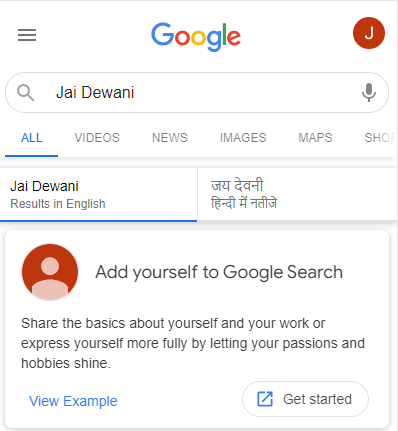



Top comments (0)