Redux is a popular state management library that is commonly used with React applications. It allows you to manage the state of your application in a single store, making it easy to track changes to your application's state and debug issues.
To use Redux in a React application, you will need to install the redux and react-redux packages. You can do this by running the following command:
npm install redux react-redux
Once you have installed these packages, you can set up your Redux store by creating a root reducer and an initial state. The root reducer is a function that takes in the current state of your application and an action, and returns the next state of your application. The initial state is an object that represents the initial state of your application.
Here's an example of how you can create a root reducer and an initial state:
const initialState = {
count: 0
};
function rootReducer(state = initialState, action) {
switch (action.type) {
case 'INCREMENT':
return {
count: state.count + 1
};
case 'DECREMENT':
return {
count: state.count - 1
};
default:
return state;
}
}
Next, you will need to create a Redux store by calling the createStore function and passing in your root reducer. You can then provide this store to your React application by wrapping your root component with a Provider component from the react-redux package.
Here's an example of how you can create a store and provide it to your React application:
import { createStore } from 'redux';
import { Provider } from 'react-redux';
const store = createStore(rootReducer);
ReactDOM.render(
<Provider store={store}>
<App />
</Provider>,
document.getElementById('root')
);
Once you have set up your store, you can use Redux's connect function to connect your components to the store. The connect function allows you to specify which parts of the state your component needs, as well as which actions your component can dispatch.
Here's an example of how you can use the connect function to connect a component to the store:
import { connect } from 'react-redux';
function Counter(props) {
return (
<div>
<button onClick={props.decrement}>-</button>
<span>{props.count}</span>
<button onClick={props.increment}>+</button>
</div>
);
}
const mapStateToProps = state => ({
count: state.count
});
const mapDispatchToProps = dispatch => ({
increment: () => dispatch({ type: 'INCREMENT' }),
decrement: () => dispatch({ type: 'DECREMENT' })
});
export default connect(mapStateToProps, mapDispatchToProps)(Counter);
In this example, the Counter component is connected to the store using the connect function. The mapStateToProps function specifies that the component needs the count.

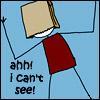




Top comments (0)