Modern SaaS applications usually run a landing page, blog, and the main app separately. For a landing page, you may want to use Tilda, Webflow, or other web-builders. For a blog, it’s common to use self-hosted CMS such as WordPress, Ghost, or others.
It’s crucially important to index the main domain your_domain.com instead of a subdomain blog.your_domain.com for SEO purposes. You want as many links to your main domain as possible. The more content on your_domain.com/blog, the more Google will index it.
Running Ghost blog on a subdomain such as blog.your_domain.com is easy, just create a new A-record in your DNS provider and point it to a machine with running Ghost instance. If you want to run your_domain.com on a Webflow and your_domain.com/blog being self-hosted Ghost you need a reverse-proxy server.

Reverse proxy server
From a devops point of view our goals are:
- your_domain.com -> Webflow
- your_domain.com/* -> Webflow
- your_domain.com/blog -> self hosted Ghost blog
- blog.your_domain.com -> your_domain.com/blog
We’re going to use Caddy for reverse-proxy. The reason is Docker-friendly config, super fast to deploy without deep knowledge of devops (hey, Nginx). Find the official Caddy image here. Caddy needs you to mount volumes for proper working.
We’ll host Ghost and Caddy on the same machine and in a single docker-compose.yml file.
version: "3.7"
services:
caddy:
image: caddy:2
restart: unless-stopped
ports:
- "80:80"
- "443:443"
volumes:
- $PWD/Caddyfile:/etc/caddy/Caddyfile
- $PWD/site:/srv
- caddy_data:/data
- caddy_config:/config
ghost:
image: ghost:3
environment:
NODE_ENV: production
url: https://adapty.io/blog
volumes:
- ./blog:/var/lib/ghost/content
volumes:
caddy_data:
caddy_config:
Now for Caddyfile:
blog.adapty.io {
redir https://adapty.io/blog{uri} #point to subdirectory
}
adapty.io {
redir /blog /blog/ #trailing slash
reverse_proxy /blog/* ghost:2368 { #proxy to Ghost container
header_up Host {host}
}
reverse_proxy proxy.webflow.com { #proxy to Webflow
header_up Host {host}
}
}
Run *docker-compose up -d *and here you go!
By default, Caddy passes thru incoming headers to the backend—including the Host header—without modifications, with two exceptions:
- It adds or augments the X-Forwarded-For header field.
- It sets the X-Forwarded-Proto header field.
Read more in their docs https://caddyserver.com/docs/caddyfile/directives/reverse_proxy#headers
Lastly,
Point A record for the main domain to your IP.
 Change your DNS A record and point to a VM
Change your DNS A record and point to a VM
In Webflow turn off SSL proxy as Caddy will serve it for you automatically (very cool, yeah? Without a certbot).
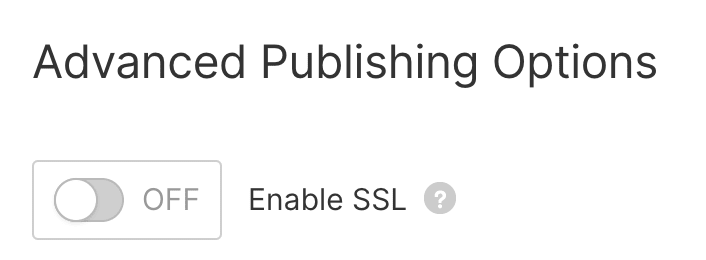 Turn off SSL in Webflow as Caddy will create a certificate for you
Turn off SSL in Webflow as Caddy will create a certificate for you
That’s it!



Top comments (0)