Last time, I posted Can I see your desktop home screen and it went more popular than I thought.
This time I want to see your Terminal.
is it hyp...
For further actions, you may consider blocking this person and/or reporting abuse


Nice post, here is mine. It's really "classic" with a little companion:
that's cool. how?
Just one line in my
.zshrc. ;)NB: You can omit the Kubernetes part.
cheers mate.
I use termite with zsh. The calendar is when. Font is Inconsolata-dz (a variant with straight quotation marks). Window titles are displayed in my statusbar so I save a tiny bit of space by eliminating borders and titlebars. Pressing ESC or Ctrl+[ switches the command line from insert to command mode so I can navigate as in vi.
dotfiles here
is that
massive-jsas in the not-really-an-orm for postgres? if so i discovered it yesterday - great package!It is, yes! Glad you like it!
perfect one! 10/10
Love the question and all the responses. I'm using zsh and the man theme - ran a few dir and speak commands to show how git and time are incorporated.

This kinda looks like a giant Post-It note. I like that.
I stumbled on the yellow while playing around with the default choices in Terminal. :) I like it...almost all of my other coding screens are dark grey.
I try to keep it pretty minimal
Here is my minimal setup:
how to have 3 different color please
Default Oh My ZSH setup
Seems more like prezto and not Oh My ZSH.
Yeah you are correct, my bad. I have since switched over to fish shell.
I have a random happy ascii character and a motivational phrase every new window. :)
Here's where I make the money...
This is the ideal terminal. You may not like it, but this is what peak performance looks like.
Is it? From my experience, the windows terminal is both less useful and simply slower to use than any Unix terminal. But it certainly gets the job done.
GG Allyn is referencing this: twitter.com/scrowder/status/687260...
There are definitely better terminals, even on Windows. Still, this is what I get paid for
Ah, I get it. Yeah, for our Windows servers I like git bash.
Our environment is locked down enough that git bash isn’t an option for me. I like it when I get the chance, though!
The Linux simulation you see when you open Git Bash is actually MSYS2 which you can find right here
You can do really cool things with it, like using the GCC tool-chain right inside of Windows.
Here's mine :D


And on Windows:
Hold on while I go install neofetch...
What terminal are you using for Windows. I've been using Git Bash but am looking for something better, preferably something with ZSH.
Sorry to disappoint, I'm actually using the Windows Subsystem for Linux together with VcXsrv and basically I just compiled my regular linux terminal for it ( st.suckless.org/ )
The font I'm using is Realtime by Juri Zaech in case anybody cares.
I hope this helps, but I'm sorry if it doesn't.
Edit: st has quite a few drawbacks. It's a terminal emulator and literally nothing else. You don't even have a scrollback buffer. There are patches on the website for it, but expect to manually splice them in with some code surgery, because those patches are always out of date.
In case someone asks, this is the theme.
Nord is the best theme for terminal
On my home machine 😄
Quick tip: If you press Cmd+Shift+4 and then press Space you can take a screenshot of a single application :)
What they didn't tell me: Cmd+Ctrl+Shift+4 will put the screenshot into the clipboard, which is a lot easier when what you want is to paste directly into Slack.
This is awesome too! Unless you use Safari, because Safari doesn't support this =/
My final recommendation for screenshots is Skitch, which has very nifty tools for annotating. I love the arrows especially.
Skitch is great, I stopped using it when I found out that Preview has a lot of those annotating features. It isn't as feature full as Skitch, but it fits me well.
If on Windows 10 there is the WinKey + Shift + S keycombo to launch selecting an area to screen shot which gets copied to the clipboard.
Or just hit WinKey, type snip, and hit enter, then select the Window selection.
Or use the WinKey + Alt + prntscrn shortcut with the correct window selected and a shot will be saved to your Captures directory
All these crazy key combinations, on Linux all you need to do is press the regular old print screen button, and it lets you do any of those things without having to remember arcane sequences ;)
And if you hit
Alt + Print,you get a screenshot of the current focused window.
Good old print screen still works on Windows. These are for custom crops.
Woah that is a neat tip.
FYI You can get rid of the "Last login" with
touch .hushloginAlso, I really like the "cash cow" prompt :)
Here's my work machine 😇
wait, bash has tabs?
Iterm ftw
Any macOS terminal has tabs.
This is just the iTerm app as a Terminal replacement. But you can make "bash has tabs" with screen or tmux :) have a look, it's really great for remote work too.
Linux OS have tabs as well. Try
ctr+shift+t;)here you go
Is that NERDTree or something different?
Yep that's nerd tree
What editor is that? Looks neat.
Vim.
Lol I know how to exit vim, I swear. Didn't recognize it with the file explorer showing.
How's react dev in vim?
I ended up moving away because I couldn't deal with large projects - I've started pulling it up for quick edits in my Vs code terminal though. I miss the utility
Works very well for me and especially with the combination of tmux I do all my coding in one terminal window. I can even zoom in one pane, do something and zoom back out.
Any way you can share your .vimrc? would like to check out your settings.
Sure thing, use this branch it is up to date github.com/Khaledgarbaya/dotfiles/...
Unicorn courtesy of this post by @anthonydelgado 🦄
Adding Emoji 🔥 to your terminal
Anthony Delgado ・ Oct 24 '17 ・ 1 min read
Zooming out a bit:
ok, now enhance, pls...
Mac Keyboard shortcut for emojis: ctrl + cmd + space
👌
Termux on android - I use default terminals (nothing fancy) with dotfiles in source control so all my devices are matching and I can re-provision if I want to destroy them with fire.
My desktop/laptop/server are all the same format (different uname in PS1, semi-transparent background, otherwise default gnome-terminal), and red PS1 when ssh'd in (since I used to shut down the wrong box from time to time). Obviously programming on my phone is a last resort, but it's saved me from production fires before - ssh and data, what else do you need?
That's my terminal, I use Hyper with the zsh theme zeit.zsh-theme. I like to keep it simple.
Really don't get why anyone would run node just to type in a terminal... This confuses me. Though it does look pretty.
My work linux box:

Meaning, left-to-right:
My computer is up-to-date
TaskWarrior is happy with me
I'm me on my computer
It's almost time to go
It's not too cold out
I've had two cups of coffee today
I'm in my home directory
Wow...and I immediately had to go and look up Taskwarrior :)
How??? I want this config!
It helps if you have Font Awesome set up on your system.
This needs cleaning up. As pasted from my prompt.sh
and this in my .bashrc:
Thanks
The
// ♥is the default prompt in Flatiron School's IDE (a play on their motto "Learn, Love, Code"), and I've been adding it to my terminal ever since.how do i get out of script and the // ♥ prompt? I can't use terminal for anything else.
The settings for the prompt are usually in a file in the home directory called .bashrc or .bash_profile, search for PS1, that's the variable that holds your bash prompt. If you want to change it just change the value of PS1.
There are lots of tutorials online that teach how to add dynamic information to the prompt, like the current working directory, the time, and how to add color.
Thanks for the help,
It seems that some kind of script was running and even when I exit it, It would restart when opened terminal again.
It started after I followed the set up the Flatiron school tutorials.
In the end I deleted all the .bashxx files and restarted terminal.
Nothing succeeds like excess!
Here's mine! Tmux + fish + custom themes for both iterm and emacs
(github.com/olkinn/forest-blue-iTerm and github.com/olkinn/forest-blue-emacs)
Work Macbook: Hyper with Pure, and Zsh using the Spaceship theme
This is the best, because I use the same😁
WSL (Windows Subsystem for Linux) in Hyper with ZSH
Hyper Config: gist.github.com/TimothyCole/a15953...
Pretty! But how is Hyper performance? (startup times, execution, etc)
The Hyper buffer is very bad... You can't run
caton large files. But the rest is acceptable, the slowest thing is WSL with OhMyZSHI do find OhMyZsh kinda slow on WSL. There are ways of reducing the issue but not completely :-\
I don't have any problems with startup times or anything. It takes like half a second to open and it's fine. (I have an i7-6700k with 32GB of Ram if that helps)
spaceship-prompt + tmux in Hyper with hypernasa plugin. Left pane is gtop.
The entire .zshrc can be found in my setup repo
What's performance on Hyper like? I ask because I know how slow atom can be and seeing as how this is also built on electron I'm a little skeptical on it's performance potential.
Also, my terminal:
I run Tmux with vim as my main editor and zsh as my shell, I use zplug for zsh plugin management.
My theme is gruvbox on my term and in vim
It's not fantastic, but good enough for how I use it. Performance degrades quickly as you start adding plugins.
I typically use VS Code's terminal for the convenience, but it's also wicked fast. Sure do miss the APOD background though...
EDIT: Hyper 2 uses VS Code's renderer, thus it's now also wicked fast.
I use hyper as terminal, zsh as shell and pure (github.com/sindresorhus/pure).
here is mine, every time someone says something about it, it gets more colorful.
You can make a picture show up by using markdown, like this.
Where the url is your own, of course.
Oh snap, thanks!
I use Guake drop-down terminal with plain ol' bash, a hotkey to open the pane on demand, and semi-transparent so I can see what's going on underneath--often because I have a how-to of some sort open at the same time for reference.
Here's mine, I'm using iTerm2 on macOS with oh-my-zsh, color theme is nova and the iTerm theme is cobalt2
My terminal: hyper-terminal
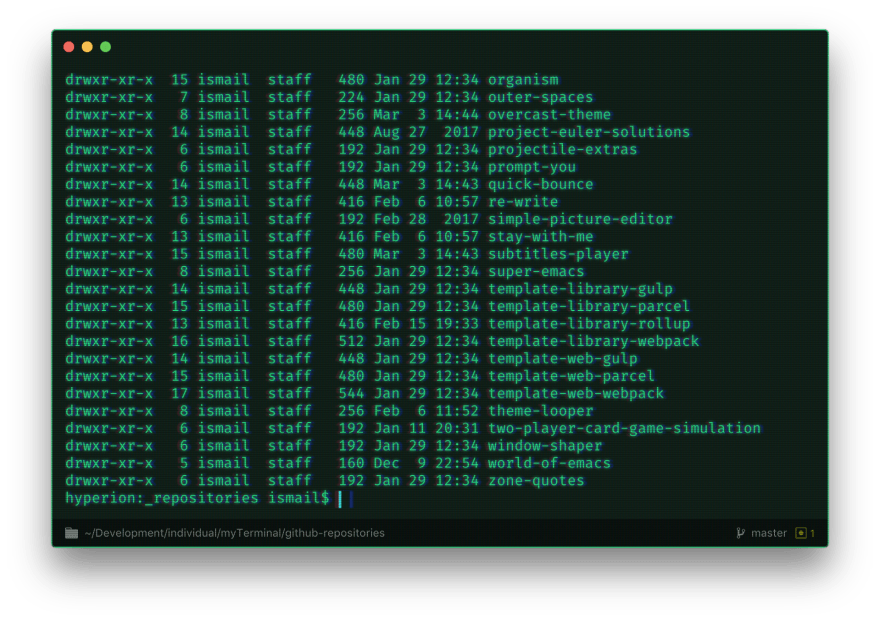
Configuration: .hyper.js (Still a long way from complete)
Are you using git bash on Windows 10? What's wrong with WSL?
I have Ubuntu WSL with a console theme and oh my zsh with power-line theme and a patched font, for use as regular terminal. But I also have it set for using as the terminal in vscode.
Wsl is the best thing in Windows. Nothing is wrong with it. 😋
How did you patch your fonts on WSL? I noticed some icons are not displaying on my terminal. I use fira code
The one I was using was from the power line font pack, there is a patched power line pack. I'm not sure if that had First.
However, there is now Nerd Fonts (github.com/ryanoasis/nerd-fonts) which is a much larger pack of patched fonts - still not sure if first is in that.
To use any of the forms from any pack, simply unzip the font you want, install it on windows in the normal manner (right click & install iirc) then restart the shell and check the shell properties to select the new font.
Thanks alot for replying. Let me try this right away.
Edit: Hey @toby it worked.
I don't like the amount of information being displayed there. Any tip on how to make it lean like yours?
Thank You
I like it simple and clean :)
Hyper (w/ Hyper One Light theme for the white background) + Zsh + Spaceship theme
Here is mine.
Terminal panes:
I do like termite, but this is the normal terminal in gnome. I just never got around to compiling termite on this machine.
I don't think mine is much to look at, other than the status bar at the top. Looking at everyone else's terminals makes me want to fancy mine up more. I mainly wanted to post this because I only saw one other PowerShell user.
Why don't you user hyper. It's cool. But powershell is too.
Because Hyper appears to be only for OSX and I use Windows?
nope, it's cross-platform.
Konsole with several tabs. DejaVu Sans Mono font (since I've yet to find proportional font friendly terminals and apps). Very large scroll-back buffer, though I clear it often. Bash.
I am using
Terminal.appwithzshandsoboleas theme.I wrote two articles about my setup: Instant +100% command line productivity boost, Using better CLIs
You can copy all my dotfiles from github: github.com/sobolevn/dotfiles
You can see my terminal setup in My Mac Setup. TLDR fish shell and iTerm2 with Joker theme, but about to switch back to agnoster. I'm on public transportation at the moment, but there's a screenshot in my setup post.
Alright, back in front of my laptop. Here you go.
cool!
Nothing fancy here.
alacritty + tmux + zsh
tmux, and always a pane with htop and another with docker stats.
Hyper + zsh + Pure
This is my work machine

I'm using
Iterm2withzshshell. The font ismononokiand the syntax theme ispanda syntax. Also the system default fullscreen is disabled and has a toggle hotkey forcmd + (dot). So anytime i want something i can toggle my terminal.OhMyZSH + Iterm + spaceship theme
I'll bite!
Zsh with oh-my-zsh and zsh syntax highlighting. Stock Gnome colors... I'll see if I can find an old setup, when I didn't like anything stock
Here is mine: bash with nerd fonts, tuned git prompt, icons based on location + files in folder & custom colors
Using spaceship prompt & a terminal color theme of my own devising:
Love it! Do you have a link to the image you have as the background?
It's from one of the wallpapers in this pack, if I remember correctly!
I've got two. Guake is used whenever I need a terminal alongside other windows...
...but if I need to work exclusively in the terminal for a while, I use Terminator...
Emacs in a Mac Terminal.
The bottom buffer is a shell, the top buffer is whatever I am working on (at the moment, a document for docs.opendatakit.org).
When working on web stuff, including docs (which I usually am), I also keep a second terminal open that runs a Python http.server in the build directory.
Emacs has a few different terminal options. I only really like
shell, but none of them quite work like I want to.My
/home:)I pretty much exclusively use iTerm's hotkey window overlay to access my terminal from anywhere (with global shortcut). Shell is zsh with the agnoster theme.
Every day starts with:
Alt+Spacecd ~/Document/projects/...code .Standard OS X Terminal with slightly tweaked Novel theme.
I'm still looking forward to tweaking it more ... but so far I like it.

How do you add the background photo?
My home setup uses st, tmux with my own theme, zsh with oh-my-zsh and my own theme. The editor is kakoune with theme desertex (comes with the editor). The low contrast shows that the pane is currently not active.
How did you get tmux to work with st / kakoune if you don't mind me asking? I'm absolutely loving kakoune + tmux, but the colors are all wonky at the moment. If I try the color overrides in my tmux.conf, then tmux panes fail to work when using Kakoune to invoke them ;(
[EDIT] Nevermind! I discovered that I had the wrong overrides :D Thank you for your configs!! I never did take the time to understand the whole tmux color business; I think it's now time that I did.
Here's mine.
iTerm 2, running oh-my-zsh with the Spaceship theme.
Font is Operator Mono, color scheme is Cobalt2.
Terminator with Solarized Dark and zsh

Here's mine, I use fish shell and I have a custom startup script to add the fish logo :) config.fish and fish.txt
Here is mine, pretty simple but lovely :D

Ante-Scriptum: The other windows aren't pushed by the terminal, I just resized Firefox for the screenshot
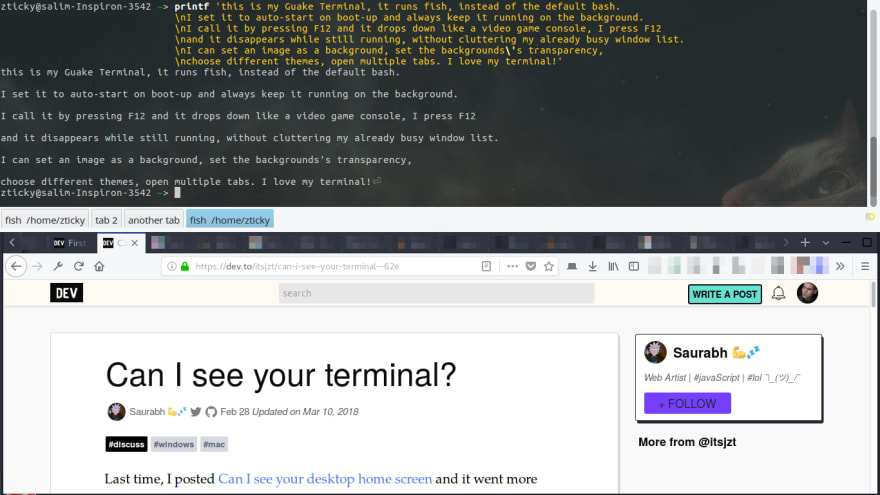
If you can't read what's in the screenshot:
This is my Guake Terminal, it runs fish, instead of the default bash.
I set it to auto-start on boot-up and always keep it running on the background.
I call it by pressing F12 and it drops down like a video game console, I press F12 and it disappears while still running, without cluttering my already busy window list.
I can set an image as a background, set the background's transparency, choose different themes, open multiple tabs. I love my terminal!
It's the default macOS terminal. The text color is currently not the shade of teal that I like, because I messed it up trying to improve the contrast.
I want to mess around with ANSI colors a bit to offset the program output from the commands and prompts. I also think it would be nice to show the return code if it's nonzero.
My custom theme for ZSH. The terminal is gnome-terminal on arch linux + KDE.
You can find it here if you're interested: github.com/redxtech/dotfiles/blob/...
It's fully customize-able by default if there are things that you would like to change about it as well.
Nothing fancy
gnome-terminal in i3 using zsh with powerline
I use Hyper... 😍😍

Brings me joy every time I use it!
Computer and user names have been changed in the image for privacy of course 😉
Here is mine - Terminator on Ubuntu 17.10, using Oh-my-Zsh with spaceship theme, and color scheme generated using pywal.
Could you tell me how to set separator line color and size?
I never customized it. That was the default color in terminator. Sorry mate.
It's ok, thanks anyway
Inspired by this post I decided to spice up my terminal a bit. I switched to zsh using oh-my-zsh and have added a nice skull emoji to the powerlevel9k theme as well as a few other customizations.
happy that this post helped you out to find something good.
Here's mine. I just started working on my graduation thesis project. It's a react app that communicates with a Traccar backend system.
Nothing special, iTerm2 with a few custom preferences.
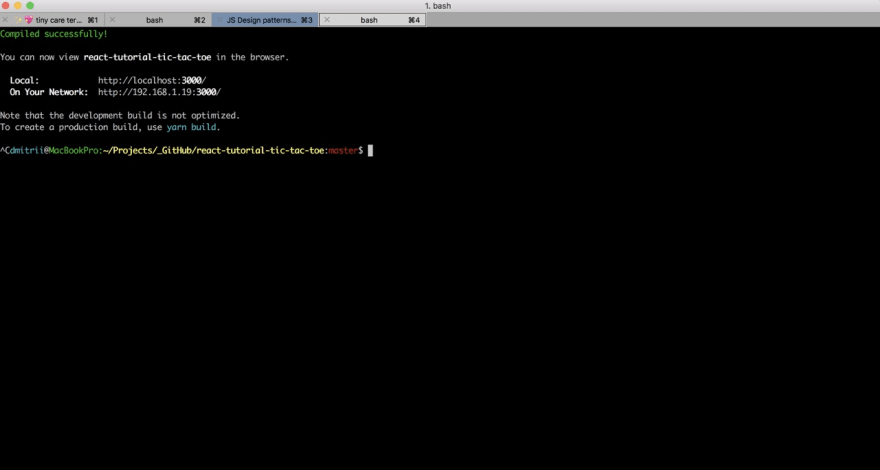
I really like this utility
I have this in a separate iTerm window. Love tiny-care-terminal.
Here's mine with Termite and Oh-My-ZSH :)
My machine, the background is animated, you can see it here.
tinypic.com/r/55ot1d/9
Original Video - More videos at TinyPic
And a screenshot here:
Looks about the same on my office desktop and my old thinkpad
This one is mine. Pretty basic. iTerm + zsh
linux crashing the party!
Using Windows Subsystem for Linux as a local terminal. Normally find myself in an SSH Session to another box though. (Have KiTTY, a PuTTY fork, configured quite similarly). Using a solarized Dark color scheme, using dotfiles in source control (on my github). Right.
Terminal.app + tmux
I use Nord as theme.
Just the Terminator in a i3wm :)
Pretty old discussion but here's mine:

oh-my-zsh | tmux | htop docker stats | fullscreen vertical monitor
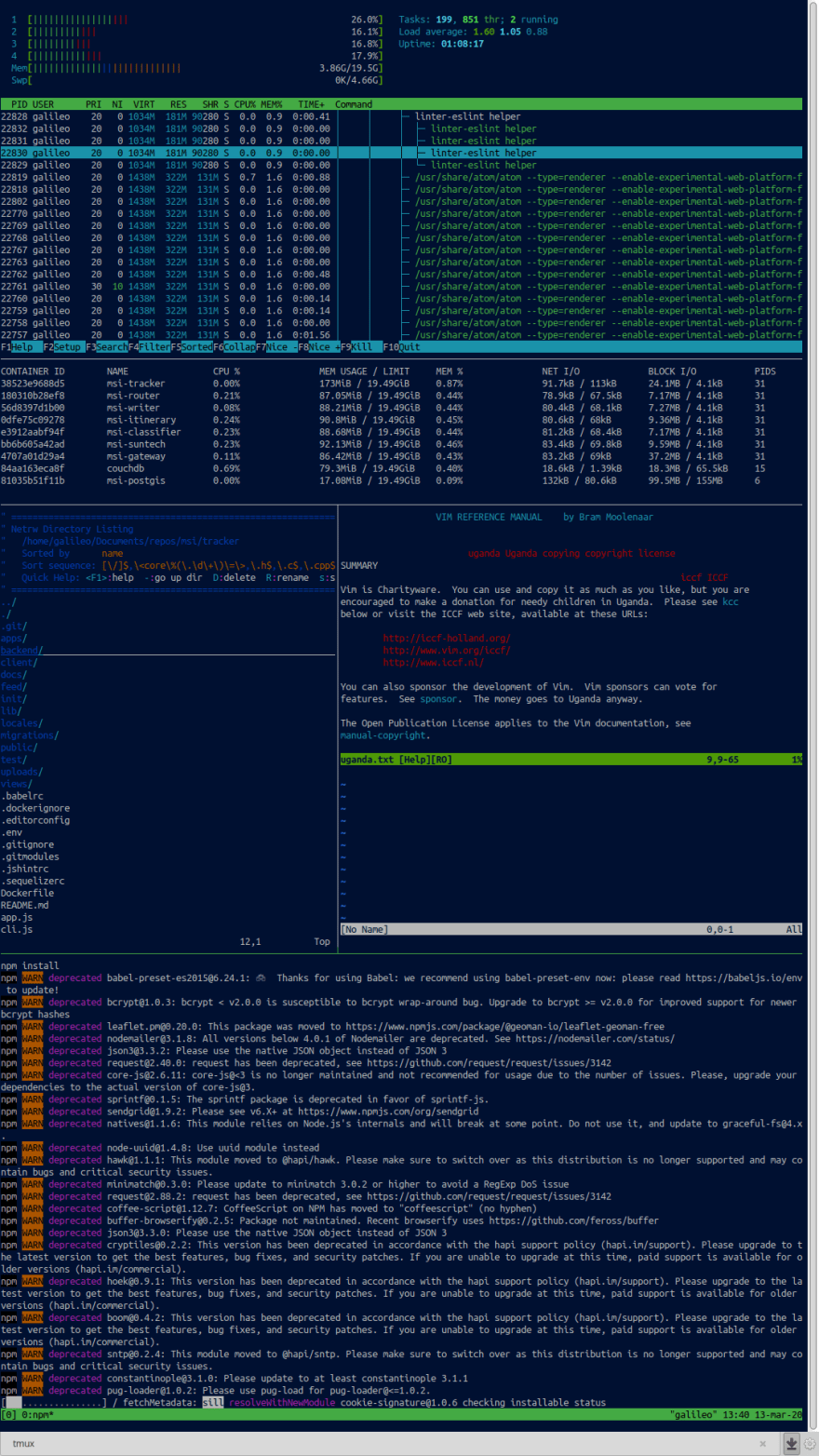
On my work machine, but looks almost identical to my home mac's terminal. I love this color and the transparency.
termite + i3 = <3
Mainly zsh with omz theme + powerlevel9k
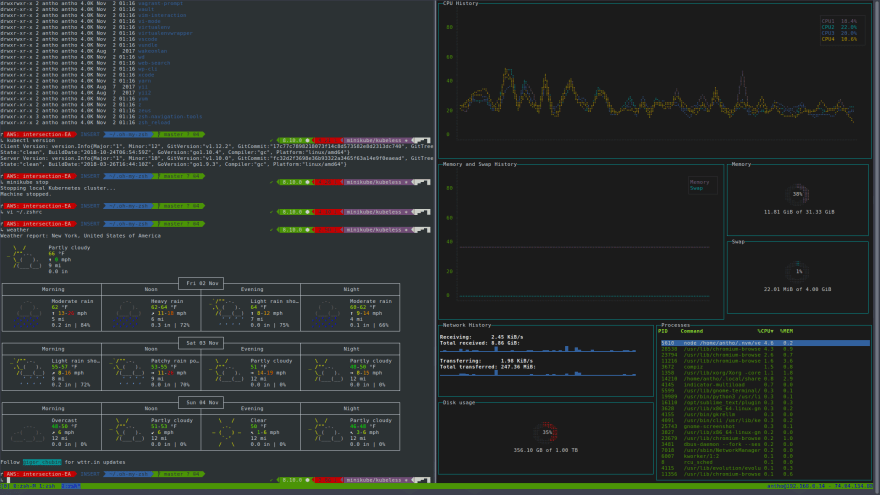
I have a few different terminal themes I use. My current favorite is ducky:

I usually use taller at work because it gives me more git information (branch, time since last commit, state of branch):

I'm not currently using magicalness anywhere, but I switch back to it from time to time. Each time a new window/tab is opened in the terminal the emoji in the last line is randomly swapped out.

other emoji's that might show up:

Running PowerShell in ConEmu. Prompt is oh-my-posh, rolling my own fork of ps-colors with added icons.
iTerm2 + zsh + tmux + nvim + :pizza:
OhMyZsh with Powerline theme
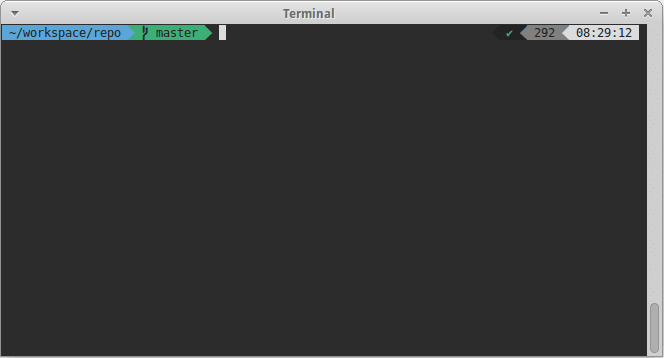
I practically use a full screen instance with tmux
Guake with fish
Here we go. :)
If someone wants to read more about it -> stefanjudis.com/blog/declutter-emo...
I recently switched to using ohmyzsh.
screenshot please?
I added one before but here it is

iTerm, zsh, powerlevel9k, OMZ, and custom colors because I cannot look at half the color schemes without my brain and eyes burning. Soft colors.
Not entirely up-to-date repository here: github.com/Jahhein/zshconfigs
double tapping option brings iTerm up from the bottom of my screen. Those settings are not in the repo, but if anyone is interested I will update the configs to include everything. :)
iTerm2 with ZSH.
Color palette is Dracula
"Theme": From My dotfiles
Hyper + Hyperline + ZSH
Here you go.
Font: Fira Mono
Colors: Dracula
Zsh on Windows. I mostly work with Linux, but... it's my home computer.
Here is mine :-D
Ubuntu, ohmyz.sh and guake
You commited .DS_Store... I want to cry
Here's my iTerm2 + Oh My Zsh + PowerLevel9k Theme + Git/VirtualEnv Integration. :)

I wanted to do my First Post about Terminals. I ahve five different ones I review. Please check them out. Thanks!
It says 'you lost your way'
Interesting. Here is the hard link: dev.to/i3utm/whats-my-terminals--271l
I used three different browsers to test it. I hope this works for you.
looks good.
Here is mine :)
iterm2, neovim, zsh, pure, hack font ... look at my github.com/ramlev/dotfiles.git
here is mine :D

macOS, tmux, fish
theme:
ir_black
Nothing to fancy here. Though I do use
the fuckpretty often :)thepracticaldev.s3.amazonaws.com/i...
I'm surprised nobody mentioned

Just a nice readable path :)
here it is; iterm2 with zsh + agnoster theme + zsh-autosuggestions

Everyone using Mac to develop. Am I the only one with Linux?
This is mine:

here's mine - zsh & iterm
Here's my work machine:
zsh + terminator
Just the standart kde terminal with breeze dark theme.
Here's mine! Was finally able to add emojis to my it!
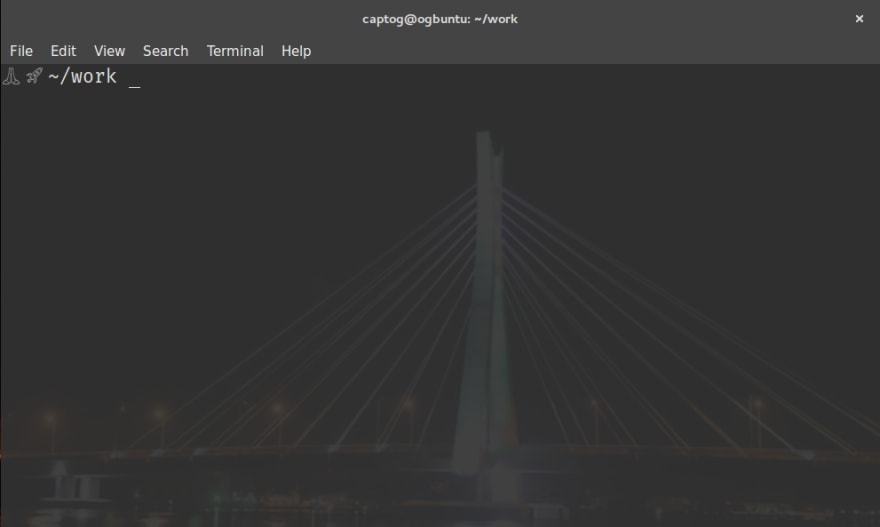
( gnome-terminal + oh-my-zsh + minimal zsh theme )
It's MATE Terminal + bash-git-prompt (+arch+mate+compiz)
github.com/magicmonty/bash-git-prompt
:)

Mine.
This is my work terminal.
Hyper + oh-my-zsh.
:) (With my trusty companions.)
Here's mine with some neofetch love
Mine :)
Konsole + Zsh + Powerline + Tmux that's all I need.
Shell: Zsh (with Oh-My-Zsh)
Terminal: Terminator
Theme: Agnoster
Gtk theme: United Ubuntu Dark
st terminal, vim and Nord theme :)
??
Why Image is not showing :/
Can't say but it looks like you messed the url or markdown syntax
Here is mine 🔥
thepracticaldev.s3.amazonaws.com/i...
I'm hyper for Hyper. No plugins, just a hand-made Atom One-Dark theme to match Sublime, IntelliJ, PHPStorm, and my titlebars..
minimal. iTerm. Menlo 13pt. zsh
its just any term that could support tmux :D
Here's mine: I use term2, with simple design with enough info on git and how long since the file got changed
I like the minimalist style so here is mine (iTerm 2 + Prezto zsh)
Have a look !!!! :)
Oh, I can't see. Did you posted an invisible screenshot 😂😅
It may be :) :)
Terminator - Linux
Nothing too crazy

Termite + zsh for me ^
Here's mine :)
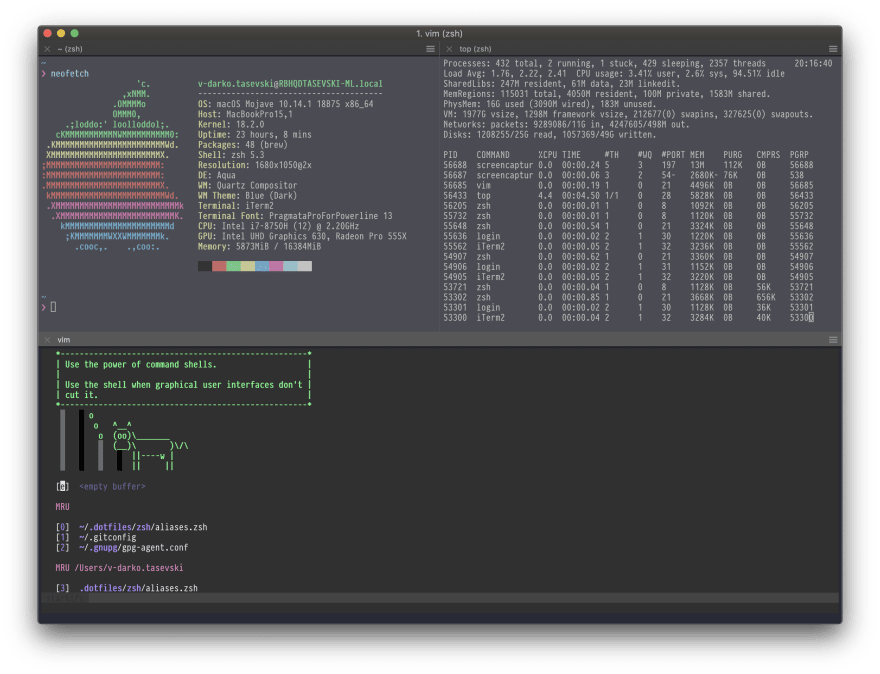
ITerm 2 with Pure theme
Mine.
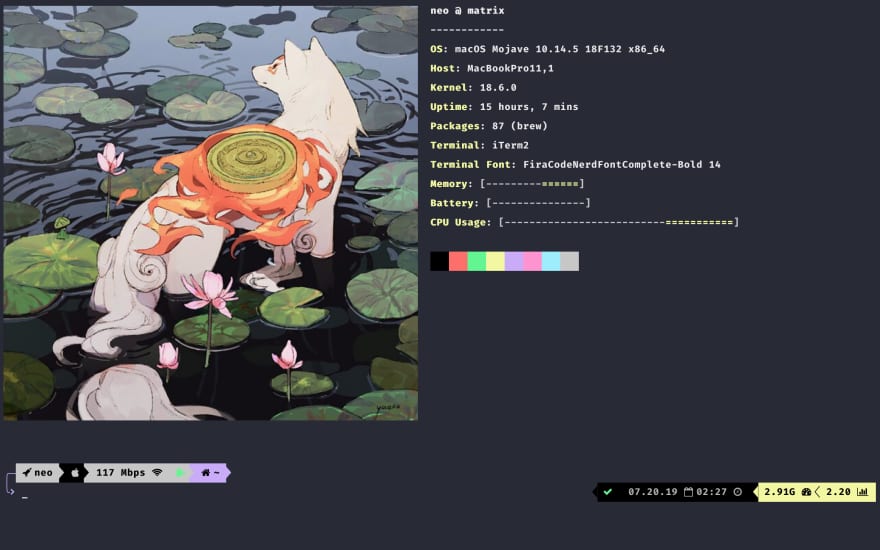
It seems I cannot figure out how to upload images here.
Use
The image upload doesn't seem to work on mobile, at least I didn't get a link to paste.
Kitty Terminal with the Dracula Theme
I am using Fish as my default shell with the oh my fish framework
Oh this looks ❤
iTerm with dracula theme :)
dev-to-uploads.s3.amazonaws.com/i/...
Using Hyper terminal in Windows with WLS2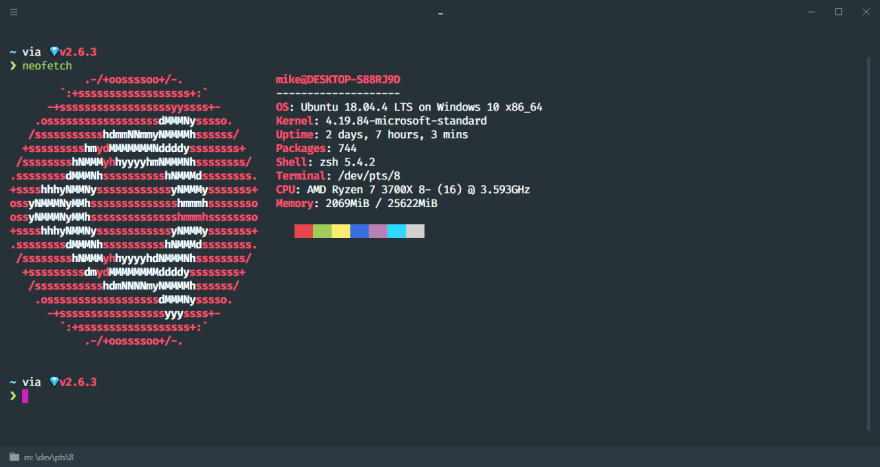
can't get some icons goingg

This is mine. =D

Appears and disappears with Shift-F12.
I prefer it over VS Code terminal.
I'm using Git Bash. I love my custom prompt with its random icons in the beginning 🥰
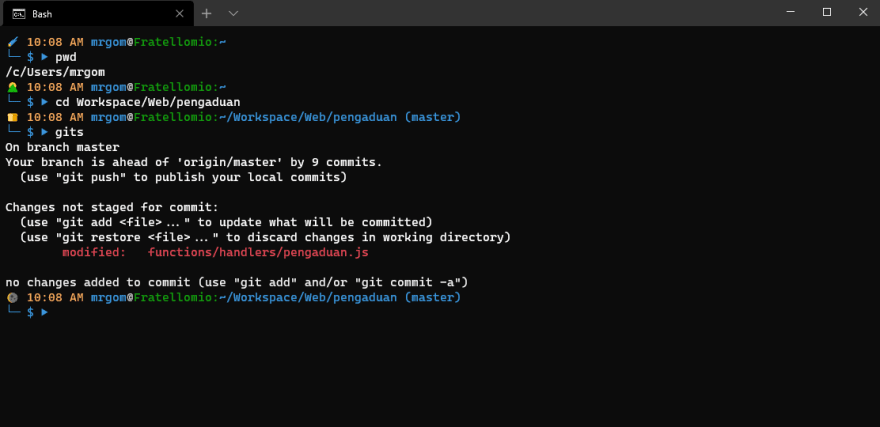
Iterm2, oh-my-zsh, Honukai theme (modified)
Hyper Term, "Hack" font, spaceship-prompt
...ooh I've never heard of Hyper Term before, but that looks incredibly slick
Actually that was the first day I was using it. I most commonly use the terminal inside VS code. But its a really beautiful terminal.
iTerm with the Wes Bos Cobalt Theme, Powerline Fonts, zsh and Oh-my-zsh, and a few utilities.
Absolutely!

iTerm2 + oh-my-zsh + kube-ps1 + kubectl + kubectx
oh-my-zsh custom theme github.com/boris/dotfiles/blob/mas...
My best IDE: guake + tmux + (space)fish + (space)vim
iTerm + ohmyzsh
The terminal in this Hashicorp Connect presentation is nice. Anyone knows which one this is?
youtu.be/NEEnUnjheI4
Here is mine !
Plain old Terminal. Don't judge me.

iTerm without zsh

thepracticaldev.s3.amazonaws.com/i...
here's mine! i blocked out private info like my location and commit messages, but they match the rest of the color scheme.
thepracticaldev.s3.amazonaws.com/i...
oh-my-zsh with power-level-9k theme on terminator
tmux, vim, htop, tail and a couple of pil
thepracticaldev.s3.amazonaws.com/i...
+1 for Nord 😊

It's plain and simple.

I have this urge to suddenly fancy up my terminal :P
SpaceshipTmux
I'd just leave it here
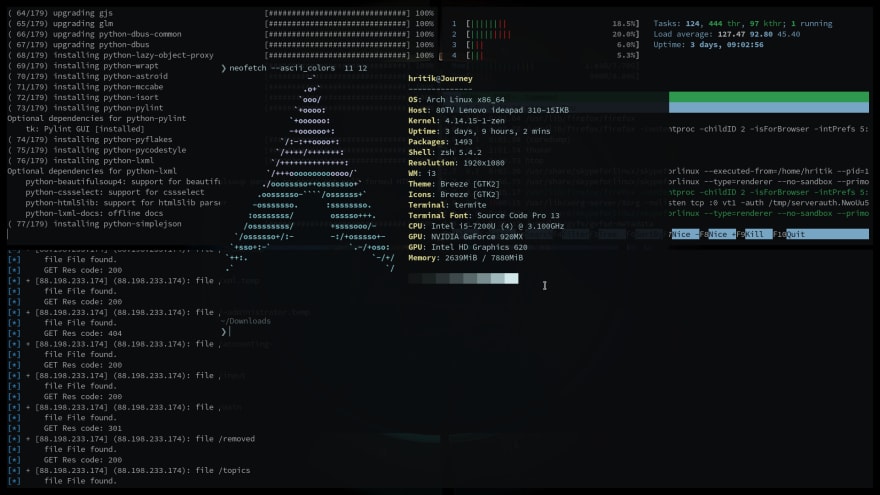
Here's mine!
Iterm2, Avit Zsh Theme, An Old Hope color theme, Fira Code (with Ligatures!) font
Here's my terminal... macOS, iTerm2 with oh-my-zsh
GIT Bash, Powershell, CMD, embedded VS Code Terminal and mRemoteNG
:) Here is mine
Yakuake with zsh.

Font: IBM Plex Mono
Hyper + Material Theme 🔥
pretty cool, One of my friend also use hyper with material theme.
Just a question: Do you write these long
git add android-blah-blah-blahyourself?It's a mixture of autocomplete, command history and command aliases 😅
Hope I'm not late to the party 😄
you can look at my dotfiles
Bash + Bash_It + a bit of customization
My terminal :D

Here is mine
I use alacritty for the terminal: github.com/jwilm/alacritty
The color scheme is a custom one, based off Eva-02 from Neon Genesis Evangellion. :D
Not the best, but it works
I'm always inside VSCode and I use the integrated terminal with Oh My Zsh

zsh, lxterminal, custom theme, with i3wm
the one and only Ubuntu
Hyper + ZSH + Pure
splish splash
Work terminal :)
Tmux for the multi-panels and windows
Yakuake + fish :)

Guake Terminal on my trusty old Thinkpad.
vim + zsh + tmux
and this is my config.
to-vim-tmux-zsh
I use iTerm2 as my terminal emulator, zsh + ohmyzsh, vim, htop and so on
Default macOS' terminal app.
The most interesting thing here is the font that I built based on the x3270 one.
Git Bash on Windows -
Pretty awesome with bright colors.
XD,This is my terminal.
thepracticaldev.s3.amazonaws.com/i...
Ready on my desktop!
Terminology, eye candy ftw :)

dotFiles
Theme - klauscfhq.github.io/hyper-pokemon/
PuTTY on my Windows laptop to a remote Linux machine, where all of the real work gets done.
Iterm2 and zsh
ubuntu+i3wm and terminator zsh + ohmyzsh with candy theme
Cmder wrapping the Windows command line or PowerShell
iTerm2 / Oh My Zsh
Here is mine
iTerm2 + Oh My Zsh + Solarized + Meslo
My work laptop :)
Mine :)
tips
Looks fine to me!
Ready to work! simple gnome terminal
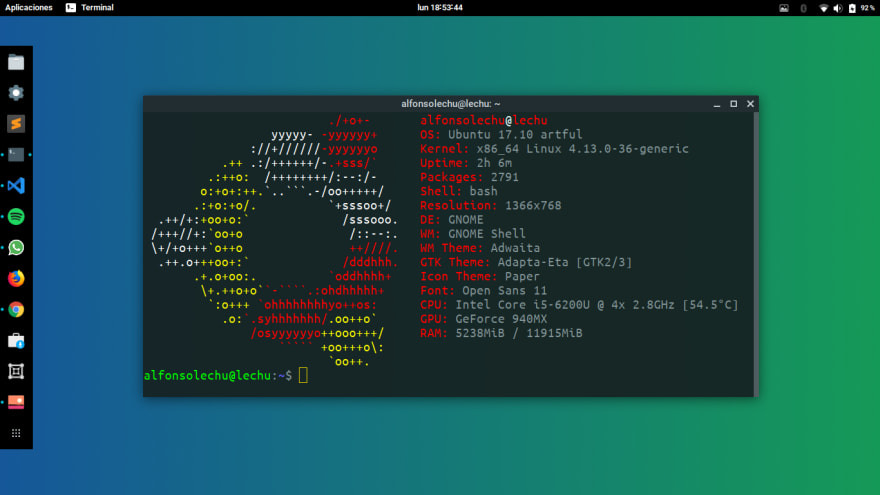
CommandGit GUI, the only way to use a terminal in Windows :)
