Git amend
git commit --amend
Create Branch
http://open-ci.mmt.com/view/DVOP/job/DVOP-Branch-Creation/
Check Branch
git branch
Git commit
git commit -m "RAILS-1483 CLUSTER CACHE"
Git Push
git push origin HEAD:refs/for/___branch_name_______
Once the gerrit link is generated ask for peer review and recieve a +2 on the same
Open jenkins to check the status by clicking on the link that got generated after +2
Then go back to ide
git pull origin __Branch__Name__
Check out to integration and take a pull
git checkout integration
git pull origin integration
Merge your changes to integration
**git commit -m "RAILS-1483 CLUSTER CACHE"**
git merge --no-commit --no-ff origin/fb_branch_name
Git push in integration
git push origin HEAD:refs/for/integration
Open the gerrit link that got generated
Scroll down till you find the docker image link
Now open any one
http://ecs-jenkins.goibibo.com/job/~~gotrainspp~~/
https://ecs-jenkins.goibibo.com/job/~~gotrainspp1~~/
Click build with parameters and Enter your image
Click on build enter name like integration-1456
Now test whatever changes you did on prodpp environment
Once done Do
git checkout release
git pull origin release
git pull origin release
Now do git merge
git merge --no-commit --no-ff origin/fb_branch_name
git status
Do git commit
git commit -m "RAILS-1483 CLUSTER CACHE"
Do git push for production
git push origin HEAD:refs/for/integration
Make your jira ticket dev complete and deployment ready
Make 2 tickets for deployment 1 for ECS and other for Kubernetes
like
Once created
Send those urls to be approved by the manager
Once approved it'll be deployed on EDGE and will be live
- [x] No thing in this blog is confidential or have any sensitive info

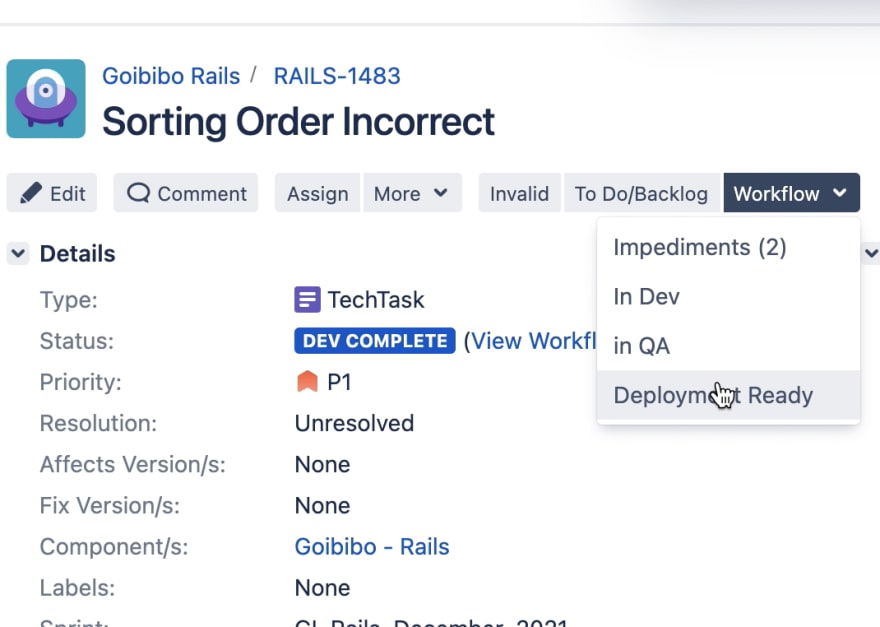

Top comments (0)