Everyone can agree that reading a giant wall of text is not fun, and likewise reading a ton of code you don't understand can be harsh as well. Let's spice up your next batch of posts with these five simple tips:
1. Use lots of pictures 📷
Most humans are visual, meaning that our eyes are first drawn to an image rather than text. Include a cover image in your post and also use images more frequently to separate your text into smaller, easier-to-read chunks.
Using animated GIFs can also turn in helpful, provide humor, and make your post a longer-lasting memory for the reader.
2. Bring on the emojis ⚡️😜🔥!
Similarly to how humans enjoy seeing images in long educational content, emojis can play a part as well. Use them to spice up titles, headings, and code comments as well.
I'm not sure if y'all feel the same way, but I personally would be more likely to click on an article that utilizes emojis in its title than an article that uses plain text as its title.
Emojis, however, shouldn't be used over-excessively since they can make text harder to read. A best practice would be suffixing keywords or sentences with them.
3. Make it funny 🤣
Funny things are the easiest to remember. As stated above, use GIFs to spice up your post, and throw in a couple of jokes and funny acronyms.
4. Demos + Results 👊
If you're writing tutorial on a complex topic, put working examples, or demos in your post so users can track progress and see where they are. Demos can range from screenshots to pens on codepen.
5. Writing style ✍️🎨
Everyone has a unique and interesting writing style, and the goal in technical blogging is to be more engaging and keep people reading.
I have a pretty small list of things, but hopefully they'll turn in helpful.
1. Make the introduction paragraph interesting
This is the first thing the user will read. Keep it short, impactful, and make them want to read more.
2. Space out paragraphs
Try to avoid using paragraphs consisting of more than 7 lines. Large blocks of text tend to trigger intimidation and the feeling of "I don't want to read this"
3. Accent your text
I'm not sure if you've noticed, but I've been using a bunch of extra bold and italic emphasized wording in this article. Using emphasized words gives the impression of passion, and a small illusion of a real person talking.
4. ChatGPT rewording
There's no pain in asking ChatGPT to shorten and improve your grammar/wording. This can improve your writing style by a massive amount.
Thanks for reading 🙏
I'm open to feedback! If you have any other tips or thoughts, share them in the comments below 👇

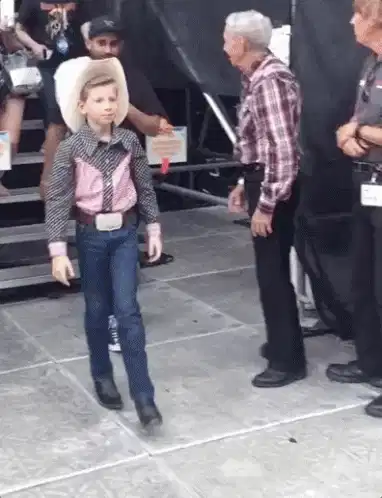

Top comments (7)
Hi Connor! It’s nice to see you. So many replit-ers (?) have moved to DEV now. It’s so cool! Anyways, I love what you do, I think its really cool, and just wanted to say that I like your ideas, and that volcron, and everything else you’ve made is awesome. I’ve started a business about coding and wanted to thank you for being one of my inspirations to start something like this when you joined Replit. Yes, you getting a job inspired me to start a business. Thanks. -Grey
Thank you for sharing! Very helpful tips
I especially love the bits you mention in tip #5, I've been actively doing all of these for a while now (aside from ChatGPT which is of course only a recent addition to my toolbox lol) and they've been enormously helpful in creating engaging posts about otherwise dry topics
I also find creating a table of contents at the top and writing section headers that clearly label the broad themes throughout the blog post help readers identify immediately what bits are relevant to them (i.e. if I'm writing about a specific Python library some readers may already know what the library is and can skip the intro/installation section and just jump right to the clearly labelled code demo)
And to elaborate on ChatGPT - what a game-changer it's been! I always struggled to outline the "skeleton" of my blog posts and gather relevant information. Having ChatGPT to brainstorm the structure of my blog posts and focus the scope of my research has been huge
Ah yes, a table of contents is a valuable element in a large post.
ChatGPT is a real awesome tool to improve blogging for sure!
This is really helpful!
Thanks 🙌
awesome! useful when I finish my blogging website.
Great Post!! I am thinking if chat GPT helped in writing this blog as well :))