Hi Community
In this article, I will introduce my application IRIS-FlaskBlog.
IRIS-FlaskBlog Application is a real-world application that leverages the functionality of Flask web framework, SQLALchemy ORM, and InterSystems IRIS. The application contains user registration and authentication with the help of Flask-Login python library, a responsive user interface to create and edit posts.
Application Features
- User registration and authentication
- Creation of a data structure with SQLALcemy model classes
- Responsive user interface to create, edit, and delete posts
- Like and add comments to the post
- Search based on the user and based on the tags
Used Technologies
- Flask: A micro web framework for Python that allows you to build web applications quickly and efficiently.Conduit
- SQLAlchemy: An Object-Relational Mapping (ORM) library that provides a high-level, Pythonic interface for interacting with databases.
- InterSystems IRIS: A high-performance, data platform that combines a powerful database with integration, analytics, and AI capabilities.
Installation
- Clone/git pull the repo into any local directory
git clone https://github.com/mwaseem75/IRIS-FlaskBlog.git- Open a Docker terminal in this directory and run:
docker-compose build- Run the IRIS container:
docker-compose up -dApplication Flow
In the docker, ENTRYPOINT [ "python", "app.py" ] is defined which will initiate the application (The ENTRYPOINT instruction is used to configure the executables that will always run after the container is initiated)
# app.py
# import create_app from website package
from website import create_app
# import configuration parameters
from website.myconfig import *
if __name__ == "__main__":
# Get db parameters and creating to create_app in order to create DB
database_uri = f'iris://{DB_USER}:{DB_PASS}@{DB_URL}:{DB_PORT}/{DB_NAMESPACE}'
app = create_app(database_uri)
app.run('0.0.0.0', port="4040", debug=False)The above code invokes create_app() function and then runs the application on port 4040
create_app() function is defined in \__init__.py file
from flask import Flask
from flask_sqlalchemy import SQLAlchemy
from flask_login import LoginManager
from .myconfig import *
db = SQLAlchemy()
def create_app(database_uri):
#Import flask application
app = Flask(__name__)
app.config['SECRET_KEY'] = "iris-FlaskBlogKey"
# assigning db parameters
app.config['SQLALCHEMY_DATABASE_URI'] = database_uri
#create and push an application context onto the application context stack
app.app_context().push()
from .views import views
from .auth import auth
from .models import User
app.register_blueprint(views, url_prefix="/")
app.register_blueprint(auth, url_prefix="/")
db.init_app(app)
with app.app_context():
#Create database
db.create_all()
# Assign Login View
login_manager = LoginManager()
login_manager.login_view = "auth.login"
login_manager.init_app(app)
@login_manager.user_loader
def load_user(id):
return User.query.get(int(id))
return appThe above code creates the database by invoking SQLAlchemy create_all() function which will create the database structure defined in the models.py file
from . import db
from flask_login import UserMixin
from sqlalchemy.sql import func
#creates tags_accosication table
tags_table = db.Table(
'tags_association',
db.Column('post_id', db.ForeignKey('post.id'), primary_key=True),
db.Column('tag_id', db.ForeignKey('tag.id'), primary_key=True),
)
#Users table
class User(db.Model, UserMixin):
id = db.Column(db.Integer, primary_key=True)
email = db.Column(db.String(150), unique=True)
username = db.Column(db.String(150), unique=True)
password = db.Column(db.String(150))
date_created = db.Column(db.DateTime(timezone=True), default=func.now())
posts = db.relationship('Post', backref='user', passive_deletes=True)
comments = db.relationship('Comment', backref='user', passive_deletes=True)
likes = db.relationship('Like', backref='user', passive_deletes=True)
def __repr__(self):
return f'{self.username}'
#Posts Table
class Post(db.Model):
id = db.Column(db.Integer, primary_key=True)
title = db.Column(db.String(250))
content = db.Column(db.Text)
date_created = db.Column(db.DateTime(timezone=True), default=func.now())
author = db.Column(db.Integer, db.ForeignKey(
'user.id', ondelete="CASCADE"), nullable=False)
comments = db.relationship('Comment', backref='post', passive_deletes=True)
likes = db.relationship('Like', backref='post', passive_deletes=True)
tags = db.relationship('Tag', secondary=tags_table,
backref=db.backref('posts', lazy='dynamic'))
def __repr__(self):
user = User.query.filter_by(id=self.author).first()
return f'{user.username}'
#Tags table
class Tag(db.Model):
id = db.Column(db.Integer, primary_key=True)
name = db.Column(db.String(150))
def __repr__(self):
return f'{self.name}'
#Comments table
class Comment(db.Model)&:
id = db.Column(db.Integer, primary_key=True)
text = db.Column(db.String(500), nullable=False)
date_created = db.Column(db.DateTime(timezone=True), default=func.now())
author = db.Column(db.Integer, db.ForeignKey(
'user.id'&, ondelete=&"CASCADE"), nullable=False)
post_id = db.Column(db.Integer, db.ForeignKey(
'post.id', ondelete="CASCADE"), nullable=False)
#Like table
class Like(db.Model):
id = db.Column(db.Integer, primary_key=True&)
date_created = db.Column(db.DateTime(timezone=True), default=func.now())
author = db.Column(db.Integer, db.ForeignKey(
'user.id', ondelete="CASCADE"), nullable=False&)
post_id = db.Column(db.Integer, db.ForeignKey(
'post.id', ondelete="CASCADE"), nullable=False)
Application Database
SQLALchemy will create below tables:
- user: To store User information
- post: To store Posts related data
- tags: To store Tags against the post
- tags_association: To store links between Posts and Tags
- comments: To save post comments by users
- like: To store likes details by users
To view table details, navigate to http://localhost:52775/csp/sys/exp/%25CSP.UI.Portal.SQL.Home.zen?$NAMESPACE=USER#

For more details please visit IRIS-FlaskBlog application page
Thanks

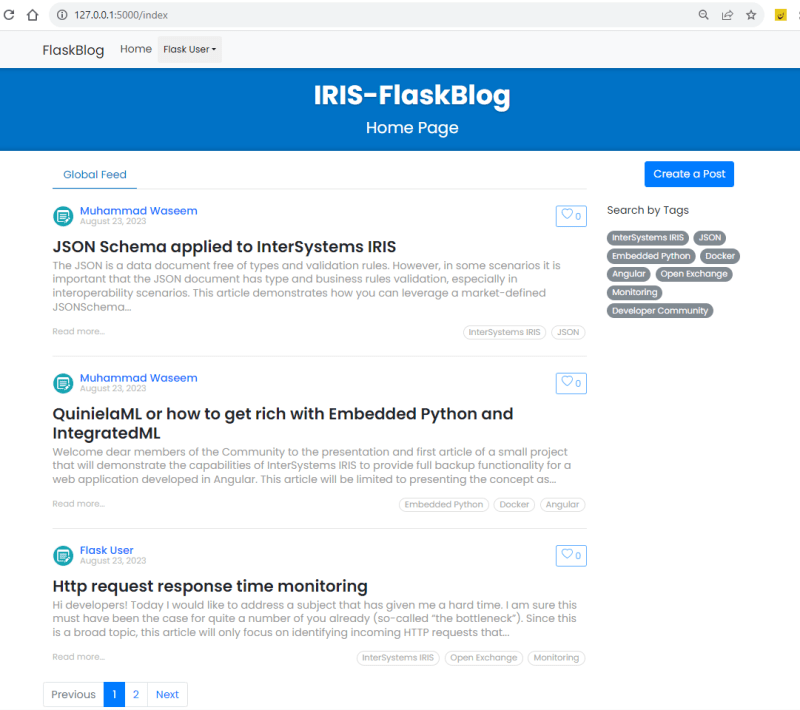





Top comments (0)