DataGrip is a multi-engine database environment targeting the specific needs of professional SQL developers, DataGrip makes working with databases an enjoyable and productive experience.
To work with InterSystems IRIS from DataGrip you'll need to add InterSystems JDBC driver first (once per DataGrip) and after that add all your InterSystems IRIS connections.
Part 1: Add InterSystems IRIS JDBC Driver
1. Go To File → DataSources
2. Go to + → Driver
3. Set Driver properties:
- Name: InterSystems IRIS
- Class:
com.intersystems.jdbc.IRISDriver - Add JDBC Driver file: path to
/<IRIS>/dev/java/lib/JDK18/intersystems-jdbc-3.2.0.jar(version can change, also if you don't have InterSystems IRIS installed, you can download the drivers here) - Add URL Template: Basic
jdbc:IRIS://{host}[:{port}]/{database}(you can add additional parameters as described here)
4. Click OK to save the driver definition.
Part 2: Add InterSystems IRIS Instance
1. In the same DataSources window go to +→InterSystems IRIS
2. Specify connection settings depending on your instance and click Test Connection. You'll see an error or connection successful.
It it's a new local installation the defaults likely are:
- Host: localhost
- Port: 1972
- User: _SYSTEM
- Password: SYS
- Database: USER
3. Click OK to save.
That's it! Now you can query and explore InterSystems IRIS through Datagrip.


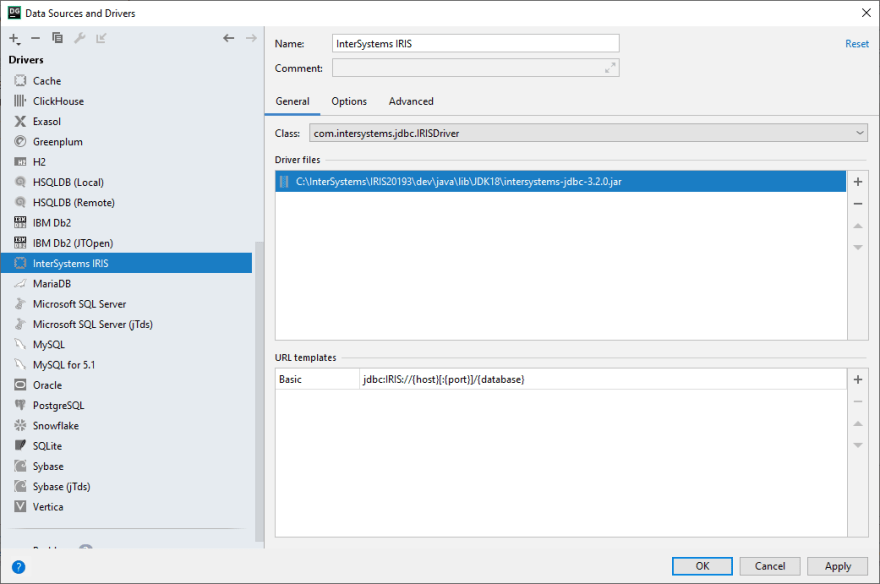

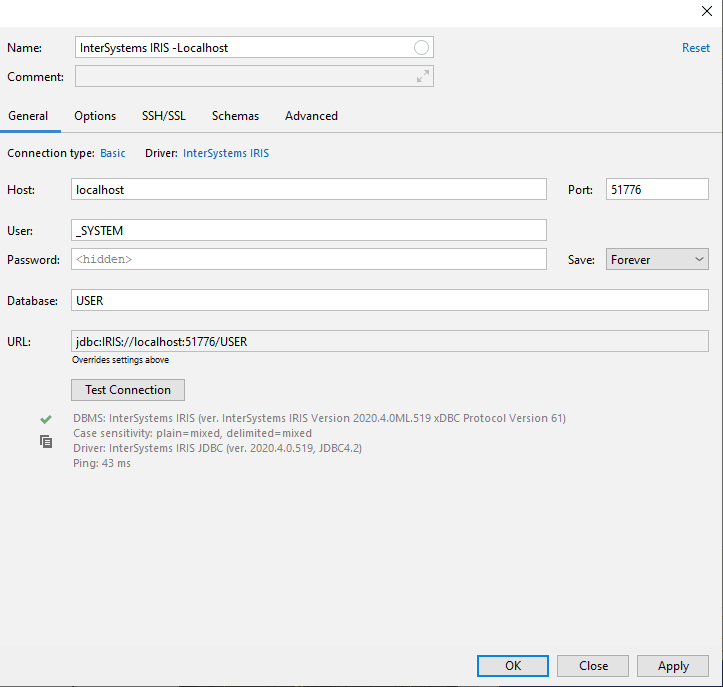





Top comments (0)