Hi, I would like to tell you how easy it is to spin up IRIS for Health docker container in compute engine(VPS) in google cloud.
I know that to run IRIS for Health in AWS is pretty simple and straightforward, but I wanted to tried if its same easy in GCP environment.
Create vm instance. 2GB RAM is more than enough.
I used Debian 11 as Linux distro.
Standart persistent disk is cheaper.
Don’t forget to allow http, https traffic
Last thing for setting up virtual machine is allow external ports in firewall rules.
I allow here only 52773 which is for web user interface. My Kotlin app will run on same vm and use 1972 internally, so I didn’t allow it too.
Let’s Install docker-compose then run IRIS:
sudo apt install docker-compose
sudo docker run --name iris -d --publish 1972:1972 --publish 52773:52773 containers.intersystems.com/intersystems/iris-community:2022.1.0.209.0 --check-caps false
I found that command in InterSystems documentation pages here: https://docs.intersystems.com/irislatest/csp/docbook/DocBook.UI.Page.cls?KEY=ACLOUD
I only added 2 things:
1. “-d” after name of container “iris” which means run in detached mode. So container will still run on background after you close SSH shell.
2. “- -check-caps false” at the end. I immediately found it in this article which was very helpful. https://community.intersystems.com/post/using-intersystems-iris-containers-docker-201014
sudo docker ps
Container is up and running just with 1 command:
Now check UI in browser:
This link I found at Intersystems documentation pages: https://docs.intersystems.com/irisforhealthlatest/csp/docbook/DocBook.UI.Page.cls?KEY=GSA_USING_PORTAL
http://35.222.2.215:52773/csp/sys/UtilHome.csp
35.222.2.215 is external ip of my Virtual machine.
52773 port we exposed with docker run command.
Default Login: SuperUser
Password: SYS
Now you have to change default password:
Congratulations, you are logged in:
ATTENTION: don't forget to delete VM instance, so you lose money on hosting.
Conclusion:
In this article I only covered how to run IRIS for Health community edition docker container in google cloud linux environment. Other part of my Kotlin/Intersystems journey will be in description of our project Dia Bro App. Please check it up and vote if you like the idea.


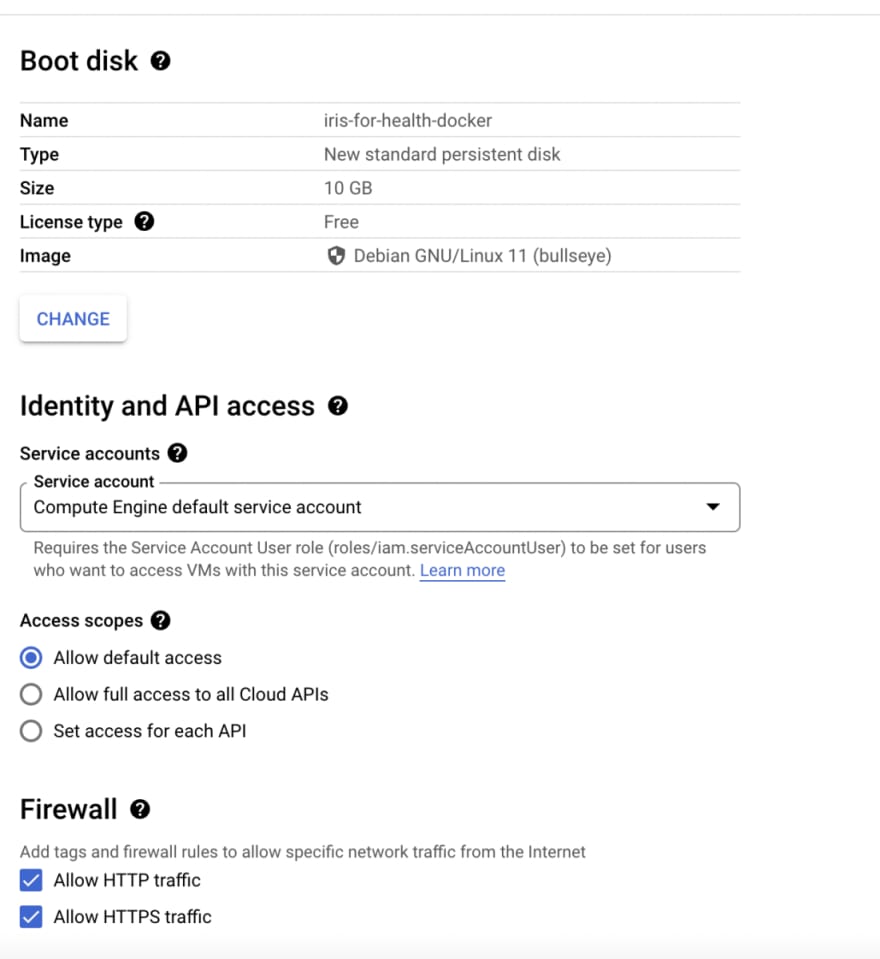

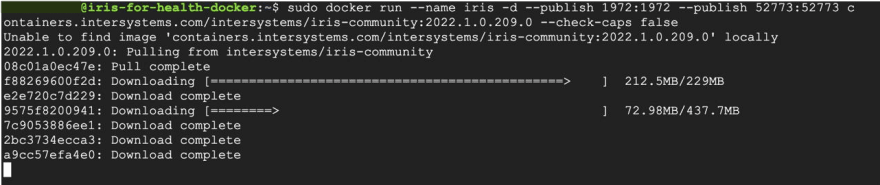


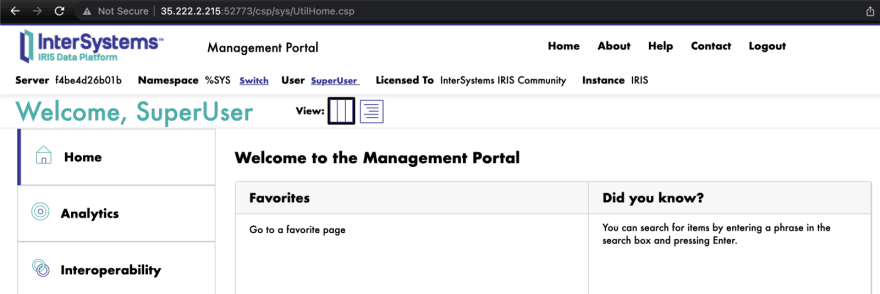

Top comments (0)