In this article, I will show how you can easily containerize .Net/Java Gateways.
For our example, we will develop an Integration with Apache Kafka.
And to interoperate with Java/.Net code we will use PEX .
Architecture
Our solution will run completely in docker and look like this:
Java Gateway
First of all, let's develop Java Operation to send messages into Kafka. The code can be written in your IDE of choice and it can look like this.
In short:
- To develop new PEX Business Operation we need to implement abstract com.intersystems.enslib.pex.BusinessOperation class
- Public properties are Business Host Settings
- OnInit method is used to init connection to Kafka and get a pointer to InterSystems IRIS
- OnTearDown is used to disconnect from Kafka (at process shutdown)
- OnMessage receives dc.KafkaRequest message and sends it to Kafka
Now let's pack it into Docker!
Here's our dockerfile:
FROM openjdk:8 AS builder
ARG APP_HOME=/tmp/app
COPY src $APP_HOME/src
COPY --from=intersystemscommunity/jgw:latest /jgw/*.jar $APP_HOME/jgw/
WORKDIR $APP_HOME/jar/
ADD https://repo1.maven.org/maven2/org/apache/kafka/kafka-clients/2.5.0/kafka-clients-2.5.0.jar .
ADD https://repo1.maven.org/maven2/ch/qos/logback/logback-classic/1.2.3/logback-classic-1.2.3.jar .
ADD https://repo1.maven.org/maven2/ch/qos/logback/logback-core/1.2.3/logback-core-1.2.3.jar .
ADD https://repo1.maven.org/maven2/org/slf4j/slf4j-api/1.7.30/slf4j-api-1.7.30.jar .
WORKDIR $APP_HOME/src
RUN javac -classpath $APP_HOME/jar/*:$APP_HOME/jgw/* dc/rmq/KafkaOperation.java && \
jar -cvf $APP_HOME/jar/KafkaOperation.jar dc/rmq/KafkaOperation.class
FROM intersystemscommunity/jgw:latest
COPY --from=builder /tmp/app/jar/*.jar $GWDIR/
Let's go line by line and see what's going on here (I assume familiarity with multi-stage docker builds):
FROM openjdk:8 AS builder
Our starting image is JDK 8.
ARG APP_HOME=/tmp/app
COPY src $APP_HOME/src
We're copying our sources from /src folder into /tmp/app folder.
COPY --from=intersystemscommunity/jgw:latest /jgw/*.jar $APP_HOME/jgw/
We're copying Java gateway sources into /tmp/app/jgw folder.
WORKDIR $APP_HOME/jar/
ADD https://repo1.maven.org/maven2/org/apache/kafka/kafka-clients/2.5.0/kafka-clients-2.5.0.jar .
ADD https://repo1.maven.org/maven2/ch/qos/logback/logback-classic/1.2.3/logback-classic-1.2.3.jar .
ADD https://repo1.maven.org/maven2/ch/qos/logback/logback-core/1.2.3/logback-core-1.2.3.jar .
ADD https://repo1.maven.org/maven2/org/slf4j/slf4j-api/1.7.30/slf4j-api-1.7.30.jar .
WORKDIR $APP_HOME/src
RUN javac -classpath $APP_HOME/jar/*:$APP_HOME/jgw/* dc/rmq/KafkaOperation.java && \
jar -cvf $APP_HOME/jar/KafkaOperation.jar dc/rmq/KafkaOperation.class
Now all dependencies are added and javac/jar is called to compile the jar file. For a real-life projects it's better to use maven or gradle.
FROM intersystemscommunity/jgw:latest
COPY --from=builder /tmp/app/jar/*.jar $GWDIR/
And finally, the jars are copied into base jgw image (base image also takes care of starting the gateway and related tasks).
.Net Gateway
Next is .Net Service which will receive messages from Kafka. The code can be written in your IDE of choice and it can look like this.
In short:
- To develop new PEX Business Service we need to implement abstract InterSystems.EnsLib.PEX.BusinessService class
- Public properties are Business Host Settings
- OnInit method is used to init connection to Kafka and subscribe to topics and get a pointer to InterSystems IRIS
- OnTearDown is used to disconnect from Kafka (at process shutdown)
- OnMessage consumes messages from Kafka and sends Ens.StringContainer messages to other Interoperability hosts
Now let's pack it into Docker!
Here's our dockerfile:
FROM mcr.microsoft.com/dotnet/core/sdk:2.1 AS build
ENV ISC_PACKAGE_INSTALLDIR /usr/irissys
ENV GWLIBDIR lib
ENV ISC_LIBDIR ${ISC_PACKAGE_INSTALLDIR}/dev/dotnet/bin/Core21
WORKDIR /source
COPY --from=store/intersystems/iris-community:2020.2.0.211.0 $ISC_LIBDIR/*.nupkg $GWLIBDIR/
# copy csproj and restore as distinct layers
COPY *.csproj ./
RUN dotnet restore
# copy and publish app and libraries
COPY . .
RUN dotnet publish -c release -o /app
# final stage/image
FROM mcr.microsoft.com/dotnet/core/runtime:2.1
WORKDIR /app
COPY --from=build /app ./
# Configs to start the Gateway Server
RUN cp KafkaConsumer.runtimeconfig.json IRISGatewayCore21.runtimeconfig.json && \
cp KafkaConsumer.deps.json IRISGatewayCore21.deps.json
ENV PORT 55556
CMD dotnet IRISGatewayCore21.dll $PORT 0.0.0.0
Let's go line by line:
FROM mcr.microsoft.com/dotnet/core/sdk:2.1 AS build
We use full .Net Core 2.1 SDK to build our app.
ENV ISC_PACKAGE_INSTALLDIR /usr/irissys
ENV GWLIBDIR lib
ENV ISC_LIBDIR ${ISC_PACKAGE_INSTALLDIR}/dev/dotnet/bin/Core21
WORKDIR /source
COPY --from=store/intersystems/iris-community:2020.2.0.211.0 $ISC_LIBDIR/*.nupkg $GWLIBDIR/
Copy .Net Gateway NuGets from official InterSystems Docker image into our builder image
# copy csproj and restore as distinct layers
COPY *.csproj ./
RUN dotnet restore
# copy and publish app and libraries
COPY . .
RUN dotnet publish -c release -o /app
Build our library.
# final stage/image
FROM mcr.microsoft.com/dotnet/core/runtime:2.1
WORKDIR /app
COPY --from=build /app ./
Copy library dlls into the final container we will actually run.
# Configs to start the Gateway Server
RUN cp KafkaConsumer.runtimeconfig.json IRISGatewayCore21.runtimeconfig.json && \
cp KafkaConsumer.deps.json IRISGatewayCore21.deps.json
Currently, .Net Gateway must load all dependencies on startup, so we make it aware of all possible dependencies.
ENV PORT 55556
CMD dotnet IRISGatewayCore21.dll $PORT 0.0.0.0
Start gateway on port 55556 listening on all interfaces.
And we're done!
Here's a complete docker-compose to get it all running together (including Kafka and Kafka UI to see the messages).
To run the demo you need:
- Install:
-
Execute:
git clone https://github.com/intersystems-community/pex-demo.git
cd pex-demo
docker-compose pull
docker-compose up -d
Important notice: Java Gateway and .Net Gateway libraries MUST come from the same version as InterSystems IRIS client.

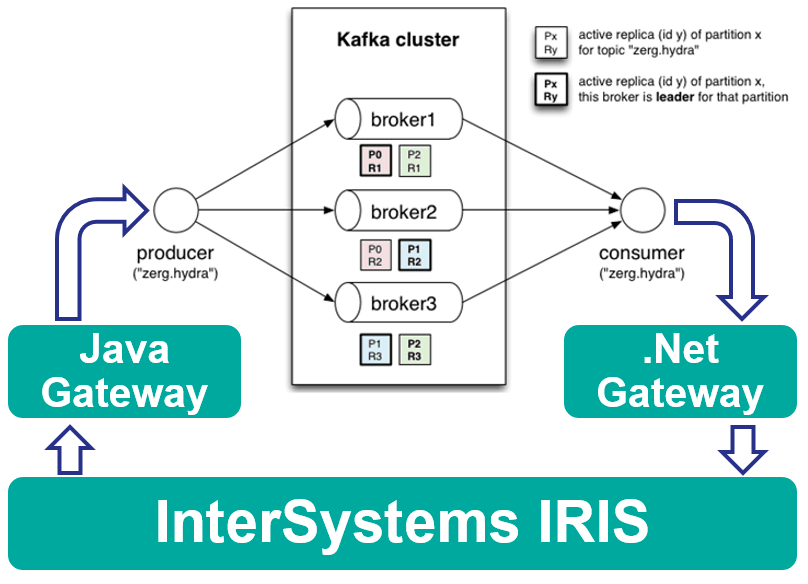





Top comments (0)