For those who use Unity to develop Apps, you might not install Android SDK by yourself (Installed by Unity) and never uses adb yet, you can find Android SDK installing path from Unity Editor
In Unity Editor, open menu: Edit -> Preferences…
In Preferences window go to External Tools, then at Android SDK press Copy Path button
Open cmd (Terminal for mac user), use cd command to go to the copied path. For this example, it is D:\Unity\2020.3.26f1\Editor\Data\PlaybackEngines\AndroidPlayer\SDK
If it is in difference drive, you must change it, for example if your Unity installed in D: you must change the drive by enter D: in cmd
Then cd D:\Unity\2020.3.26f1\Editor\Data\PlaybackEngines\AndroidPlayer\SDK
The adb will located in platform-tools folder, so you must enter to the folder by cd platform-tools then you will be able to use adb, you can enter adb logcat to see log messages
If you want it to filter only messages from Unity you may uses this command
adb logcat -s Unity ActivityManager PackageManager dalvikvm DEBUG


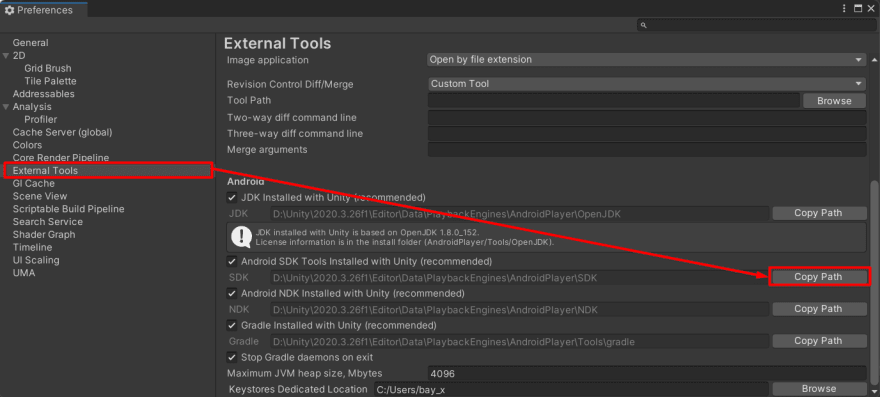






Top comments (0)