Turn Slack into your app development command center.
Hello fellow app devs! Thanks for checking out this quick read on how to turn your Slack workspace into a command center for app development by adding apps from the Slack app store. I have found that at first glance many of the apps on Slack’s directory don’t sound like game changing additions but the truth is, Slack does team communication so well that adding small integrations can have a massive impact on you and your team's daily workflow.
Did you know there’s a Slack app store?
Slack is so much more than interoffice instant messaging. It’s a communication hub, not only for the people on your team but also for all the services used by your business. Third-party apps are what transform Slack from a clean, channel based messaging platform into the central hub of your app’s development. Whether it’s alerting the front end team that new UI tweaks have been added to Zeplin or informing backend devs on the latest Crashlytics report, Slack goes as deep as you want it to and it all starts with a quick search in the Slack App Directory.
Float above design hand-off pitfalls by integrating Zeplin with Slack
The communication between designers and developers is a well-known pain point for all app makers. Zeplin has risen to ubiquitous popularity by building a bridge over the pit of snakes that is UI/UX hand-off. Zeplin enables designers to export artboards directly out of their favorite design program and into a “Zeplin project”, that acts as a middle ground between design and development. In this Zeplin workspace, developers can review designs, download visual assets and get a ton of free Swift or CSS styling snippets. Zeplin has a free plan that allows for 1 project, a smart move that acts as a catalyst to you adding the service to your business expenses when you inevitably start your next project utilizing this sleek platform.
Zeplin for Slack is the most efficient way to communicate design updates to the members of your team who need to see them most. No more sloppy hand-offs and long winded back-and-forth chats about what changes have been made and who made them. Slack integration for Zeplin is completely free and deepens the power that both platforms have on your app business.
Ding! Slack says your teammates are crushing their Trello tasks.

Most app developers know the power a Sticky-Note can have on productivity. Trello takes the Japanese productivity system Kanban and makes it digital, effectively pouring rocket fuel on the productivity output that the system is designed to induce. The power that a Trello board brings to your team is largely due to its public, team based nature and anything team based can usually be improved by adding a bit of Slack to the recipe.
Trello for Slack exponentially increases your team’s productivity by combining the power of Trello’s tasks with the notification system in Slack. While being notified of newly added tasks is in itself excellent for product management, the real power of Trello notifications being posted to Slack lies in our human nature. Nothing gets the competitive juices flowing like seeing a team member light up a Slack channel with “Transferred to Done” task notifications. Integrating Trello into your Slack workspace is simple and free. If you're already using both Trello and Slack, then integrating them is a must. Only using one? or neither? Then I strongly suggest you add these free tools to your app developer utility belt.
Commit to Slack by adding the GitHub integration.
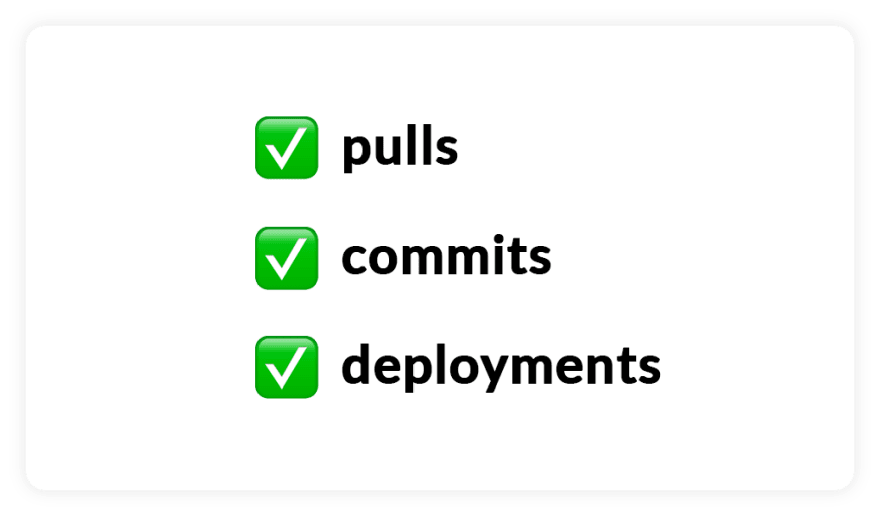
Source code management is something all app developers have to ask themselves about and the default answer has become GitHub. As Github continues to add to their free services its popularity is approaching house-hold-name status. Slack sends GitHub notifications that create a sense of unity on project timelines and helps keep team members on the same page.
Integrating GitHub with Slack sends the information your dev team needs to the place they can see it best. See every pull, commit and deployment of your project directly in Slack. This one is a real game changer allowing for the complete reinvention of how your team tracks versions and triages issues. Adding the instant communication that Slack has mastered to the flow of a development team's code management is the perfect way to demonstrate the power of third party apps for Slack. GitHub integration in your Slack workspace can change the way your team communicates for the better and best of all, it’s completely free.
Let Slack be the bearer of bad news by integrating Crashlytics.
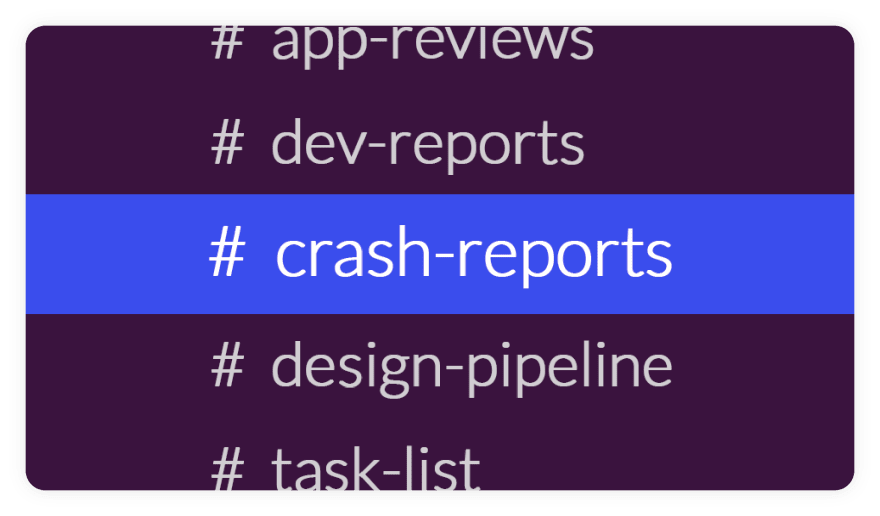
Squashing bugs! It’s what we do. Crashlytics is a mobile focused crash reporting software that has been around since 2011. Now where would be a good place to send a crash report for everyone on the team to review... Are you starting to see how adding apps to Slack can turn your workspace into an app development command center?
Crashlytics for Slack impacts your workflow with a one-two punch. Punch one is the notifications, the most important part of a crash report is knowing about them quickly and Slack has alerts down to a science. Punch two is delegation. Using Slack’s chat threads a quick conversation can happen under the posted Crashlytics report and the fix can be assigned to the right person. By letting Crashlytics handle the errors and allowing Slack to handle the reporting experience you leverage the best of both services. This well paired integration also has the added benefit of bringing your Crashlytics notifications to mobile. Perfect for reviewing crash reports while standing in line at the grocery store.
Make the App Store and Google Play Store come to you with AppReviewBot for Slack

Ok, so maybe a slight bias on this one, but hear me out! I believe AppReviewBot is one of the best examples of how small changes created by Slack bots can have a massive impact on the way you manage your apps. AppReviewbot sends reviews from the Google Play Store and Apple App Store directly to your Slack channel as soon as they are live. Having your app reviews sent to a platform where you can easily digest them allows you to clearly see what users are loving or hating about your app, turning app reviews into powerful nuggets of user feedback.
The difference between clicking around in the back of the Google Play Console looking to see if you have any new reviews vs. receiving a “PING” in your dedicated #app-reviews Slack channel can not be overstated. Replying to every app store review you receive should be a goal that all app developers aspire to achieve. AppReviewBot makes this challenge easy with reply and translation links directly in Slack. AppReviewBot is free to try for the first 14 days, I’m always looking to improve the service so if you check it out, please don't hesitate to get in touch.
Level up your Slack game

Using the power of Slack apps, we have turned Slack’s instant messaging system into a central hub for managing your app’s development. Often these are services we already use separately, and if you're not aware of Slack’s integrations you could be missing out on some serious workflow upgrades. Slack has mastered team communication and by adding apps you multiply the benefits that the service offers. It still amazes me how a small change like receiving notifications for crash reports or how a team member finishing Trello cards can make a massive difference in my workflow and productivity. Transform your Slack workspace into an app developer battle station today by adding third-party apps from the Slack app directory.


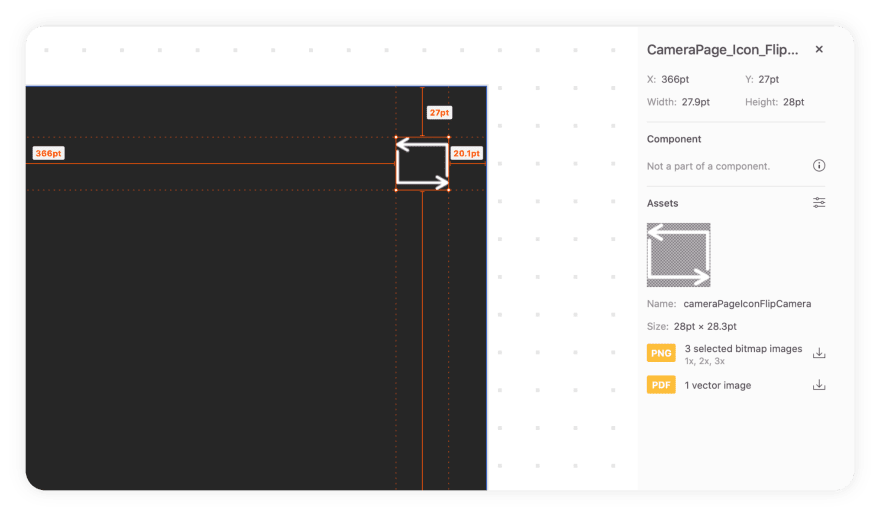

Top comments (0)