Install zsh
First install zsh using
sudo apt install zsh
now set zsh as your shell
chsh /bin/zsh
now restart your machine and open your terminal
if you see some option just press (2)
now check if your using the zsh by running the following command
echo $0
Install oh my zsh.
now install oh my zsh
using
sh -c "$(curl -fsSL https://raw.github.com/ohmyzsh/ohmyzsh/master/tools/install.sh)"
here you will see something like this
now add your fonts
you can skip this step if you want
First install gnome tweaks
sudo apt install gnome-tweaks
if you want to add custom fonts just create a folder and name it ( .fonts ) and add all your fonts init
now open gnome tweaks
then int the font option change the monospace text to the fonts you want to use.
Powerlevel10k Repo.
Now you can install the power level 10k repo
**git clone --depth=1 https://github.com/romkatv/powerlevel10k.git ${ZSH_CUSTOM:-$HOME/.oh-my-zsh/custom}/themes/powerlevel10k**
now open .zshrc
gedit ~/.zshrc
now change the roggyrussell to powerlevel10k/powerlevel10k and restart the terminal.
Now customize it to your liking and by any chance if your not happy with your customization you can restart from the beginning.
here’s what i did.
and here’s the final result.


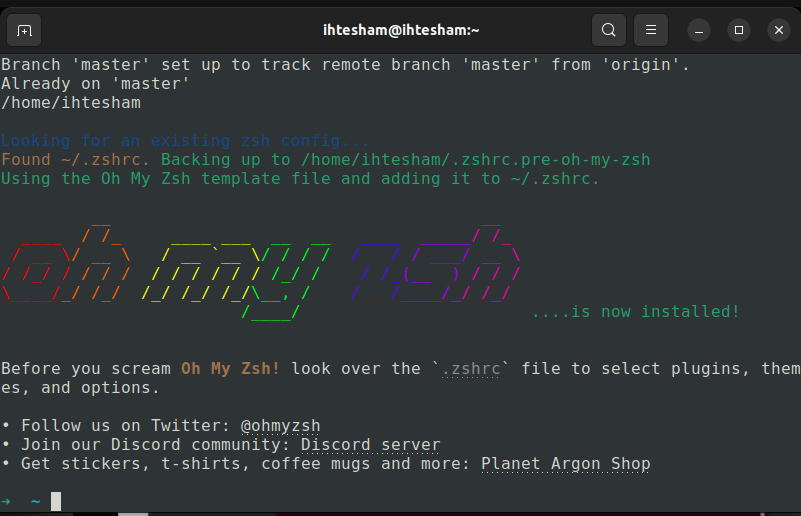


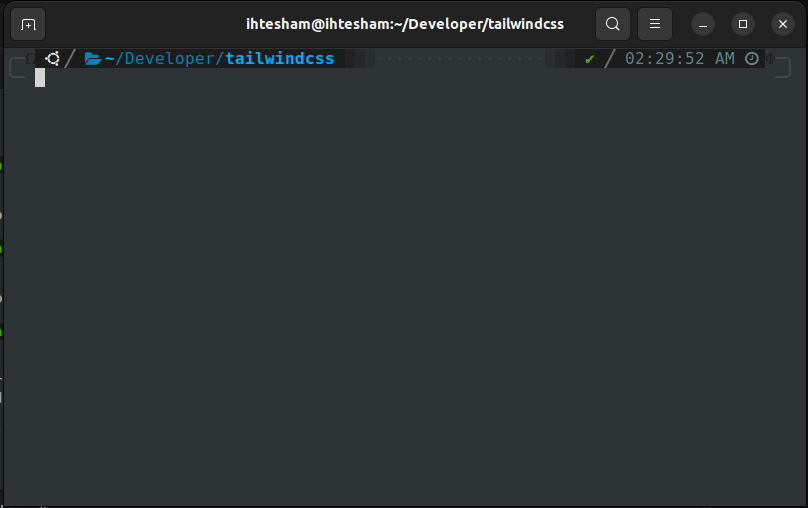

Top comments (0)