In previous posts I discussed Apache Spark and Azure DevOps. Today something got my attention and I'd like to talk about completely different topic: user experience and designing for user satisfaction. Let's take an unconventional example to review this interesting and complicated subject.
GO Train station
A new, shiny train station is being built for GO Transit in Mississauga, Ontario. For those outside of Canada, that's a public transit service that moves a considerable number of people to and from Toronto every day. New 4-level parking building! 800+ more parking spaces! Upgrades to pedestrian tunnels to access rail platforms! Initial contract dedicated $128.4 million dollars.
Construction is still ongoing, but first impressions can be explored already.
As seen on the image below, passengers that park their car in the new parking building, as well as all others at this time, can access the platform via one(!) narrow underground path.
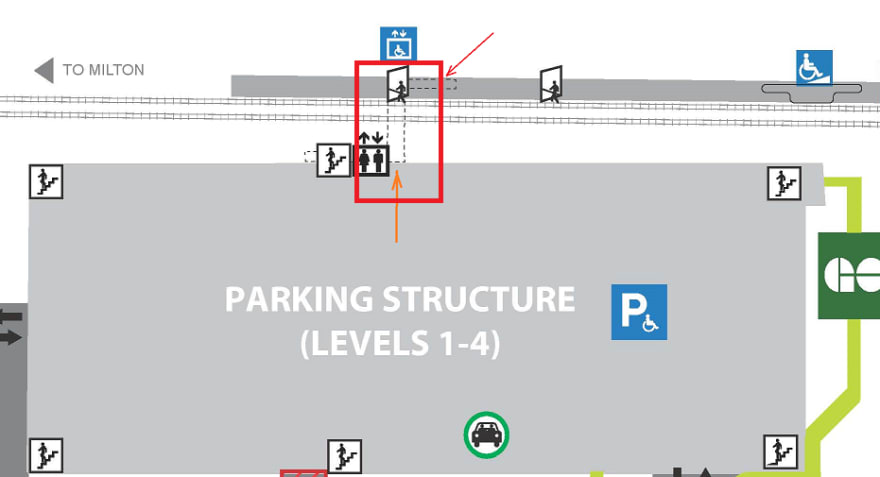
However, that is not the only flaw. We will see some others in a minute. Could this have been avoided using instruments and tools of product management and UX Design?
Personas and User Journey maps
I am in no way an expert in UX as my focus is on architecture and development, but some handy design instruments should be in the toolbelt of any developer.
For the majority of products, the user is central to all efforts. Therefore, it is imperative to understand your user. Two artifacts can help to achieve this understanding: personas and user journey maps.
Personas are generalized characters that represent your target customers, while user journey maps describe each persona's experience at various touch point a person goes through in order to accomplish a goal.
Simplifying quite a bit, in our example a persona is a user who tries to get off the train and reach home as quickly and conveniently as possible. We can go through the user journey now from the point of view of this persona.
Identifying UX problems
I've exercised my Paint skills to the full degree to visually show you a circuitous customer's route from the train platform to the parking entrance.

Can we learn something from this picture? I've put some red stars in place of the worst contention:
- The only staircase from the whole platform to the only one underground path.
- Stairs are much narrower than the path, which also does not impress with its size.
- Doors that opens in a way to prevent access to two lonely ticket machines.
- Those doors lead to the small area where people are waiting for the elevator, creating a crowded space.
- Another set of doors opens in a way to block the staircase access.
A couple of live examples of the resulting sad user experience.
Stairway to hell:

Prototyping and Testing
The next step after user journey mapping is a creation of a prototype. Prototype allows to visualize a journey and gather feedback from users and stakeholders. Prototypes can have different level of fidelity. It took me about 20 minutes to create a primitive diagram above using free online tools. Another way would be to create a full-fledged 3D simulation to find and illustrate the problems. Prototyping and testing of the prototypes is an iterative process that can continue until you satisfied with the result. And it certainly much cheaper than discovering pain points after the product is built.
All the issues above would have been obvious to anyone who made the effort to go through this kind of exercise. And I hope that would have led to revisiting of the design, creating different value proposition, and ultimately to the much better user experience.
Final words
This short post does not even begin to scratch a surface of UX Design, but hopefully it shows the importance of thinking about your users, and that those principles could be used for solving real-world problems as well.
What other UX techniques can be applied outside of software development field?
Thank you for reading, here is a cat (on a train!) for you:

Image by ThePixelman from Pixabay




Top comments (1)
It one of mine also, igor