My Workflow
I created a python package cookiecutter showcasing two GitHub actions workflow files I've seen and used successfully to test and publish a Python package to PyPi using GitHub actions.
The detailed explanation and python cookiecutter wrapper are the novel additions. 🎉 I found it difficult to just inspect open source projects work and put the pieces together.
So I hope this helps you (no matter your previous experience).
Please let me know what isn't clear!
Getting started with this template
There are two workflow files, each with their named purpose:
- Test
- Publish
If you have an existing python project or are starting a new one, you can use your GitHub username and your project name as inputs into my Cookiecutter template!
First, what is cookiecutter?
Cookiecutter
 cookiecutter
/
cookiecutter
cookiecutter
/
cookiecutter
A command-line utility that creates projects from cookiecutters (project templates), e.g. Python package projects, VueJS projects.
Cookiecutter
A command-line utility that creates projects from cookiecutters (project templates), e.g. creating a Python package project from a Python package project template.
- Documentation: https://cookiecutter.readthedocs.io
- GitHub: https://github.com/cookiecutter/cookiecutter
- PyPI: https://pypi.org/project/cookiecutter/
- Free and open source software: BSD license
We are proud to be an open source sponsor of PyCon 2016.
Features
Did someone say features?
- Cross-platform: Windows, Mac, and Linux are officially supported.
- You don't have to know/write Python code to use Cookiecutter.
- Works with Python 3.6, 3.7, 3.8, 3.9 and PyPy3.
- Project templates can be in any programming language or markup format Python, JavaScript, Ruby, CoffeeScript, RST, Markdown, CSS, HTML, you name it You can use multiple languages in the same project template.
- Simple command line usage:
# Create project from the cookiecutter-pypackage.git repo template
# You'll be prompted to enter values.
# Then it'll create your Python package in the current working directory,
# based on those values.
$…Make sure you have Python3 installed!
Instructions to use iancleary/pypackage
python3 -m pip install cookiecutter
# you can add the flag `--user` if you'd like
$ cookiecutter https://github.com/iancleary/pypackage
# For the sake of brevity, repos on GitHub can just use the 'gh' prefix
$ cookiecutter gh:iancleary/pypackage
Features
- Poetry (virtual environment and publish to PyPi, all with one tool)
- black (linting/formatter)
- autoflake (removing unused packages)
- isort (dependency organization)
- mypy (static type checking)
- pytest (including test coverage)
- pre-commit (hooks on commit)
- GitHub Actions for CI/CD
- mkdocs for documentation (with material theme)
Only Python 3.6+ is supported as required by the black, pydantic packages
Submission Category: Maintainer Must-Haves
Yaml File or Link to Code
 iancleary
/
pypackage
iancleary
/
pypackage
Cookiecutter python package using Poetry, mypy, black, isort, autoflake, pytest, mkdocs, and GitHub Actions
ARCHIVED, pypackage
I no longer with to maintain this cookiecutter, please see br3ndonland/template-python's template. While not a cookiecutter at the time of this writing, it has the tooling I was going for :)
Rapid python package setup with modern venv, dependencies, testing, docs, and CI
The Basic Idea
This is a template module collecting many utilities I have liked from other projects, to serve as a personal reference.
Getting started with this template
pip install --user cookiecutter
$ cookiecutter https://github.com/iancleary/pypackage
# For the sake of brevity, repos on GitHub can just use the 'gh' prefix
$ cookiecutter gh:iancleary/pypackage
Features
- Poetry (virtual environment and publish to PyPi, all with one tool)
- black (linting/formatter)
- autoflake (removing unused packages)
- isort (dependency organization)
- mypy (static type checking)
- pytest (including test coverage)
- pre-commit (hooks on commit)
- GitHub Actions for CI/CD
- mkdocs for documentation (with material theme)
Only Python 3.6+ is supported as…
Test
name: Test
on:
push:
pull_request:
types: [opened, synchronize]
jobs:
test:
runs-on: ubuntu-latest
strategy:
matrix:
python-version: [3.6, 3.7, 3.8]
fail-fast: false
steps:
- uses: actions/checkout@v2
- name: Set up Python
uses: actions/setup-python@v1
with:
python-version: ${{ matrix.python-version }}
- name: Get full python version
id: full-python-version
run: echo ::set-output name=version::$(python -c "import sys; print('-'.join(str(v) for v in sys.version_info))")
- name: Install poetry
run: |
curl -fsS -o get-poetry.py https://raw.githubusercontent.com/python-poetry/poetry/master/get-poetry.py
python get-poetry.py -y
echo "::set-env name=PATH::$HOME/.poetry/bin:$PATH"
- name: Configure poetry
run: poetry config virtualenvs.in-project true
- name: Set up cache
uses: actions/cache@v1
id: cache
with:
path: .venv
key: venv-${{ runner.os }}-${{ steps.full-python-version.outputs.version }}-${{ hashFiles('**/poetry.lock') }}
- name: Ensure cache is healthy
if: steps.cache.outputs.cache-hit == 'true'
run: poetry run pip --version >/dev/null 2>&1 || rm -rf .venv
- name: Install Dependencies
run: poetry install
- name: Test
run: poetry run bash scripts/test.sh
- name: Upload coverage
uses: codecov/codecov-action@v1
Publish
Repo Secrets
Go to your repo settings and add a PYPI_TOKEN environment variable:
name: Publish
on:
release:
types:
- created
jobs:
publish:
runs-on: ubuntu-latest
steps:
- uses: actions/checkout@v2
- name: Set up Python
uses: actions/setup-python@v1
with:
python-version: "3.7"
- name: Install poetry
run: |
curl -fsS -o get-poetry.py https://raw.githubusercontent.com/python-poetry/poetry/master/get-poetry.py
python get-poetry.py -y
echo "::set-env name=PATH::$HOME/.poetry/bin:$PATH"
- name: Configure poetry
run: poetry config virtualenvs.in-project true
- name: Set up cache
uses: actions/cache@v1
id: cache
with:
path: .venv
key: venv-${{ runner.os }}-${{ steps.full-python-version.outputs.version }}-${{ hashFiles('**/poetry.lock') }}
- name: Ensure cache is healthy
if: steps.cache.outputs.cache-hit == 'true'
run: poetry run pip --version >/dev/null 2>&1 || rm -rf .venv
- name: Install Dependencies
run: poetry install
- name: Publish
env:
PYPI_TOKEN: ${{ secrets.PYPI_TOKEN }}
run: |
poetry config pypi-token.pypi $PYPI_TOKEN
bash scripts/publish.sh
That's it!
When you make a release on GitHub, the publish workflow will run and deploy to PyPi! 🚀🎉😎
Additional Resources / Info
I have used the cookiecutter successfully in my FastRF project
fastrf
FastRF is an application to create and track key system metrics
The Basic Idea
Fastrf is a web server that makes it easy to create radio frequency (RF) gain line ups
This project will stand on the shoulders of some giants:
- https://github.com/tiangolo/fastapi/
- https://github.com/samuelcolvin/pydantic/
- https://github.com/scikit-rf/scikit-rf
Installing fastrf
Install the latest release:
pip install fastrf
Documentation
Documentation is hosted at fastrf.org.
Dependencies
The pyproject.toml file is used by poetry to install dependencies into a virtual environment.
Poetry Command Line Interface Documnetation: https://python-poetry.org/docs/cli/
Only Python 3.6+ is supported as required by the black, fastapi, pydantic packages
This package was created with the iancleary/pypackage cookiecutter.
Source Link for Banner Image: https://medium.com/swlh/automate-python-testing-with-github-actions-7926b5d8a865










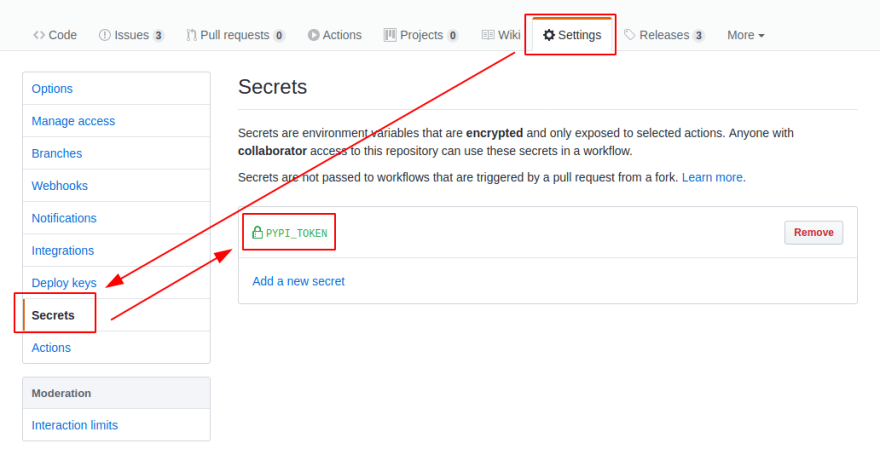










Top comments (0)