When clients like mobile, desktop, single page applications allows the user to sign-in using a third party application (google, facebook, twitter etc), one of the first choice is to use OAuth 2.0 standard with authorization code flow.
In Authorization code flow, authorization request is made via browser and an authorization code is returned to the redirect URL registered by the client. This authorization code is used by public clients to request for an access token to get access to resources.
Protecting this authorization code is thus critical but in most cases the public clients make use of custom URL scheme to capture redirects (e.g myapp://callback) thus having the risk of malicious applications to receive the authorization code.
Malicious apps can register the same custom URL scheme (myapp://callback) and mobile OS does not stops them to do so. As authorization_code is always sent back to redirect URL (in this case myapp://callback), the OS on reception of a redirect to custom URL scheme launches apps matching the scheme randomly. So the code may be sent to your app or may be the hacker app. You cannot prevent this.
Authorization code flow request
https://authorization-server.com/auth
?response_type=code
&client_id=example-client-id
&redirect_uri=myapp://callback
&scope=openid
&state=example-state
Authorization code flow response
myapp://callback
?code=hu831dsdsf23121
&state=example-state
Authorization token request
https://authorization-server.com/token?
grant_type=authorization_code
&code=hu831dsdsf23121
&redirect_uri=myapp://callback
&client_id=xxxxxxxxxx
&client_secret=xxxxxxxxxx
Well, even if they get access to the authorisation code, there is no risk as such because the attacker will not be having the client credentials (client_id, client_secret) to request for an access token. What if they have it too ?
In case of mobile applications, credentials are mostly hardcoded into the app and decompiling it will reveal those. Thus, for public clients it is not recommended to use client secret as it may be compromised.
To mitigate the risk, OAuth 2.0 provides a version of the Authorization code flow which makes use of a Proof Key for Code Exchange (PKCE, pronounced pixie).
When to use PKCE ?
You have a native client, such as an app on a mobile device, or a desktop app and it does not have a secure way to store client credentials for authenticating at the token endpoint.
How it works ?
When the public clients makes the authorization request
- They first need to create a secret known as
code_verifier. This is a cryptographically random string between 43 - 128 characters.
function base64URLEncode(str) {
return str.toString('base64')
.replace(/\+/g, '-')
.replace(/\//g, '_')
.replace(/=/g, '');
}
var code_verifier = base64URLEncode(crypto.randomBytes(32));
- Then use the
code_verifierto generate acode_challenge. For clients that can perform a SHA256 hash, thecode_challengeis base64 URL encoded string of the SHA256 hash ofcode_verifier, otherwise plaincode_verifiercan be used as a challenge.
function sha256(buffer) {
return crypto.createHash('sha256').update(buffer).digest();
}
var code_challenge = base64URLEncode(sha256(verifier));
- Then it includes the
code_challengeand a parameter to indicate method used to generate thecode_challenge(plain or S256).
https://authorization-server.com/auth
?response_type=code
&client_id=example-client-id
&redirect_uri=myapp://callback
&scope=openid
&state=example-state
&code_challenge=XXXXXXXXX
&code_challenge_method=S256
The authorization server then remembers the
code_challenge,code_challenge_methodagainst the authorization code it generates and then redirects the user back to the application with an authorization code.When exchanging the authorization code for a token, client app need not send the
client_secretin request, instead it sends thecode_verifiergenerated before making the initial authorization request. This way even if an attacker gets the authorization code they will not have access tocode_verifier, hence authorization code is of no use for malicious apps.
https://authorization-server.com/token?
grant_type=authorization_code
&code=hu831dsdsf23121
&redirect_uri=myapp://callback
&client_id=xxxxxxxxxx
&code_verifier=xxxxxxxxxx
- Authorization server verifies the
code_verifierparameter in request by generating thecode_challengeas per thecode_challenge_methodstored against the authorization code. If the verification is successful, server responds with an ID and Access token.
Summary
- Do not store client credentials in native and single page applications.
- Use PKCE security extension of OAuth 2.0 to securely exchange an authorisation code with access token.
References
If you have any questions, feel free to comment, I’d love to hear your feedback! Thanks for reading!



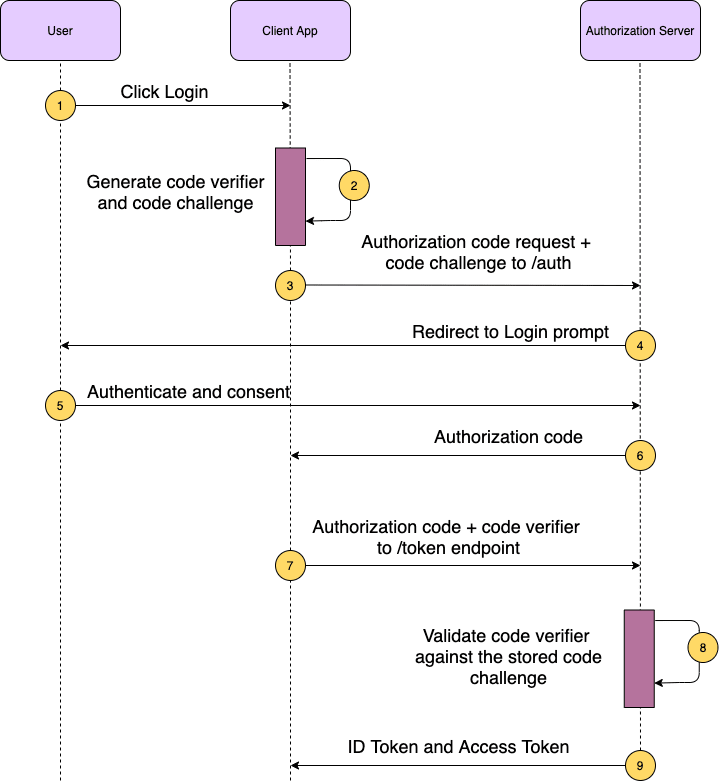




Top comments (0)