You might have used the System.out.println(end - start + "ms elapsed") through System.currentTimeMillis() to measure the execution time of a piece of code.
If you have a small number of code points to measure, it can be quite appropriate to do this.
But when we have a lot of code points to measure, this makes us difficult.
If you want to see the result with a meaningful name and how much of the total time it takes, you have to add cumbersome code to do it. like:
long start = System.currentTimeMillis();
long initStart = System.currentTimeMillis();
// initialization
long initEnd = System.currentTimeMillis();
long processingStart = System.currentTimeMillis();
// processing
long processingEnd = System.currentTimeMillis();
long end = System.currentTimeMillis();
System.out.println("initialization: " + (initEnd - initStart) + "ms");
System.out.println("processing: " + (processingEnd - processingStart) + "ms");
System.out.println("total: " + (end - start) + "ms");
It's Time to Use Stopwatch
Stopwatch is a library that helps you measure the execution time of a piece of code with a meaningful name and how much of the total time it takes.
We can simply use it like this:
Stopwatch stopwatch = new Stopwatch();
stopwatch.start("initialization");
// ...
stopwatch.stop();
stopwatch.start("processing");
// ...
stopwatch.stop();
stopwatch.start("rendering");
// ...
stopwatch.stop();
stopwatch.print();
The stopwatch.print() will give you the result like this:
| name | % | ms | s |
|----------------|-------|---------|--------|
| initialization | 59.5% | 1,234ms | 1.234s |
| processing | 40.0% | 830ms | 0.830s |
| rendering | 0.5% | 10ms | 0.010s |
| | | | |
| total | 100% | 2,074ms | 2.074s |
One More Thing
The Stopwatch can be paused and resumed to remove the time between code points where you do not want to measure. like this:
stopwatch.start("rendering");
// prepare rendering
stopwatch.pause();
// load font stuff
stopwatch.resume();
// render
stopwatch.stop();
Conclusion
Stopwatch can remove chores from your code. If you have a lot of code points to measure, or you want to see the result with a meaningful name and how much of the total time it takes, you can use it.
Thank you for reading this article. If you like Stopwatch, give it a 🌟 on GitHub.
 silentsoft
/
stopwatch
silentsoft
/
stopwatch
⚡ Stopwatch for get rid of chore in your code.
Stopwatch
Stopwatch for get rid of chore in your code.
Usage
Stopwatch stopwatch = new Stopwatch();
stopwatch.start("initialization");
// ...
stopwatch.stop();
stopwatch.start("processing");
// ...
stopwatch.stop();
stopwatch.start("rendering");
// ...
stopwatch.stop();
stopwatch.print();
Result
| name | % | ms | s |
|----------------|-------|---------|--------|
| initialization | 59.5% | 1,234ms | 1.234s |
| processing | 40.0% | 830ms | 0.830s |
| rendering | 0.5% | 10ms | 0.010s |
| | | | |
| total | 100% | 2,074ms | 2.074s |
Maven Central
<dependency>
<groupId>org.silentsoft</groupId>
<artifactId>stopwatch</artifactId>
<version>2.2.1</version>
</dependency>
Contributing
Pull requests are welcome. For major changes, please open an issue first to discuss what you would like…

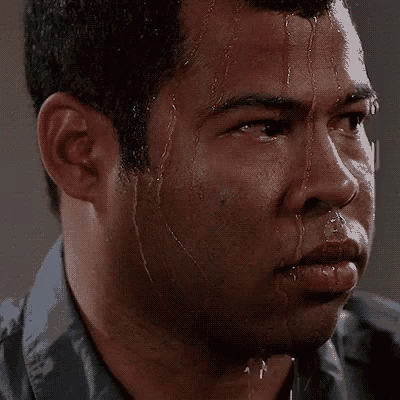




Top comments (0)