Good UX design isn’t just about making things usable—it’s about making them memorable. And what’s the secret to creating experiences that stick? Storytelling.
Think about it. The best products don’t just function well; they feel right. They guide users, evoke emotions, and create engagement in ways that go beyond pretty buttons and smooth animations. The reason? They’re built like a story—with a beginning, a middle, and an end.
So how do you inject storytelling into UX design without turning your app into a novel? Let’s break it down.
- Start with a Strong Narrative Arc
A good story follows a structure:
1. Setup: The user enters your product with a goal.
2. Conflict: They encounter friction (hopefully minimal).
3. Resolution: Your design helps them achieve their goal effortlessly.
Great UX design mimics this arc. It anticipates user struggles and provides solutions before frustration sets in. If users can flow through your product the way they move through a compelling story, you’ve nailed it.
Example: Think about Airbnb. The journey is clear:
- Start with a dream (searching for a vacation spot).
- Encounter obstacles (filtering options, checking prices).
- Reach a satisfying resolution (booking the perfect stay).
Each step moves the user forward, just like a well-paced story.
- Use Emotion to Guide Interaction
Stories work because they make us feel something. Your UX should do the same. Every button, transition, and message should contribute to an emotional journey.
- Want excitement? Use bold colors and playful animations.
- Need trust? Keep things clean, minimal, and predictable.
- Encouraging action? Use persuasive microcopy that nudges users forward.
Example: Duolingo doesn’t just teach languages—it makes learning fun. The app uses progress streaks, friendly owl reminders (okay, sometimes aggressive owl reminders), and gamification to keep users emotionally invested.
- Character-Driven Design: Make Users the Hero
In every good story, there’s a hero. In UX, that hero is not your product—it’s the user. Your job is to design an experience that makes them feel powerful, capable, and in control.
- Give users clear goals (progress bars, milestones).
- Reduce cognitive load (don’t make them overthink).
- Offer rewards (instant feedback, success messages).
Example: Fitness apps like Strava or Apple Health treat users like protagonists in their own fitness journey, celebrating milestones and achievements along the way.
- Storytelling Through Microcopy
Words matter. A well-placed message can turn a frustrating moment into a delightful one.
- Boring error message: “Invalid password.”
- Story-driven error message: “Oops! That password doesn’t match. Let’s try again.”
Microcopy adds personality and keeps users engaged—even when things go wrong.
Example: Slack’s onboarding doesn’t just walk you through features—it welcomes you in a friendly, conversational way, making the experience feel personal.
- Seamless Transitions = Smooth Storytelling
Ever read a book with clunky pacing? That’s how bad UX feels. If users experience jarring transitions, confusing layouts, or dead-end pages, they’re yanked out of the story.
Good UX flows seamlessly. Animations should feel natural, navigation should be intuitive, and every screen should guide users logically to the next step.
Example: Apple’s onboarding experience is like a guided tour—it doesn’t dump all the features at once but introduces them gradually, like turning pages in a book.
Final Thoughts
Storytelling in UX isn’t about adding fluff—it’s about structuring experiences in a way that feels right. The best products don’t just function—they engage, guide, and delight.
So next time you’re designing, ask yourself:
- What’s the story my user is experiencing?
- Are they the hero, or is my UI making them feel lost?
- Does the journey flow, or does it feel like a confusing plot twist?
Get this right, and your UX won’t just work—it’ll resonate. And that’s what keeps users coming back for more.


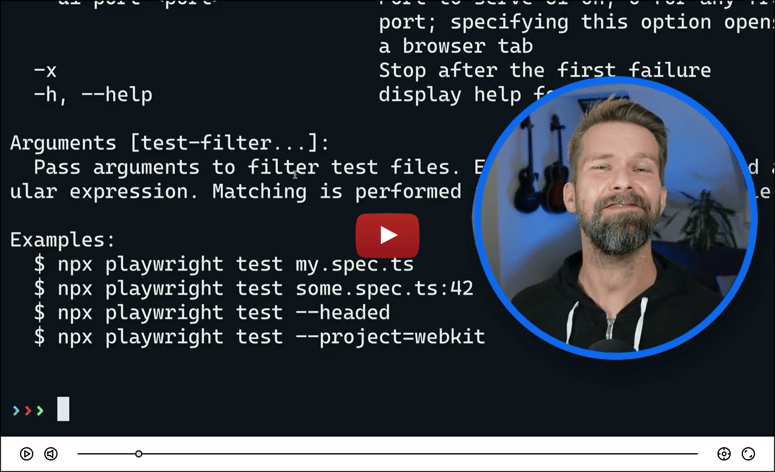

Top comments (0)