Today, I have had an experience to practice typing using a keyboard layout called Workman. It is supposedly an improvement to other popular keyboard layouts, like Dvorak, Colemak, and of course, QWERTY. To practice it, I decided to go to Monkeytype, choose the Workman layout, and get started.
At first, typing on Workman is weird, as with other things. I was only be able to type at about 3-4 WPM, which is pretty terrible. But, as I start to get more comfortable with it, I started to improve my speed. Now, I usually achieved at around 10-18 WPM with simple sentences with >90% accurancy, which I think is pretty good.
A thing I really like with Workman is that it feels very comfortable to type. So comfortable in fact, I was sometimes be able to get the feeling of typing on QWERTY, which is something I never expected to get so early.
Another thing I like about this layout is that a lot of common words (such as that, is) are already on the home row, so you don't have to move your hands to type it, unlike QWERTY.
The only thing I don't like about Workman is that V is placed in a pretty weird place, making it probably the word that I mistyped the most. Also, because Workman shifts one key off on the top row, so often times, I would mistype P as my muscle memory would say to press on P on QWERTY, which resulted in ; instead.
Overall, using Workman has been a pretty enjoyable experience, and it has been one of the better decisions I have made in life.
(At the time of typing, I am still using QWERTY, because I will need to restart the computer to start typing in Workman, bruh.)


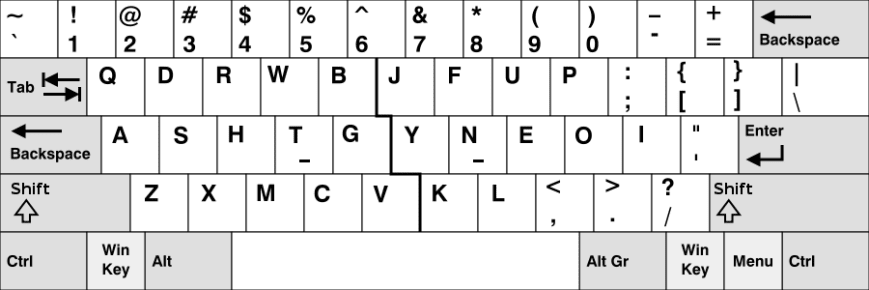

Top comments (0)