How to Set Up MySQL Database in GoDaddy cpanel, 2021 | Creating Database in GoDaddy Server.
How do I host a SQL Server database on GoDaddy?,
How do I create a MySQL database server?,
Where is my MySQL hostname GoDaddy?,
Does GoDaddy support PHP and MySQL?,
Stepwise Guide to Create PHPMyAdmin Mysql database:
Watch Video:
Create a MySQL database in my Linux Hosting
1- Go to your GoDaddy product page.
2- Under Web Hosting, next to the Linux Hosting account you want to use, click Manage.
3- In the account dashboard, click cPanel Admin.
4- In the cPanel Home page, in the Databases section, click MySQL Database Wizard.
Follow the steps in the video to set up the new database.
What is MYSQL Database?
MySQL is a freely available open-source Relational Database Management System (RDBMS) that uses Structured Query Language (SQL). SQL is the most popular language for adding, accessing, and managing content in a database. It is most noted for its quick processing, proven reliability, ease, and flexibility of use

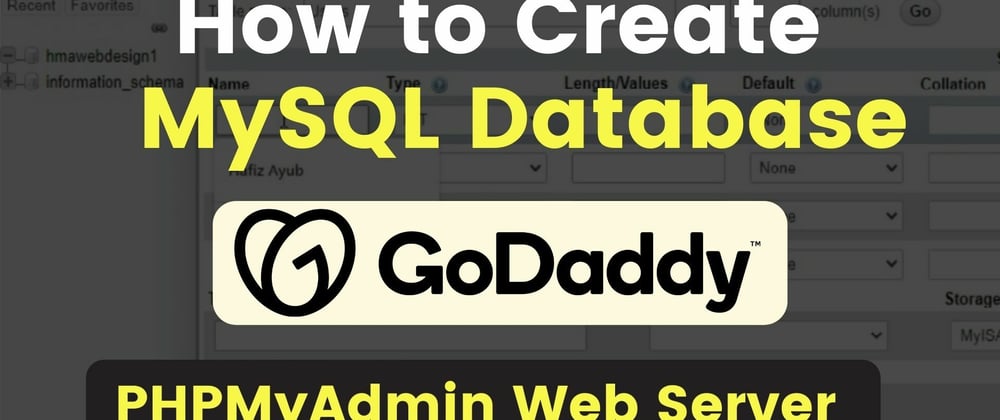





Top comments (0)