What is Data Enrichment?
Data enrichment is the process of adding key information that is captured in alternative data sources (i.e. product data, billing data, marketing data, etc) and feeding them back into a specific platform. In most cases, this is a CRM because these are the tools your sales and marketing teams leverage on a daily basis. The goal is to create a 360-degree view of the customer so that every single one of your teams has the same information and can work towards the same goal. If you are interested in learning more about data enrichment, check out this recent guide I published: Understanding Data Enrichment: A Comprehensive Guide | Hightouch
Why is Data Enrichment Important for Sales and Marketing Teams?
In the last two years, sales processes and organizations have changed drastically. I experienced this first hand when I worked as an SDR for a small consulting company in the data space. I joined as the second sales hire; my sole purpose was to generate new leads and outbound new accounts and prospects. On a daily basis, I would send out personalized emails/Linkedin messages and call various prospects, all with the goal of scheduling a meeting. Every interaction I had was captured within our CRM.
Initially, I was having success, then COVID happened and every outside/face-to-face salesperson became an inside salesperson like me. Suddenly Linkedin, email, and phone were inundated with salespeople. As the leads that I was generating dropped off slightly, the business quickly adapted and created some additional open-source offerings. We were able to generate a substantial amount of inbound leads, but it was very hard to personalize because all of our data was one-dimensional. That is to say, our CRM only displayed basic information like first name, last name, job title, form submission, last conversion, email, etc. In the end, I could only personalize my messaging around our recent conversion events (forms submitted) and information that I was able to find on Linkedin. Ultimately, I was limited to the information that was captured within our CRM. In most cases, there is a ton of additional information that is captured through other various sources (i.e. product analytics, marketing analytics, web analytics, etc.). Oftentimes, all of this data is transformed, and fed into a data warehouse like Snowflake for analysis. This information could have been extremely useful to me in the sales role if it was just added as an additional layer in our CRM.
The application of this type of information is even more important when viewed through a marketing lens. Enriching the data in your CRM gives your marketers the ability to launch ad hoc campaigns at lightning speed. An example of this could be something as simple as sending an automated email when a customer reaches a certain threshold on product usage, visits a certain page on your website, or clicks a specific link. Data enrichment provides a ton of value to your sales and marketing teams because it creates a 360-degree view of your customer and highlights information that was never correlated before. This means your teams can be personalized, intentional, and timely.
How to Use Hightouch to Enrich Data in Salesforce?
Salesforce is one of the most popular CRMs. It’s actually what we use here at Hightouch. Enriching data in Salesforce is way easier then you think. With Hightouch you can begin syncing data from a variety of our different sources into a destination of your choosing and set how frequently you want the data to update. Here is a step by step guide:
Step 1: Connect Hightouch to your Data Source
Among our many integrations, we support data warehouses like Snowflake, Amazon Redshift, and Google BigQuery, in addition to spreadsheets like Google Sheets and Airtable, and production databases like PostgreSQL. In this case, I have chosen Google Sheets, but we support a ton of other data sources in addition to the ones just mentioned.
Step 2: Connect Hightouch to Your Salesforce Instance
We support a variety of different destinations including Hubspot, Marketo, Mailchimp, Braze, etc. In this case, we are connecting to Salesforce.
Step 3: Create a Data Model or Leverage an Existing One.
Data aggregation has never been easier because you can leverage your own in-house data models using SQL or dbt. Additionally, with our Visual Audience Builder, SQL is no longer a barrier, because your marketing team can visually filter audiences based on specific properties or events. This means that both your data teams and marketers can easily leverage this tool.
Step 4: Choose your primary key to match your records in Salesforce.
We let you map on any unique key. Other iPaaS and Salesforce solutions only give you the ability to map data to the SalesforceID. While this is doable, it requires a substantial amount of effort to set up, leveraging an assortment of “if/then” clauses in various workflows. Creating these workflows can take a large amount of time. Hightouch handles all of these details behind the scenes so you can worry about what matters most, which is gaining access to the data. In this scenario, I am leveraging email as my primary key, but this can easily be changed in mere seconds.
Step 5: Create a sync
Once you have created a sync, all you need to do is choose the appropriate columns that you would like to include and map them to the proper Salesforce fields. I am using contact properties, but these columns could be changed depending on the type of data you are looking to ingest.
Step 6: Schedule your Sync
Hightouch is unique in that it lets you choose how often you want to run your syncs. You can choose to run your syncs in a variety of ways. Most companies do this manually or on a set interval (i.e. every few minutes or hourly/daily).
All of this can be done in less than five minutes and you can choose to schedule your syncs or run them manually. It’s simple, easy, and efficient. Best of all, you can enrich all of your Salesforce data with product analytics data, marketing data, billing data, etc. The use cases are nearly endless and you can choose exactly what data you want to ingest into Salesforce. If you don’t believe me, check out our documentation.


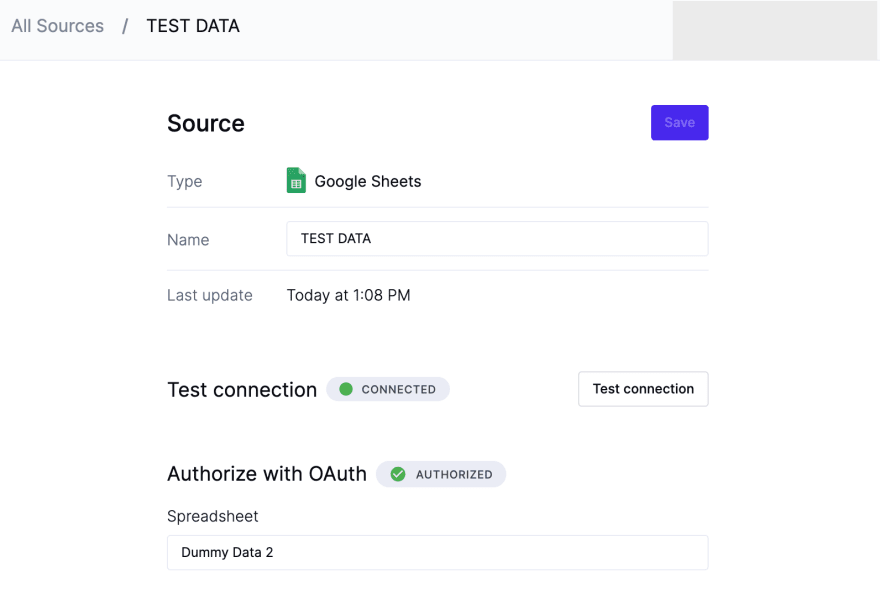

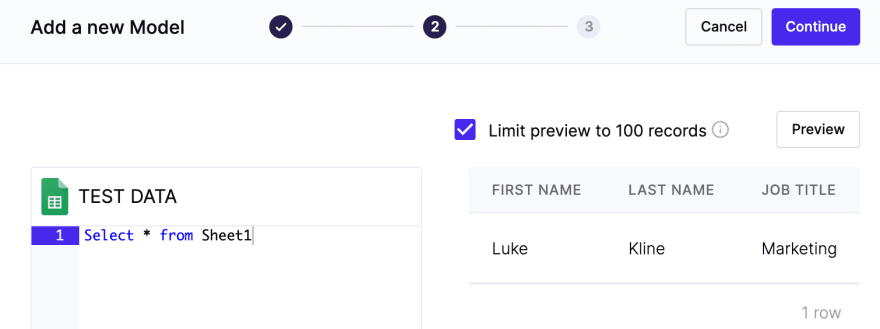
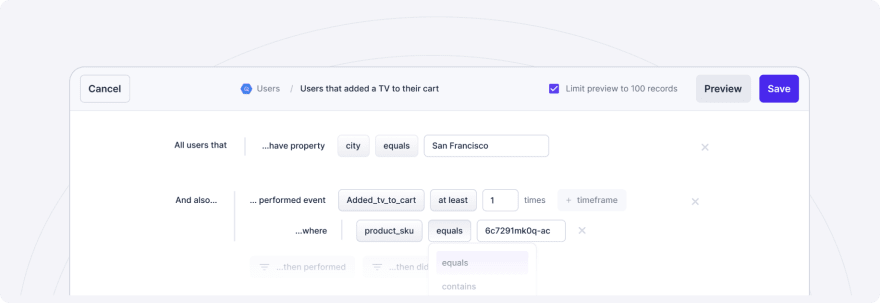
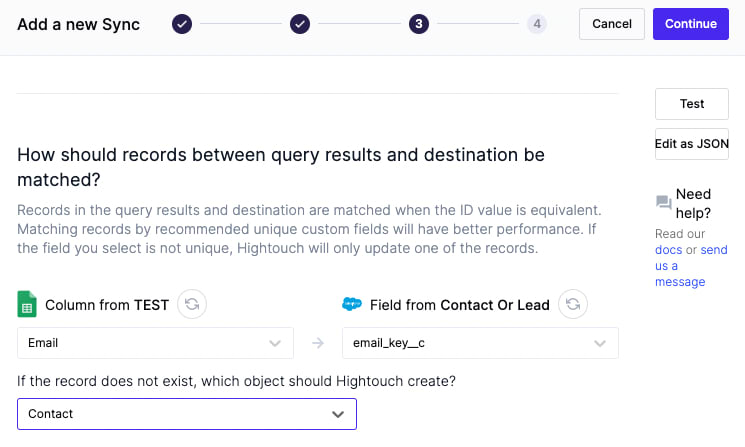



Top comments (0)