Foreword
The Hightopo Smart Civil Aviation Management System (HSCAMS) is built using JavaScript and HT for Web (HT for short), a Web-based 2D/3D visualization engine. The system creates digital twins of the aircraft exterior, cabin management, cabin equipment, airplane engine, and cockpit in a sci-fi style. Various data is then integrated and analyzed using technologies such as the Internet of Things (IoT), cloud computing, big data analysis, and artificial intelligence. This allows for the establishment of a smart aircraft comprehensive management platform that is scenario-based, intelligent, and user-friendly. This platform offers managers a comprehensive and diverse management approach that includes multi-angle and multi-data management. In addition, it aims to create a green, smart, and secure civil aviation management system in the field of civil aviation.
Model Selection
The system’s 3D scene showcases three distinct aircraft types and their appearance parameters:
- Airbus A380: a massive, wide-body passenger airliner with four engines, designed and manufactured by Airbus for long-range flights.
- Boeing 787: the first ever mid-size airliner with long-range capabilities, making it a game changer in aviation history.
- Boeing 727: a narrow-body civilian aircraft with medium-range capabilities, developed and manufactured by Boeing in the United States.
 Regarding the above models, we use virtual simulation and digital twin technologies combined with the HT for Web engine to render seamless 2D and 3D flight scenes, simulating the aerodynamic layout and geometric parameters of Airbus A380, Boeing 787, and Boeing 727, etc.
Regarding the above models, we use virtual simulation and digital twin technologies combined with the HT for Web engine to render seamless 2D and 3D flight scenes, simulating the aerodynamic layout and geometric parameters of Airbus A380, Boeing 787, and Boeing 727, etc.
After selecting the model with the mouse, the system will show the overall shape of the currently selected plane in a roaming animation. By clicking the small triangle next to the model, a brief introduction of the current aircraft will pop up. So as to understand the history of the passenger aircraft, as well as engine other parameter information.
By connecting to the real-time data of the aircraft and its flight management system, it is possible to monitor the equipment data and passenger status in real time. This allows for sharing real-time data between the control tower and flying aircraft, which can help with pre-warning and post-event review, thereby effectively reducing the occurrence of various aviation accidents.


The 3D engine “HT for Web” is developed based on WebGL technology. It enables seamless rendering of 3D scenes and models of aircraft in the browser, as well as the creation of intricate navigation and data visualization. By accessing real-time data such as wing span, fuel capacity, and interference drag of the aircraft, HSCAMS allows for precise flight management. Additionally, it provides an immersive experience by simulating real-time flight scenes.
With Hightopo software’s all-in-one development tool, designers and programmers can collaborate on the design of view components, icons, 2D drawings, and 3D scenes for various aircraft models. This results in the rapid realization of 2D and 3D visualizations.
Aircraft Monitoring
After connecting the airport monitoring data to the system, the system not only displays the real-time status of various aircraft components such as the wing, fuselage, tail wing, landing gear, control system, and power equipment, but also provides information on the aircraft’s interference resistance, fuel load, and cargo compartment load rate. This helps the tower and instrument flight control room manage flights more effectively and scientifically.

Interference Resistance Information
In addition to friction, pressure, and induced resistance, “interference resistance” is an additional resistance generated by the mutual interference of airflow between various parts of the aircraft such as wings, fuselage, and tail. When designing an aircraft, the relative positions can be effectively calculated to reduce interference resistance.
We incorporate real-time resistance data into the HSCAMS. A red triangle with an exclamation mark will appear when the resistance is too high, making it convenient for the ground control tower to detect problems in a timely manner and contact the crew to confirm flight safety. The system’s historical records can also be used to optimize future aircraft designs.

Fuel Capacity Information
An aircraft’s fuel capacity can be categorized into three groups: maximum fuel capacity, minimum fuel capacity, and takeoff fuel quantity. The maximum fuel capacity is the greatest amount of fuel that the aircraft can carry while still ensuring safe flight. Minimum fuel capacity refers to the amount of fuel that the aircraft can carry after arriving at the destination airport, which should be sufficient to allow the aircraft to fly for 30 minutes at holding speed over the airport. Takeoff fuel quantity refers to the total amount of fuel carried by an aircraft for a flight’s mission.
This system combines sensors, 5G, and other technologies, and display the capacity data on 2D panels of the Hightopo visualization system, helping relevant personnel to monitor fuel consumption at all times. By adjusting the flight speed appropriately to make the actual fuel consumption as close as possible to the theoretical minimum value, it can also achieve cost reduction, carbon emissions reduction, and other purposes.

Cargo Information
HSCAMS utilizes Hightopo’s robust charts, graphics, and design elements to display information about general cargo, chemicals, overweight items, fresh goods, and more in a more user-friendly manner. By integrating real-time data from the cargo hold with data from the ground passenger and cargo transportation service area, it can also enhance airport loading and unloading efficiency.

The cargo loading capacity is a crucial indicator of an aircraft’s performance. For instance, the Airbus A380 has a maximum cargo capacity of 66.4 tons. The indicator is primarily restricted by weight, volume, door size, and floor load capacity. The system retrieves the loading capacity data of the aircraft model in the 2D panel and shows the current cargo hold load rate in percentage. Additionally, the 2D panel can also support unmanned monitoring of the cargo hold and fire warning.
Cabin Management
The Airbus A380, colloquially known as the “giant” of the skies, is the largest commercial passenger airliner in the world. Many A380s boast exceptional onboard entertainment such as fitness rooms, bathrooms, restaurants, and bars, providing passengers with a fun and enjoyable experience while flying. A unique feature of this aircraft is its two-story cabin and luggage compartment, which are separately displayed in the system. This provides a visual representation of the cabin structure, layout, and facilities and equipment, which correspond one-to-one with their actual locations and numbers, maintaining consistency with the actual aircraft.
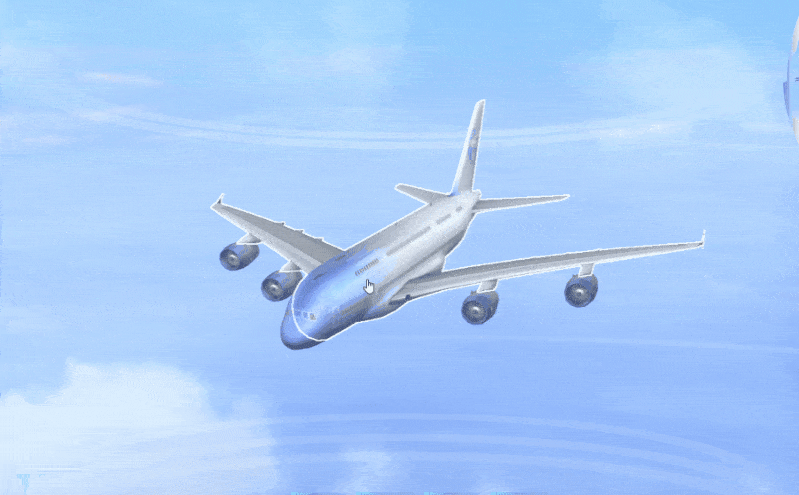
The cabin is divided into three classes — first class, business class, and economy class — based on the size and comfort of the seats. Once connected to the ticketing system, different seat types, including selected, remaining, and VIP seats, are color-coded for easy differentiation.

Passenger Information
The system supports displaying passenger information such as name, class, boarding number, available mileage, etc., so that flight attendants can make more reasonable arrangements for passenger service.
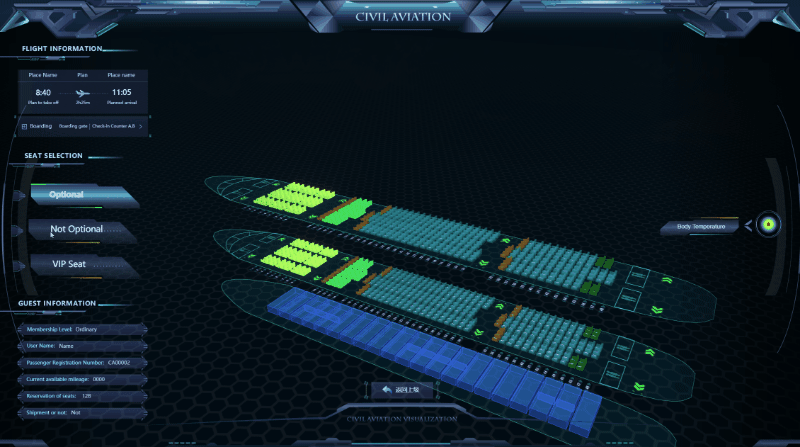
Cabin Equipment Management
Clicking on the cabin equipment will take you to the details page, where you can view related information such as passenger volume, flight information, system parameters, and more.

In terms of design, we utilized a futuristic wireframe pattern and implemented a transparent shell for the aircraft. This allows for easy visual inspection of the cabin equipment by maintenance personnel, providing a clear view of the overall layout and structure. By integrating device data into the system, faults can be promptly detected, ensuring a safe flight. Additionally, by integrating passenger information data, the distribution of passenger nationalities can be viewed through small flashing dots on a world map located in the upper right corner, so as to help flight attendants provide personalized service to customers.
Aircraft Equipment View
Clicking on the Aircraft Equipment View will automatically remove the aircraft’s transparent mask. By clicking on the internal equipment again, the equipment name and its properties will be displayed. Our system uses the virtual simulation technology of Hightopo software to create a 3D interactive model of the aircraft that is based on its actual appearance. This high-precision model helps maintenance personnel to grasp flight data through real-time data-driven operations.

Equipment Self-check
Monitoring device data is a way to supervise processes as they happen, while equipment self-checks serve as reminders before a process begins. The HSCAMS interface’s 2D panel can scroll to show the current safety system status, and it includes an intelligent warning analysis feature. If the system data exceeds the set threshold, the relevant information will be highlighted in the list to remind maintenance personnel to promptly check the equipment’s health status.
Aircraft System Presentation
In this page, the Flight Management System (FMS) is capable of automating flight missions. The Aircraft Health Management System (AHMS) includes monitoring, diagnosis, and evaluation of the aircraft’s health status. The Air Data Inertial Reference System (ADIRSP) measures various factors such as the aircraft’s position, speed, trajectory, wind direction/speed, and attitude. The Information System (IS) provides flight, maintenance, cabin, and operational information. The Integrated Modular Avionics (IMA) is based on core computing, RTOS, and on-board networks that support system interconnection and data communication. The Communication System (CNS) is primarily used to maintain two-way voice and signal contact between the aircraft and ground navigation controllers, dispatchers, and maintenance personnel. The Display System (CDS) provides pilots with an integrated monitoring and cockpit display control system to enhance situational awareness.
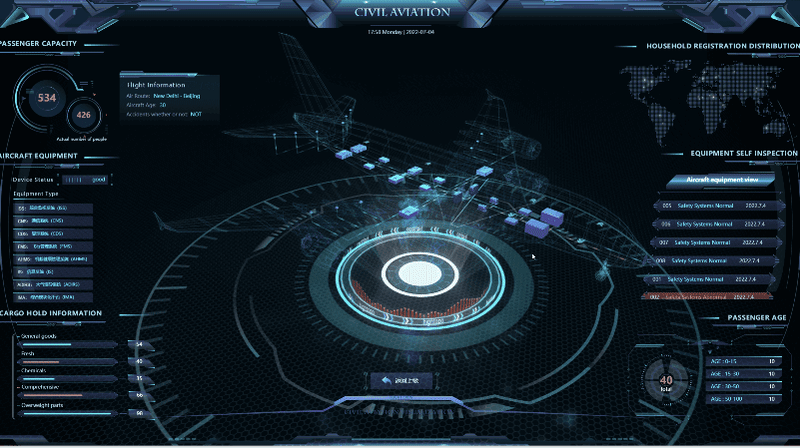
Engine
The aircraft engine generates thrust to propel the aircraft forward. In HSCAMS, for instance, the TRENT 900 specification engine can be viewed from all angles through four methods: section, airflow, disassembly, and reset.

The TRENT 900 turbofan engine is composed of a compressor, a combustion chamber, a high-pressure turbine (which drives the compressor), a low-pressure turbine (which drives the fan), and an exhaust system. The diagram in the center of the page illustrates the working conditions of the high-pressure turbine blades. The Trent 900 engine has 70 high-pressure turbine blades, each of which is capable of generating nearly 600 kilowatt-hours of power. The 2D panel on the right displays the changes in engine pressure and temperature using line charts.

On the airflow page, the system presents the propulsion efficiency of various turbojet engines. This includes values for inlet airflow, aerodynamic load, thermal load, centrifugal load, and other indicators. The inflow and outflow airflow are differentiated with red and green arrows.
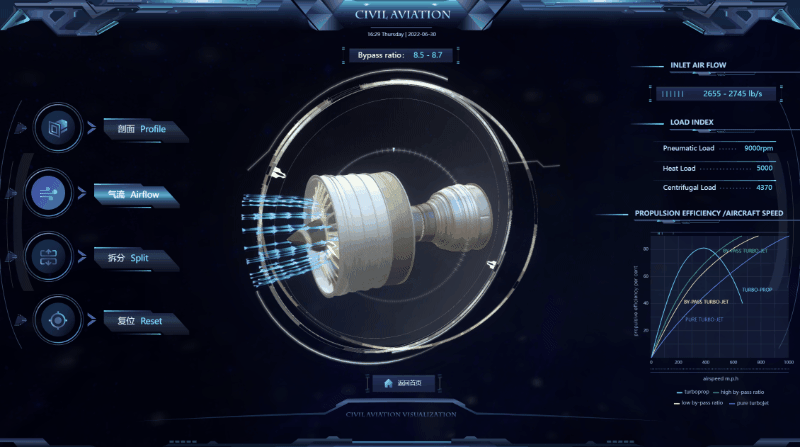
The software enables visualization of the engine’s internal structure by breaking down its components and displaying their names, including hollow structure fan blades, titanium alloy honeycomb cores, honeycomb interlayers, and superplastic formed wide-chord fans. It also allows for detailed viewing of each individual part after disassembling the engine. By connecting to IoT data of the components, the current status of each part can be monitored and visualized, enabling global monitoring from a macro to micro perspective.

Cockpit
The cockpit of a civil aviation plane is a complex and highly technical environment. It is here that pilots control the aircraft, monitor its systems, and communicate with air traffic control and other aircraft. The cockpit is designed to be ergonomic and intuitive, allowing pilots to quickly and accurately make critical decisions in real-time. Modern cockpits are equipped with advanced technologies such as digital displays, GPS navigation, and automated systems to enhance safety and efficiency.

Flight instruments in the cockpit are divided into three main categories: navigation, communication, and flight control. Navigation instruments guide pilots to navigate correctly during flights, while communication instruments maintain communication between the aircraft and the ground. Flight control instruments allow pilots to control the aircraft’s attitude and speed. On the cockpit page of this system, different flight information can be displayed by clicking on different displays, which will then pop up the corresponding 2D panel.
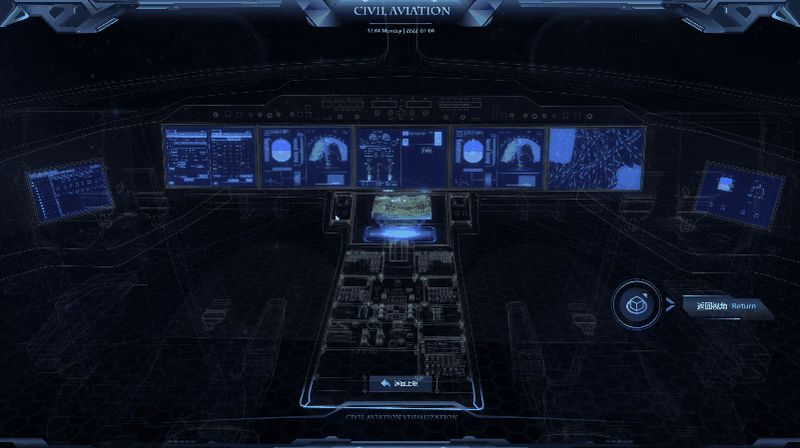
- The Engine Indicating and Crew Alerting System (EICAS/ECAM) is utilized to monitor and present engine status and crew alerting information.
- The Flight Management System (FMS) is utilized to enter and validate flight plans, control speed, and more.
- The Multi-Function Display (MFD) provides a visual interface that can be utilized for integrated flight information, engine monitoring, and flight parameter configuration.
- The Navigation Display (ND) displays the current aircraft heading information on a three-dimensional map.



 Aviation navigation refers to the various systems and equipment used in aircraft during flight, including flight computers, radar, inertial navigation, celestial navigation, and global satellite positioning. These systems provide continuous, safe, and reliable technical services for airborne aircraft. On the cockpit display, it shows the three-dimensional position and speed of the aircraft, as well as provide important information such as heading and attitude.
Aviation navigation refers to the various systems and equipment used in aircraft during flight, including flight computers, radar, inertial navigation, celestial navigation, and global satellite positioning. These systems provide continuous, safe, and reliable technical services for airborne aircraft. On the cockpit display, it shows the three-dimensional position and speed of the aircraft, as well as provide important information such as heading and attitude.
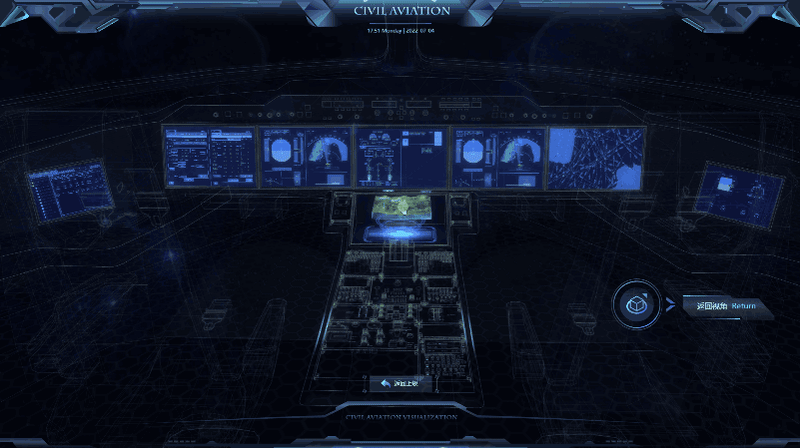
Summary
The Hightopo Smart Civil Aviation Management System (HSCAMS) uses 3D visualization and virtual simulation, as well as big data, cloud computing, and other technologies. This allows users to view a 3D interactive model of the aircraft and access operating data, helping relevant personnel to analyze flight data in real-time. Users can gain a comprehensive understanding of the aircraft’s working conditions and the status of various systems through device self-checks, aircraft system displays, and engine, cockpit, and other page operations. This results in increased flight reliability, reduced costs, and simplified maintenance. It also includes information on aircraft fuel capacity and engine operating curves, leading to digitization and more environmentally-friendly flight within the general aviation industry.
For more industry application examples, please refer to the Hightopo Software official website.
https://www.hightopo.com/demos/en-index.html
Hightopo YouTube: https://www.youtube.com/hightopo
Hightopo LinkedIn: https://www.linkedin.com/company/hightopo
Hightopo Facebook: https://www.facebook.com/hightopo2d3d
Hightopo Twitter: https://twitter.com/hightopo2d3d
Hightopo Instagram: https://www.instagram.com/hightopo



Top comments (0)