⚠️ THIS ARTICLE IS MORE THAN 1 YEAR OLD.
Please refer to this article on how to add splash screen to Trusted Web Activities.
Learn how you can add a splash screen to your Trusted Web Activity (TWA) with Android’s FileProvider.
What is Trusted Web Activity?
Trusted Web Activities (TWA) are a new way to integrate your web-app content such as your PWA with your Android app using a protocol based on Custom Tabs.
⚠️ This method is NOT production ready, and it only works on Chrome 75+. You have been warned!️ ️️⚠️
Step 1: Add Logo
Add your app logo to the drawable folder (using Asset Studio). In this case, I set the logo size to 96dp and named it ic_splash.
Step 2: Create an XML file
Create a new XML file in the XML resources folder. In this case, I’m calling it file_path.xml.
Then, add the following code to the XML file you just created:
Step 3: Update AndroidManifest.xml
Update your AndroidManifest.xml file by adding a new <meta-data> and <provider>:
Step 4: Update the Trusted Web Activity Library
Make sure you are using the latest build of Chrome Tabs Client (or at least build 3679335).
Check the latest build here: https://chromium.googlesource.com/custom-tabs-client/+log
You can update the library in the build.gradle file:
Step 5: Party Time 🎉
Now you should see your app logo showing in the splash screen. Yay!
CSS Tricks has an awesome article about how you can implement Trusted Web Activity to your Progressive Web App, you can learn more here:
https://css-tricks.com/how-to-get-a-progressive-web-app-into-the-google-play-store/
Note: This method is based on the doc from the custom-tabs-client library:


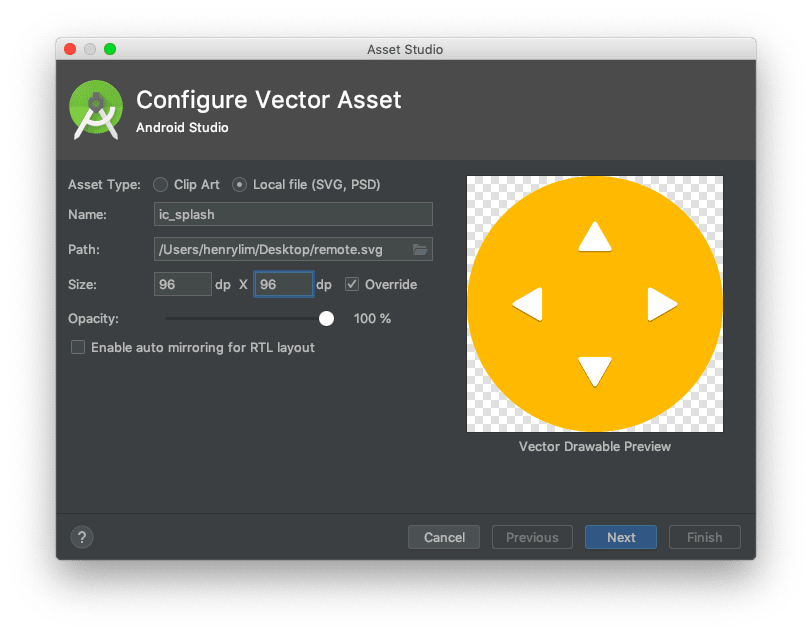
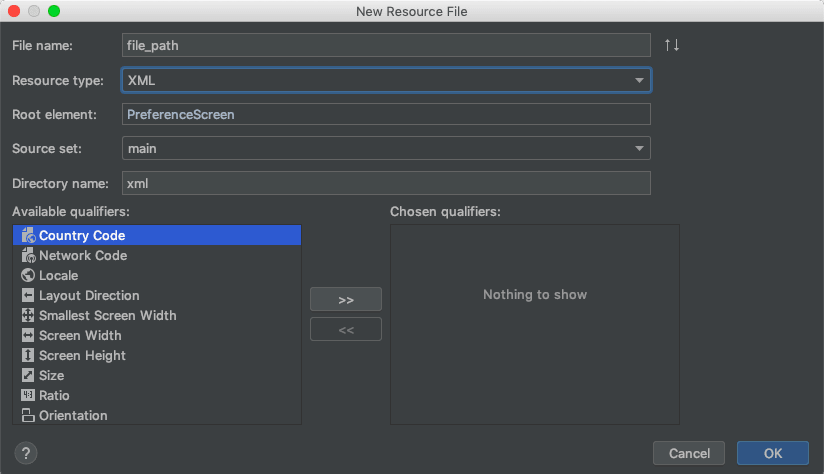
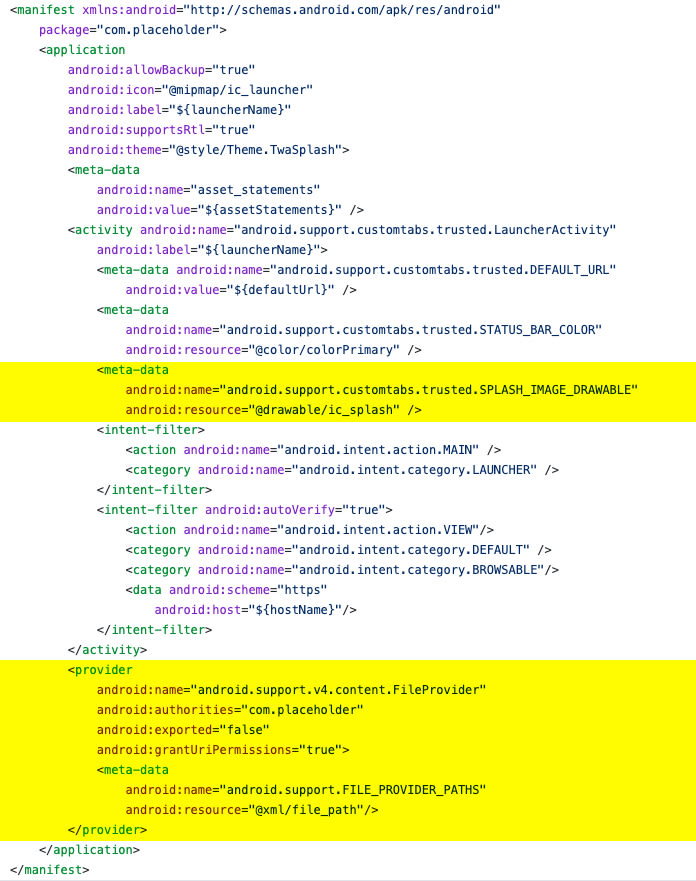
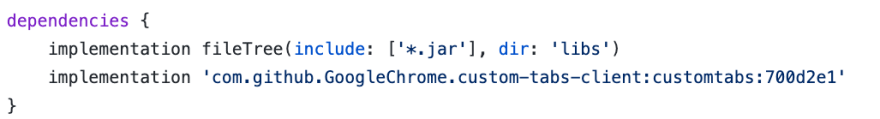





Latest comments (7)
It is working with white background with logo .I need to change the white background .How to change the white background in the splash screen?
Add this to the manifest after
SPLASH_IMAGE_DRAWABLE:I do not succeed, the app keeps force quitting on all of my devices.
It seems to be a custom-tabs-client issue.
I was using d08e93fce3 and it is fine.
but I tried 809a55c which is the latest, 700d2e1 and 3679335, all makes the app crash.
There is my code:
github.com/wesleywaihk/weschat-and...
in the provider tag, android.support.v4.content.FileProvider is now deprecated.
We may use androidx.core.content.FileProvider instead
ref: stackoverflow.com/questions/485342...
How would I change the background color for the splash screen?
Add this to the manifest after
SPLASH_IMAGE_DRAWABLE:Do anyone knows how?