Here is Flex based solution.
h1 {
display: flex;
flex-direction: row;
}
h1:before, h1:after{
content: "";
flex: 1 1;
border-bottom: 1px solid #000;
margin: auto;
}
h1:before {
margin-right: 10px
}
h1:after {
margin-left: 10px
}<h1>Today</h1>







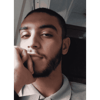

Top comments (0)