Authentication is the process of verifying the identity of a user. After authentication, users obtain access to the resources they are trying to access. Authentication experiences can differ depending on the type of authentication used. Before granting access, some authentication types may request additional information, such as a security question. Others may use biometric data to verify the user's identity, such as a fingerprint. No matter the method, authentication is essential for ensuring that only authorized users can access sensitive data.
This post discusses how startups can build a better and safer authentication experience.
Why Authentication is Important for Startups
Startups use authentication to verify the identity of a potential customer or user of the startup's product or service. There are various ways to authenticate a user, but the most common method is using a username and password. Other forms of authentication include biometrics, tokens, or smart cards.
Authentication ensures that only the intended user can access the product or service. A poor authentication experience can lead to frustration and lost business. An exemplary authentication experience, on the other hand, will make it easy for users to access the product or service and help build trust between the user and the startup.
There are several things that a startup can do to build a better authentication experience for its users:
- It is essential to offer a variety of authentication methods so that users can choose the one that best suits their needs.
- The authentication process should be quick and easy to use.
- The startup should clearly and concisely explain why authentication is necessary.
- The startup should ensure the user's data is safe and secure.
Building a better authentication experience for users will require some effort from the startup, but it will pay off in the form of increased trust and loyalty from users.
Types of Authentication for Better User Experience
Biometrics is a type of authentication that uses physical or behavioral characteristics to verify someone's identity. Biometrics can include fingerprint scanners, iris scanners, or voice recognition. Biometrics is often seen as more secure than passwords because it is much more difficult to fake someone's biometrics than to guess their password. The method is also fast and seamless; a good example is using Apple's FaceID for payment authentication.
Passwords are the most common type of authentication. They are typically a combination of a user's letters, numbers, and symbols. The strength of a password depends on how difficult it is to guess. Passwords should be kept confidential and changed regularly to reduce the risk of them getting compromised.
Two-factor authentication (2FA) is a type of authentication that requires two different components to verify someone's identity (Microsoft’s explanation of 2FA). This can include something like a password and a fingerprint scan. 2FA is more secure than passwords because even if someone knows your password, they will also need another piece of information to access your account.
General best practices for user authentication
There are a few general best practices for user authentication:
- Use a strong password policy. This includes requiring passwords to be a minimum length, using a mix of upper and lowercase letters, numbers, and symbols, and not reusing passwords.
- Don't store passwords in plain text. Passwords should be stored as hashes instead.
- Use 2FA whenever possible. This adds an extra layer of security by requiring the user to have something else besides just a password, such as a code from a mobile app or an emailed link.
- Don't rely on cookies alone for authentication. Cookies can be stolen, so it's important to have another layer of security, such as a sessions system, in place.
- Don't send passwords over email or other insecure channels. Passwords should be entered only on a secure website over Hypertext Transfer Protocol Secure(HTTPS).
Using Appwrite for a better authentication experience
If you're a startup working on a new app, you must ensure that your authentication experience is top-notch. Appwrite can help you do just that. It provides a set of ready-to-use Application Programming interfaces (APIs) for everyday app development tasks, such as user management, file storage, and email sending.
One of Appwrite's most popular features is its customizable authentication system. With Appwrite, you can easily add signup, login, and logout functionality to your app. Moreover, you can customize the authentication experience to match your app's branding and style.
Appwrite's authentication system best runs on top of the industry-standard OAuth 2.0 protocol. This means that your users' credentials are always safe and secure.
Authentication options with Appwrite
Based on Appwrite documentation, there are four ways to authenticate with their User Account API: Basic Authentication, Session Authentication, OAuth2 Authentication, and JSON Web Tokens(JWT) Authentication.
Basic Authentication is the most straightforward way to authenticate with the Appwrite Account API. You pass your Appwrite credentials (email and password) in the HTTP headers of your request.
Using a Magic URL Session Authentication is similar to Basic Authentication, except that instead of passing your credentials in every request, this method sends an email to the user containing a secret session creation key. A new user will be generated if the user ID has not yet been registered. The user is returned to the Uniform Resource Locator(URL) you gave with the secret key and user ID data added to the URL query string when they click the link in the email.
OAuth2 Authentication allows you to authenticate with Appwrite using an OAuth2 provider. Users prefer this authentication method because it’s fast and doesn’t require too much user input. You will need to create a new OAuth2 application in your provider's developer console and pass the credentials of that application to Appwrite. OAuth2 providers include:
- Social Logins
- Microsoft
- Apple
- Dev Logins
- GitHub
- Gitlab
- BitBucket
JWT Authentication is the most flexible way to authenticate with Appwrite. With this method, you first create a JSON Web Token (JWT) that contains your Appwrite credentials. You can then pass this token in the HTTP headers of your requests. This method allows you to use any third-party JWT provider, such as Auth0.
Conclusion
As a startup, you are always looking for ways to improve your product and offer a better experience to your users. One area that is often overlooked is authentication. This article explains how to build a better authentication experience for your users. Appwrite can help you do so with its easy-to-use yet powerful features.
To get started with Appwrite, visit appwrite.io.
Reference
- OAuth2 Platforms
- Appwrite Account API documentation
- Social Logins
- Dev Logins


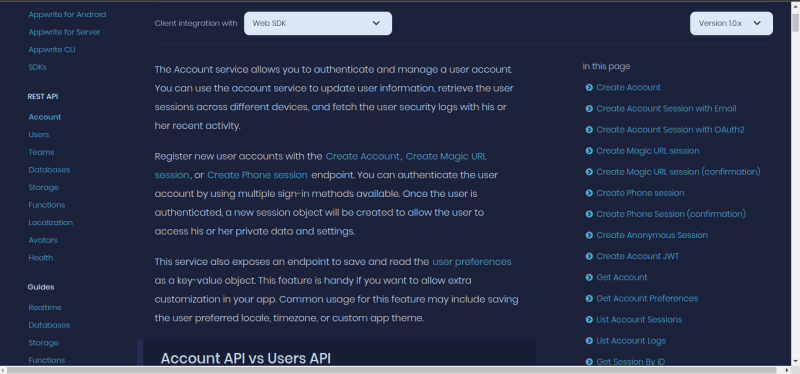




Top comments (0)