Components are a key part of any modern front-end JavaScript framework and Nuxt.js is no different. Nuxt.js makes it easy to create components that are useful on a wide variety of routes by abstracting the complex configuration required to use Vue.js components in a server-rendered app.
There are two types of components in Nuxt.js: layout components and page components.
Layout components are used to define the structure of the app, such as the header and footer. They are global components that are available to all routes.
Page components are specific to a route and contain the content that is displayed on that route. They can be nested and can also include layout components.
To create a component in Nuxt.js, you simply create a .vue file in the /components directory. The component can then be auto-imported and used in the template of a page component or layout component.
You can also create asynchronous components in Nuxt.js, which allows you to load components only when they are needed. This is useful for optimizing the performance of your app by only loading the components that are actually being used.
Nuxt.js also includes a component caching feature, which allows you to cache the component's data so that it is not re-fetched each time the route is visited. This can improve the performance of your app by reducing the number of server requests.
Overall, components are an essential part of building a Nuxt.js app and are a powerful way to modularize and reuse code.
Guillaume Duhan

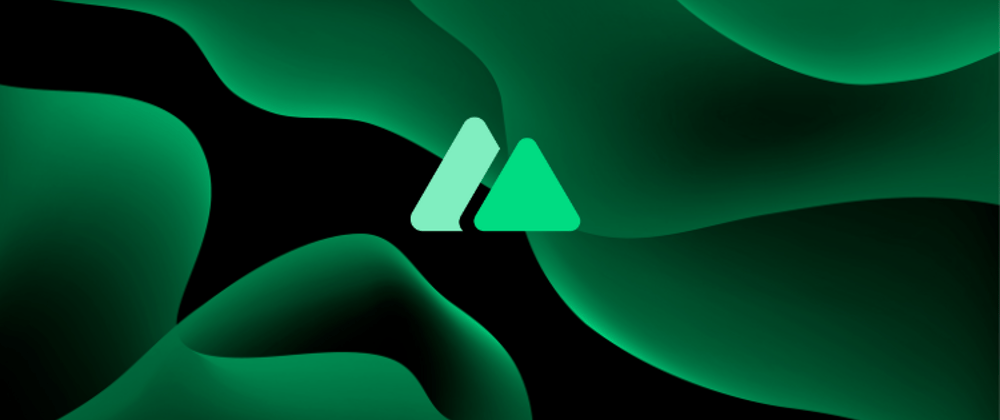





Top comments (1)
Interesting post. If you're working with Vue.js and want to leverage the benefits of server-side rendering, Nuxt.js is definitely worth checking out.