I recently had to configure my Matlab code to send a sine wave to Adalm Pluto. I set the gain to -1 and the frequency to 2.4 GHz. I am pausing the code so that I can check the pulse on my spectrum analyzer.
Below is the code that I used.
deviceNameSDR = 'Pluto'; % Set SDR Device
radio = sdrdev(deviceNameSDR); % Create SDR device object
txGain = -1;
% sdrTransmitter = sdrtx(deviceNameSDR); % Transmitter properties
% sdrTransmitter.RadioID = 'usb:0';
tx = sdrtx(deviceNameSDR);
tx.RadioID = 'usb:0';
tx.CenterFrequency = 2.415e9;
tx.BasebandSampleRate = fs;
tx.Gain = 0;
fs = 2e6;
sw = dsp.SineWave;
sw.Amplitude = 100;
sw.Frequency = 2.432e9;
sw.ComplexOutput = true;
sw.SampleRate = fs;
sw.SamplesPerFrame = 20000;
txWaveform = sw();
transmitRepeat(tx,txWaveform);
pause(60)
release(tx);
The pulse looks like below.
I connected Pluto to my PC and my spectrum analyzer.

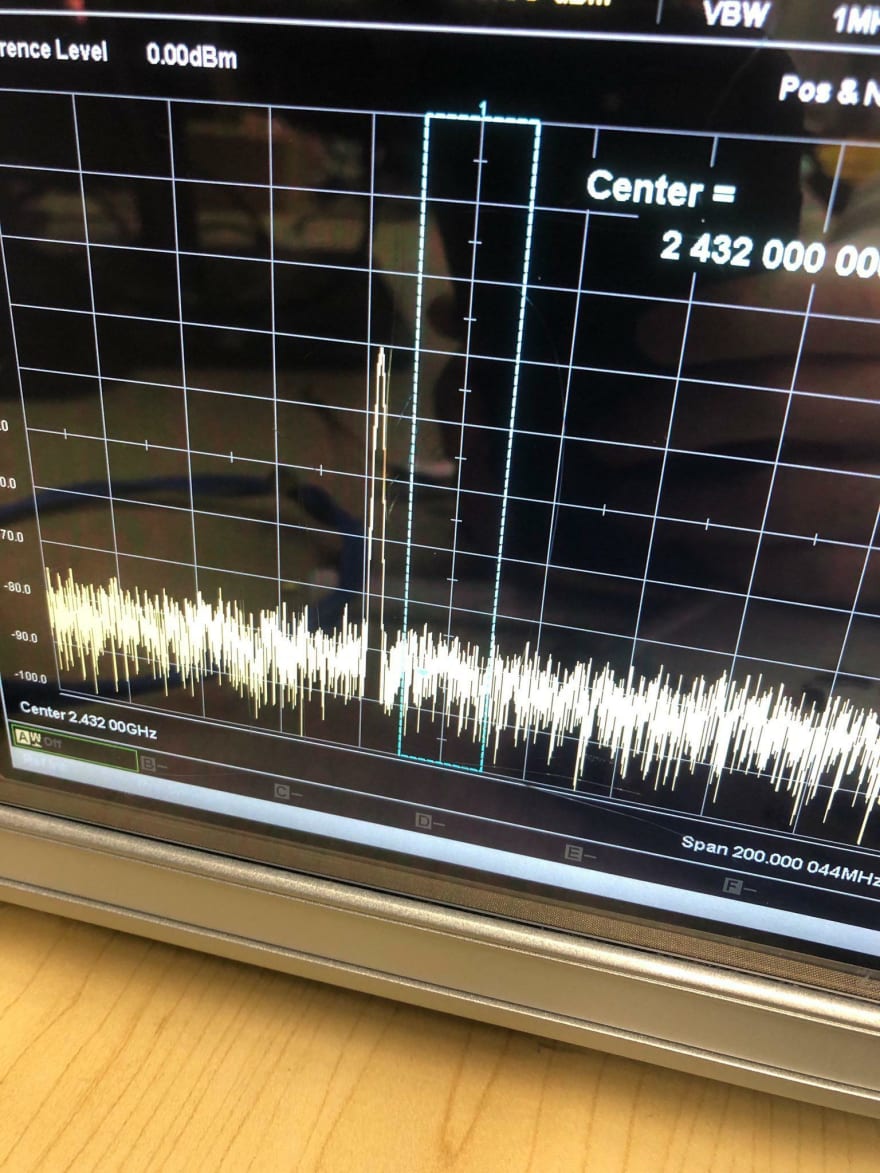


Top comments (0)