Prerequisites
Already have VirtualBox installed.
Procedures
Access the website for Ubuntu and click download: website for Ubuntu
The iso file is about 3 GBs.
We will create a new VM once the file is downloaded.
We will name the VM Ubuntu-ns3, since I want to install ns3 later.
We will allocate 1024MB of memory to the VM.
Select create virtual hard disk.
Select VDI.
Select fixed size for storage on the hard disk.
I allocated 40GB for the size. The default is 10GB.
Now once we are back on this page, we press start.
Select the file we previously downloaded.
Follow the orders below.
Choose English as your language.
Choose normal installation.
Choose erase disk and install Ubuntu.
Press continue.
After you choose your location, the following should appear.
Wait a few minutes while the OS is being installed.
Finally, the welcome page will appear.

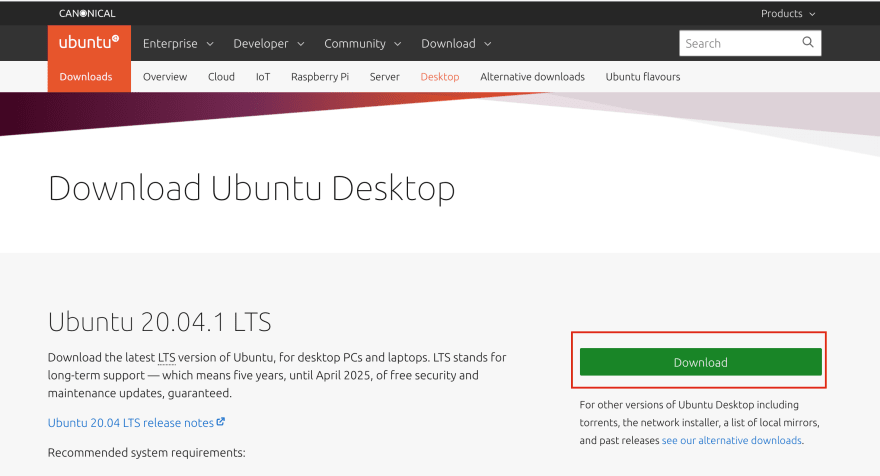






















Top comments (0)